Help Needed to Reduce File Size
-
Thanks for the reply, Rich
The mirroring part happens in the Animate program, prior to importing into Simlab as a 3DS file so when it is exported as a skp it is fully formed as a 3D object. So I'm not quite sure where you suggest the mirroring takes place. Leave it as a one-sided 3d form to be mirrored once it is opened in SU?
I tried that and it did reduce it by about a third which is pretty good-thanks! Probably the best I can hope for when using a 3ds import.
Thanks again. -
Pillow-Valencia%5BMulti%5D.skp
Mirror the geometry to the back.
To reduce the poly count export it to .dae and import to Blender and add a Decimate modifier with a .15 ratio then apply it.
-
I don't have Blender yet but will download and give it a try.
I have about 1200 of these created so I know what I'll be doing in my spare time for the forseeable....no batch process. -
A job for Mootools 3Dbrowser with Polygon Cruncher?
-
Yeah, Poly Cruncher can get it down to 100 Faces and 788kb in size.
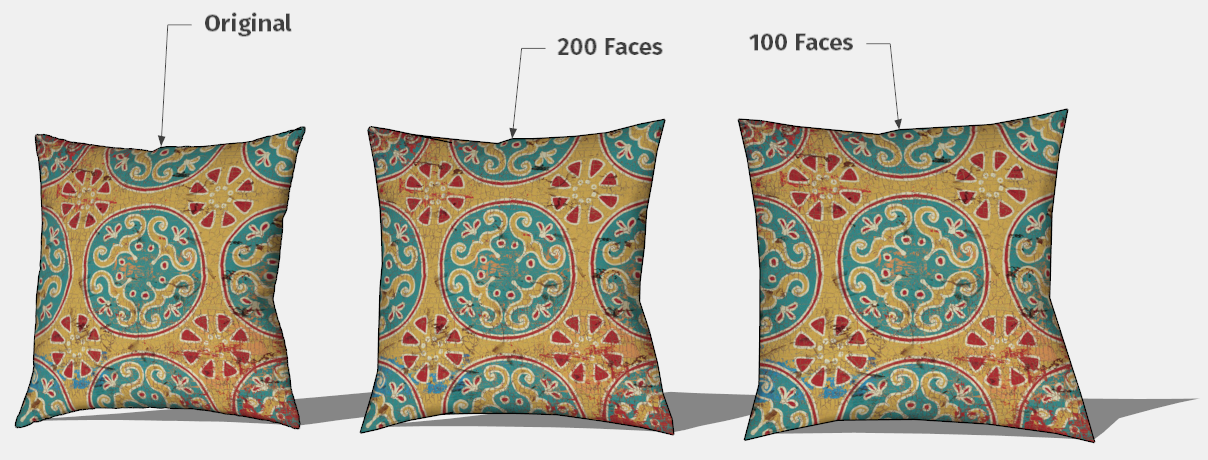
At this point the alpha in the png is contributing to 70% of the file weight. If you save the texture as jpeg you can save a further 500kb...
-
impressive, roughly 3.3MB to 203kB, that's some optimization!
-
Excellent! I think that may be what I'm looking for
Cheers. eveeryone -
Just to update this info for anyone else trying to reduce the file size of a 3ds import into Sketchup.
Downloaded the trial version of Mootools 3ds Browser with Polygon Cruncher.
Batch processed a few .skp files but wasn’t able to open as they save in V16 and I’m still using V8.
(To save to other versions of SU may be an option in a later version of Polygon Cruncher but not possible right now)
Redid a batch process at 75% optimisation using the original 3ds files.
Opened in Simlab Composer, mapped the corresponding material file (using jpg not png) and was able to save/open in SU8.
The file size went from 3,230KB down to 707KB
I’m really happy with these results.
-
As far as I am aware it saves as SketchUp v6. Not v2016.
At least my licensed version does.
-
I did contact Mootools Techsupport and they responded:
"No there is no way to export using V8 version. This is an idea to add to an upcoming version"
But I can work with my convoluted path for now to get these results. It's been a hit and miss search for quite a while so this is progress-for sure!
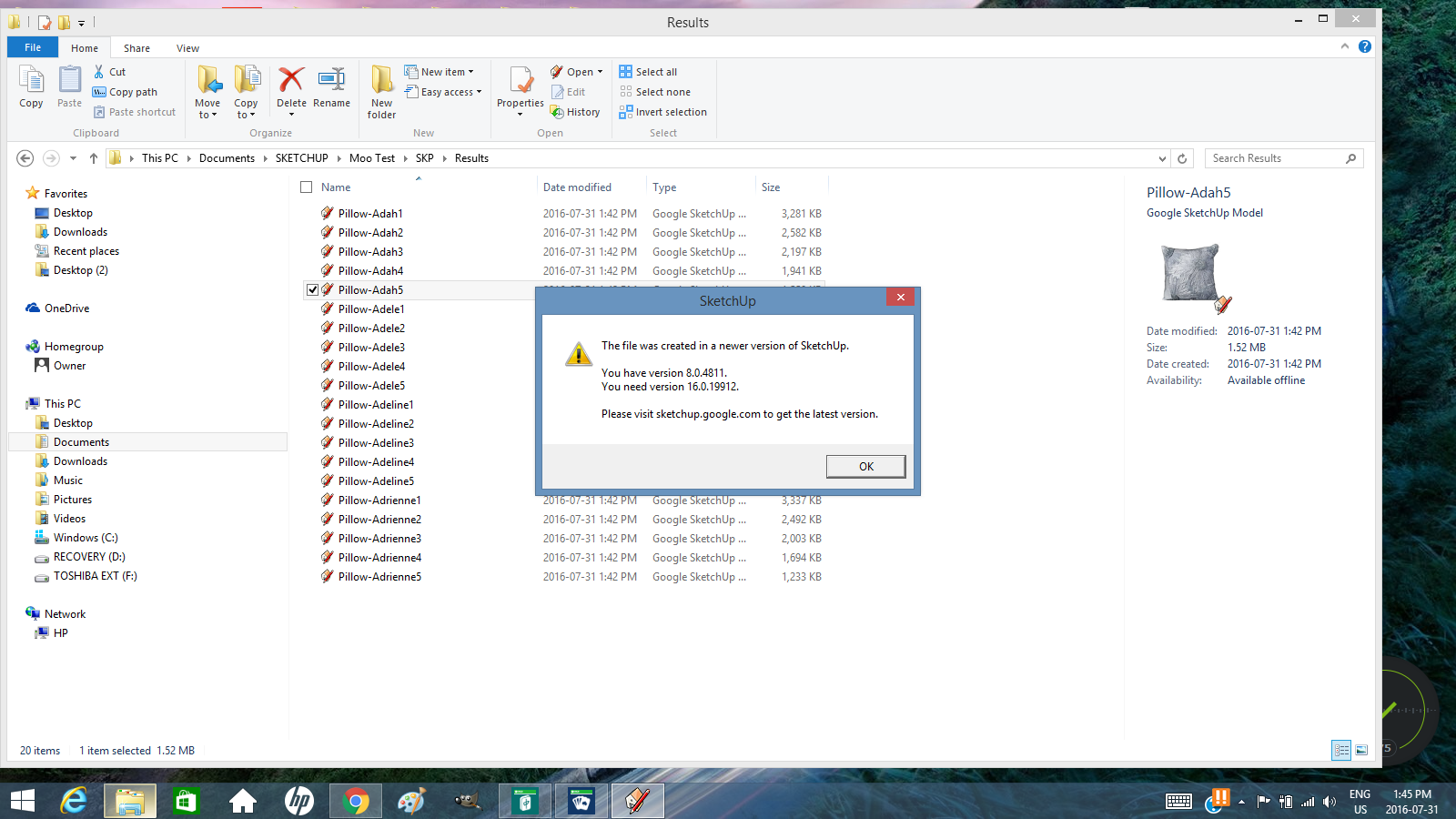
Advertisement







