Stopping SU2015 from opening
-
Is there any way to stop SU 2015 from opening once the "Welcome to SketchUp" screen has appeared?
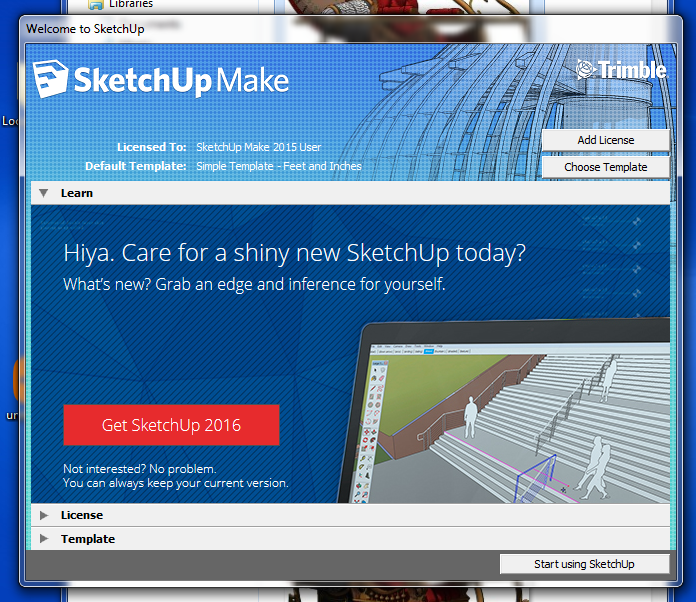
I've even tried to close it using the Task Manager, but when I click on End Task it just opens anyway.
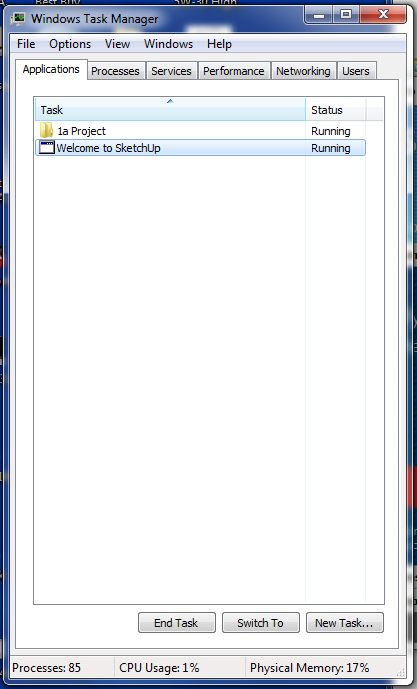
Not a huge problem, but I sometimes find myself in this situation and it's just annoying to have no choice but to continue to open the model, just to close it. And of course it's usually a very large model, which wastes even more of my time while it opens.
-
I don't think so. I think once the splash screen has opened, you're committed.
-
@dave r said:
I don't think so. I think once the splash screen has opened, you're committed.
That's not really what I wanted to hear

You're fired, go home
-
Sorry boss.

-
Well, as long as you're sorry, I'll give you one more chance.
But just one
-
Thank you, sir.
On the bright side, the ice went out last week.
-
-
I use skt.2015 pro and in the left end of the opening welcome there is a box to disable or enable this option.
I notice that you have a sketchup make version and there is no box! -
@dou said:
I use skt.2015 pro and in the left end of the opening welcome there is a box to disable or enable this option.
I notice that you have a sketchup make version and there is no box!That is one minor difference between Pro and Make.
Advertisement







