Affinity Designer for Windows (beta)
-
I am not a real expert with image editing and I have earlier been using Paint.net for editing and fine tuning my renderings. I never really learned to use Gimp and Photoshop has always been too expensive for my needs.
Affinity Designer for Windows (beta) was just released and it seems really simple and efficient tool for beginners. So far it has been really quick and easy to learn. The Mac version price is 50€ so finally there seems to be a good tool for my needs with reasonable price.
Error 404 - Sorry this page doesn’t exist
We are sorry, the page you requested cannot be found. The URL may be misspelled or the page you’re looking for is no longer available.
(affinity.serif.com)
-
It's great. Especially the pixel painting option.
Need to see how it reads PDFs exported from LayOut.
-
Affinity Designer is a vector editor like Illustrator not a raster (photoshop etc). I've been using it on the Mac for some time and it's very good, the Windows beta is a little rough around the edges but they are a proactive dev team so I expect many frequent releases as the beta progresses.
They do have Affinity Photo on the mac which is a rester editor and assuming that Designer does well then I'd be surprised not to see it also come to Windows. -
I've been using Photoshop Elements 14 and I purchased a plugin called Elements +. Total price was less than $100 US. So the cost wasn't too bad. With the plugin, Elements has quite a few of the Photoshop features. I have been able to do texture mapping, layer masking, lighting curves, color balance, exposure adjustments channel separation etc...
There are many scripts that can be run, which is handy as well.
-
@unknownuser said:
Affinity Designer is a vector editor like Illustrator not a raster (photoshop etc)
No seems the Windows version has also basic principal raster Pixels functions!

Not all like Toshop (will be the next Affinity Photo Mac & Pc) but yet something !

Very cool!

Use the speedy Tools...
And the PDF format export can for example be using for Moi3D then Export to SU!
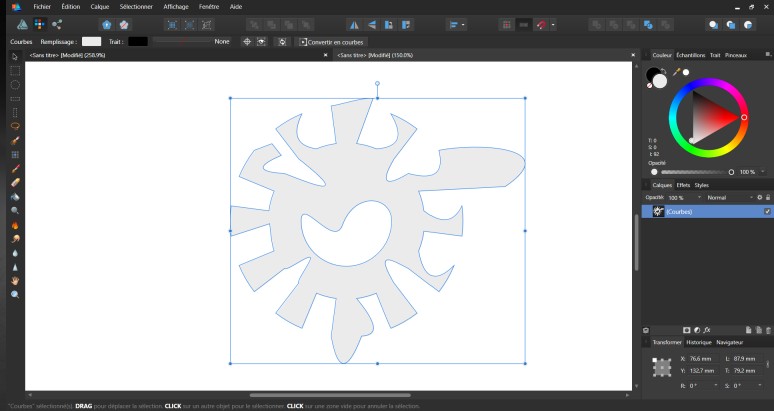


[Affinity Designer + Affinity Photo] will be a big [Toshop + Illustrator] challenger at less [90 €] !

(Thx the Brexsit)
Advertisement








