What am I missing
-
I've drawn / modified a model of a castor but when I bring it into the drawing the extents of the model is greater than anything you can actually see. I've tried exploding & purging but I still have the problem.. Not sure how to put a link onto this thread so if you search "Dodgy Castor" from the Warehouse it should be the only file there... Help would be much appreciated
-
There's a very tiny hidden line segment way up in the corner of the bounding box. turn on Hidden Geometry and then open the component for editing. Drag a selection box around that upper corner of the component's bounding box and hit delete. The bounding box should fit the caster better.
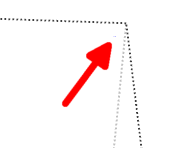
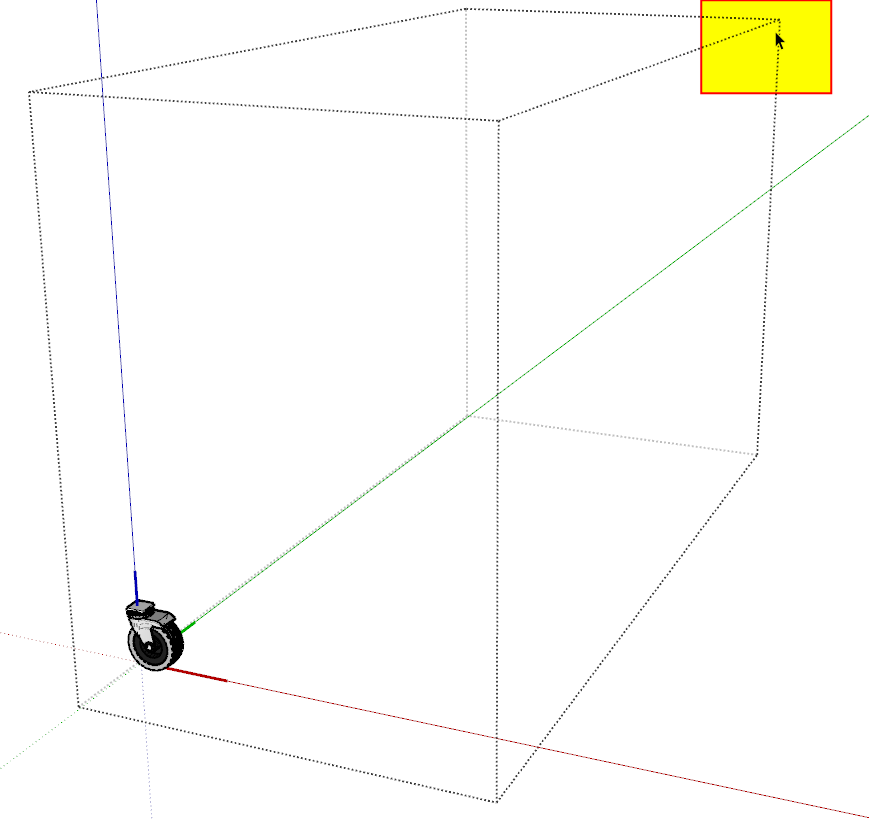
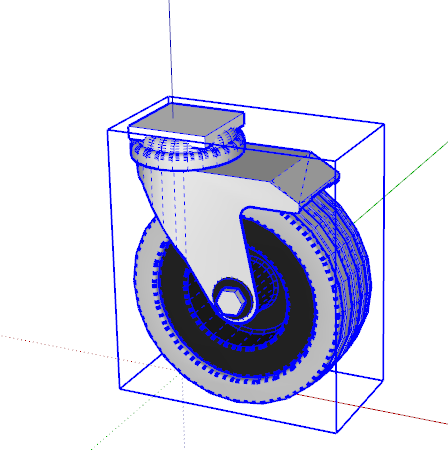
-
Open the model and hit ctrl+a, this will select everything in the model, now hold down shift and draw a selection box around the castor, this will deselect the castor, then hit delete on your keyboard, this will remove any stray edges floating in space,now hit shift+z and the castor should fill your screen.
Dave was faster and he downloaded within SU so your geometry was wrapped for him and raw for me.
-
You two are stars...very much appreciated
Advertisement







