Visual Layer
-
To all beta testers,
Dave raised a good point on layer visibility (see this post).
Currently, A visual Layer effect just registers the state of the layer visibility when it is created. When it is played, it restores this state of layer visibility.
This has some benefits:
- you know exactly what layers will be visible
But a major drawback: - if you use several layer visibility overlapping, you will get an non-desired result
For instance, say:
- Visual Effect 1 registers the layer state with Layer A visible
- Visual Effect 2 registers the layer state with Layer B visible.
- VE1 and VE2 overlaps in duration
The issue is as follows: - if VE1 registers Layer A visible, what about Layer B? Because VE1 starts before VE2, it should recgister with Layer B not visible.
- Similarly, VE2 should register with Layer A visible. Otherwise, when VE2 starts, it will hide Layer A.
- But when VE1 terminates and VE2 continues, both Layer A and Layer B will remain visible, which is not the desired result.
All this lengthy explanation to say that I will change the strategy for Layer Visibility effects:
- What will be registered is a change of visibility of specified layers, not the state of visibility of all layers.
- As a consequence, the GUI will be different.
Fredo
- you know exactly what layers will be visible
-
Thanks Fredo, I hope this will be useful for others as well. I am looking forward to this.
-
Just letting you know that I have tested and as long as there is no overlap, it works fine.
In the demo below, I removed the one that overlapped and created a new one with a short gap between them and it worked fine. First, I just tried sliding it on the time frame but that did not work. Had to remove it, clean up the movie, save the cleaned up version and then go in and add the visual effect again.
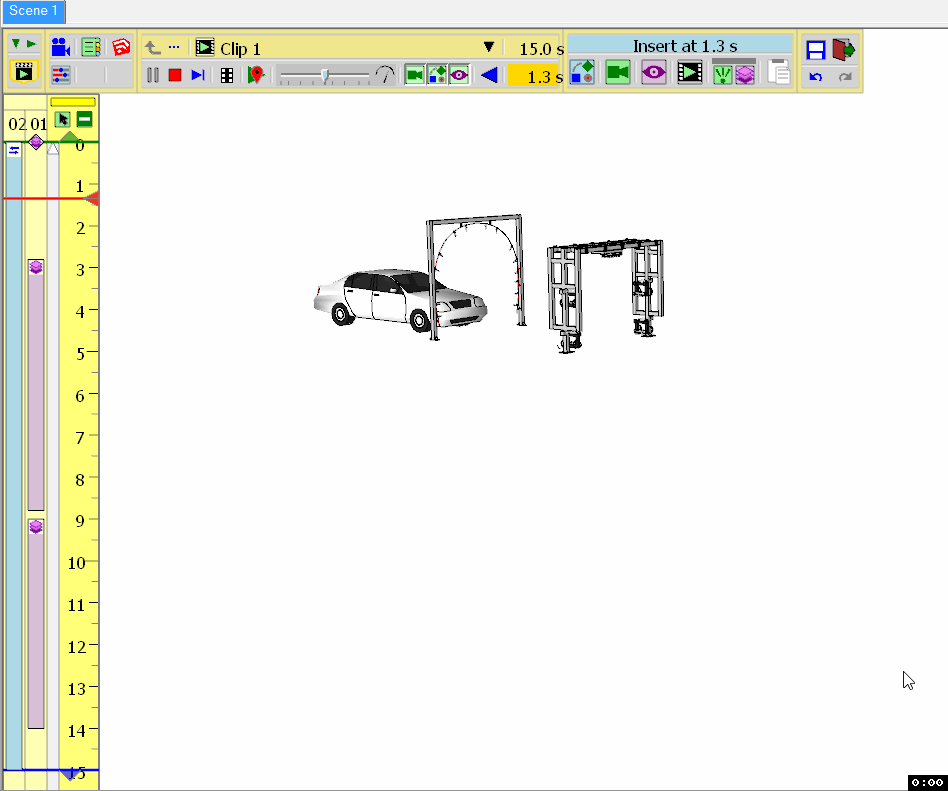
Yes, the timing is a little off in this demo. The purpose was to show that you can have multiple Visual Effects each with a single control and it will work fine if they are not overlapped.
-
If there is an overlap, you could do with 4 Layer-Vis Visual Effects.
But the new visual effect "on-Off" for layers, would make it more intuitive, because each one becomes independent from where it is positioned in the timeline and thus can be reused.Fredo
-
Thought I had shown before that if you do not have an overlap, turning on and off the layer work fine with a single control for a layer.
This clip below either shows I did something wrong (again), or that it does not always work.
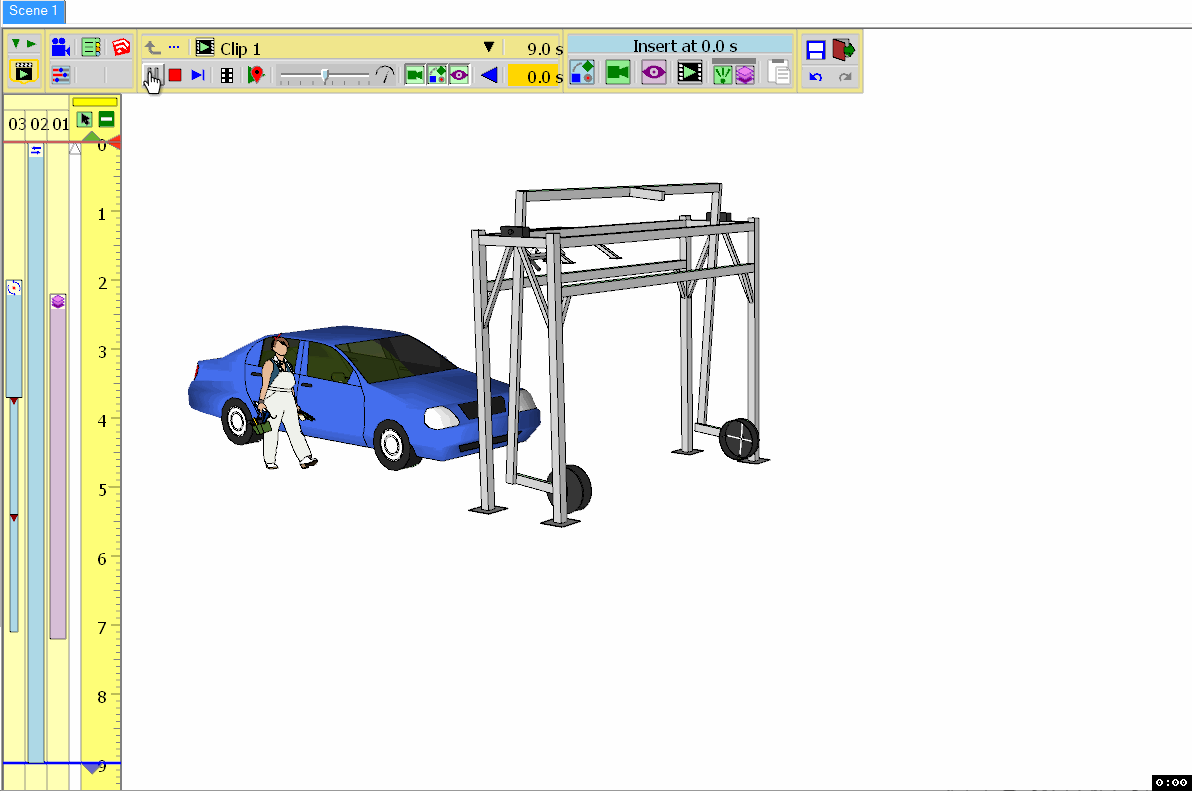
Spinning sprays should turn off at about 7.2 seconds but they are not.I will wait for next release........
-
Again, you have to place a camera / layer state at the beginning of the clip. Otherwise at 7.2s, Animator tries to re-establish the previous layer state, but there is none.
Fredo
-
@fredo6 said:
Again, you have to place a camera / layer state at the beginning of the clip. Otherwise at 7.2s, Animator tries to re-establish the previous layer state, but there is none.
Fredo
OH KRAP - I sure forgot about that. There is no forest fire in north Texas. It is just my embarrassing glow show across the globe.

Advertisement







