Layers
-
Are there any plans to allow us to control (show/hide) layers within Animator or should they be controlled via SketchUp scenes?
-
Thanks for adding the Layer Visibility control. However, I might not be understanding how it is supposed to work. Here is a video: (Video was too big will capture again later)
Two items/questions:
- I specified a duration for viewing the layer but it did not turn off at the end of the sequence. Am I doing something wrong?
- It would be nice if the Layer control panel showed a list of the layers in the model and allowed you to choose which layer/layers you wanted to control with the sequence.
Have to run........will come back later today and try again and will try to get the video sized so I can include it.
-
Dave,
I works like view cameras
When in editor, select the layers with SU Layer panel, and then click on "Capture" button.
It means that as of this elements, the layer visibility will be as you specified, until you reach
- another Layer Visibility element
- or a View where Layer are used
The duration has no specific role. I thought about that to make it as you said, that is, restore the layers before. That's possible and not complex to do, but it may be confusing.
Animator does not understand the concept of hiding / showing objects, just the visibility state of layers.
Same for Styles / Shadows, except that they have an associated fade_out, like for view camera. So there is an interpolation with the next element specifying style / shadows. By default linear, but you can change it to Polynom and so.
You'd also noticed that Camera Views are now by default only bearing the Camera parameters (although style, layer visibility and shadows are also captured, they are disabled by default). You can however enable these parameters. I found myself that it is more common to design the animation with a separation of camera, style, layer visibility, shadows and fog (to come).
Fredo
-
OK - I get most of what you are saying but have a little different take. I had the "spray" showing up and disappearing fine using scenes and views before. In that environment, I did not have to mess with layers inside Animator at all.
IMO, I would like to be able to control the visibility (both showing and hiding) inside Animator, independent of the Views. IMHO, the Views/Cameras are for controlling the placement of the camera in relationship to the model and do not necessarily have anything to do with shadows or layers.
In the demo below, this works exactly as I would like for it to except turning the layer back off. At the beginning of the animation, the Spray layer is turned off (look in the Layers panel). I then turn it on and define how long I would like for the layer to be visible. At the end of the duration, I would like for the layer to be turned back off. Notice in the demo that I do not have any views defined at all. As I said above, that is an independent issues, again just MHO.
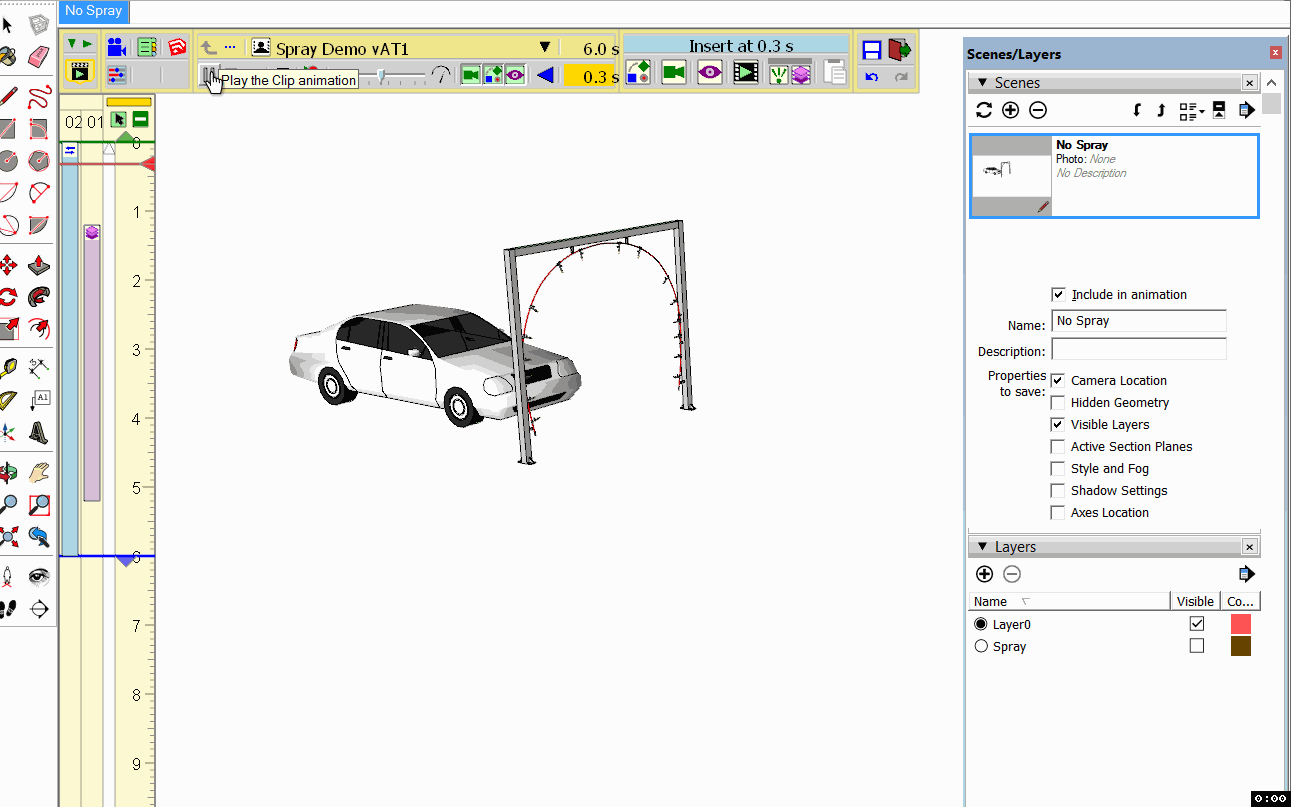
If the layer would turn back off, I would really love it. In my car was models, I am going to have multiple instances of this occurring so if the layer would turn back off at the end of the duration I could then also play with some of the other settings to fade or do some other stuff that might make it even more realistic. To me, controlling the visibility of layers (and things like shadows and even styles) is/should be independent of views/cameras.
The only thing that could take this any further, for me, would be if I could figure out a way to animate the spray. I have tried a couple of tools but they did not work with Animator but honestly, I did not expect them to.
-
The approach you should take is to place punctual elements every time you need to change the visibility of layers.
You can indeed reuse sequences.So if you create a sequence "hide wall" and a sequence "show wall", you can put them on the timeline as you wish.
Visual elements with duration > 0 are really made to avoid interpolation. For layers, interpolation is not applicable, but its for style and shadows.
Fredo
-
I assume this what you are meaning and "it works for me".
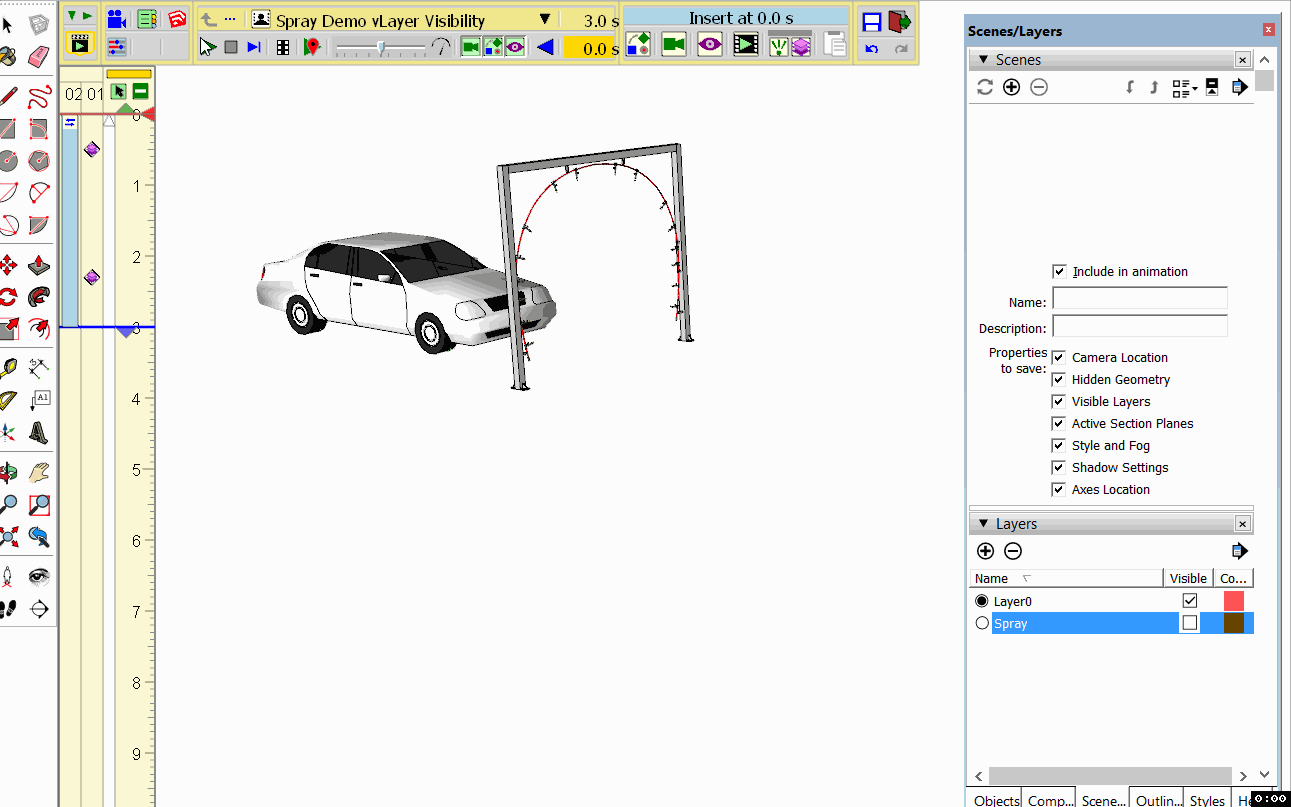
I started the sequence with the spray layer off, then added a capture with it turned on and the finished with another capture where the layer is off again. This achieves what I was wanting. Still think it would be kind of cool if you could use the duration to turn it off and on but I can sure use it this way. I think this makes more sense and gives us a lot more flexibility than tying it to a view or camera because I can use the two independently.
Here is still another version that shows how changing the views during the sequence adds some flexibility as opposed to tying the layer visibility to views (again MHO).
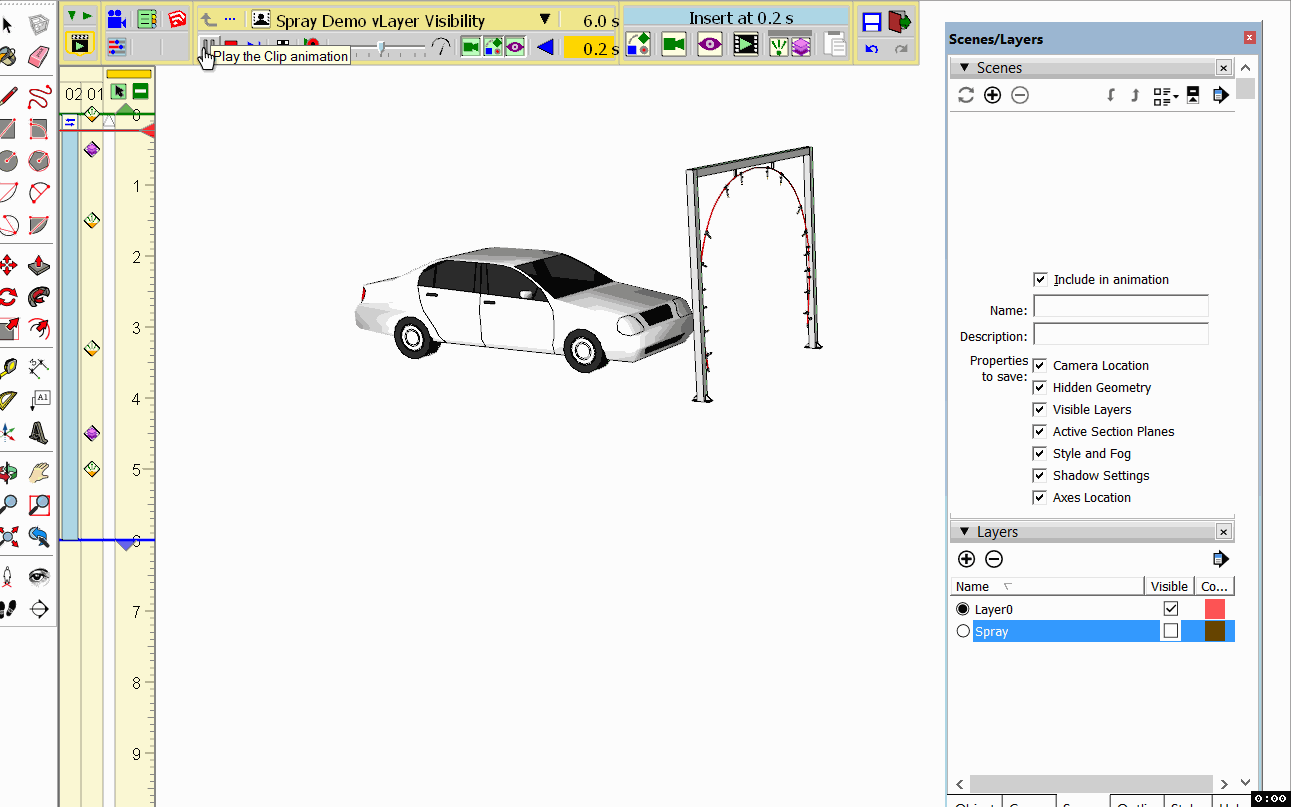
I also saw that I can group the movement sequence along with the layer visibility captures and views as a group. Again, IMO, this could be very valuable for the future.
Thanks for this feature and being patient enough to help me understand how to use this capability a little better.
Now if you just come up with some miracle way to animate the spray texture I would be more excited than you want to imagine
 .
. 


Advertisement







