[Tips] Animator Tips and Tricks
-
Any keyboard shortcuts to zoom the timeline? Or any settings to key in a zoom value to get around this?
Thanks
Kent -
@manabouttools said:
Any keyboard shortcuts to zoom the timeline? Or any settings to key in a zoom value to get around this?
Thanks
KentLet's take things in order
-
without any modifier, putting the mouse cursor over the time, can you scroll the timeline?
-
with Option key pressed, and assuming you have enough tracks, can you scroll the tracks?
-
with Command key pressed, putting the mouse cursor over the time, what do you get?
-
-
I can click-drag with the left button to scroll the time. I added enough tracks to test this.
-
No. Hovering the curser over the bar and gesturing with the magic mouse (scroll-wheel) zooms the model.
-
No. Zooms the model
-
With the mouse hovering over the scroll bar the time reads (for example) 25.5 s. If I press the command key the time then reads 25.50 s. And as above, mouse wheel gesture zooms model.
I hope this helps. Do you want a screen record?
Kent -
-
Here's a screenflow capture...
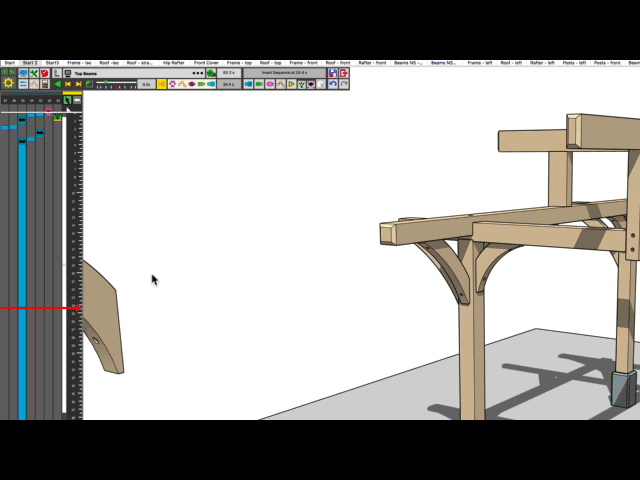
-
Do you have a special mouse ?
-
No, mouse came with the mac.
-
Could you open the Ruby Console when you run Animator and scroll with the mousewheel.
Thanks
Fredo
-
Yes,
I have Ruby open. No difference.
Kent
-
@manabouttools said:
Yes,
I have Ruby open. No difference.
Kent
any messages in the ruby console when scrolling?
-
No. Nothing
-
@carloshmejia said:
First of all thank you for your amazing plugins.
I am learning to use Animator. For some reason my original position changed and now it not correspond to my model. Are there a way to reset or change the original position of my clip?Probably not...
There is a Positioner facility in Animator (4th icon), allowing you save and restore the position of objects. It is a good idea to save the position of objects before you start building animations.
Fredo
-
Fredo, first of all thank you for your amazing plugins.
Frequently the objects that I am animating lose its connection with the movements assign to them. Timeline seems OK, when you run the sequence it shows running except the objects don't move. What am I doing wrong? -
@fredo6 said:
The picto is explicit
Hello Fredo, thanks for the extension it's amazing and simple to use.
I'm having difficulty using the appearance function. for some reason, it doesn't work as it should.
I've messed with it in this project and suddenly as working the function refused to work with disappearing components.i've made a short video to explain.
thanks -
-
@fredo6 said:
@itaipeter said:
The picto is explicit
Your video cannot be accessed. Maybe it is private.
it should work now. thank you
-
I am not sure I understand the problems from the video.
Maybe posting the model would help so that I can have a look.
Fredo
-
update:
I've created a new file for trying the disappear apparition option and it worked perfectly.
somehow it's my file that is not corresponding with the plugin. I tried to delete all layers and purge the file but it didn't help.here is another video to show that. (in this one the animator doesn't even react)
thanks,
itay -
Can I create a custom easing curve? Dennis
-
Let's start with this - Your Animator product is awesome.....
I do have a question - can the user create their own custome "easing" timeline? I have a need for a custom timeline for a project i am working on. Have you thought about an "easing" timeline that doesn't go from 0-to-1 but from 0 to some other value. I am thinking of something like a two cycle sinewave or a path that starts at zero and damps out at the end to .5 Think of the things you could move around with that - the possibilities are almost endless. You can do almost anything with the tools you have provided but a custom easing would allow MANY things to be done in one step that now take many steps.
dennis1313 -
@dennis1313 said:
Let's start with this - Your Animator product is awesome.....
Thanks for the positive appreciation.@dennis1313 said:
I do have a question - can the user create their own custom "easing" timeline?
This is in my plan, and more generally, to provide a framework to vary all variables through time. I mainly need to build a GUI for that.
Are you interested in custom easing for movement or for cameras?
Advertisement







