Ropefall released - draw ropes, wires, cables quickly
-
-
Hi there,
needless to say, we are super happy to see these questions!!

I added some purchase guide underneath the download button at http://www.sketchrope.com
Thanks Massimo and Rich for helping out in the meantime!
-
Supported SketchUp versions: 2015+
-
Roping around...

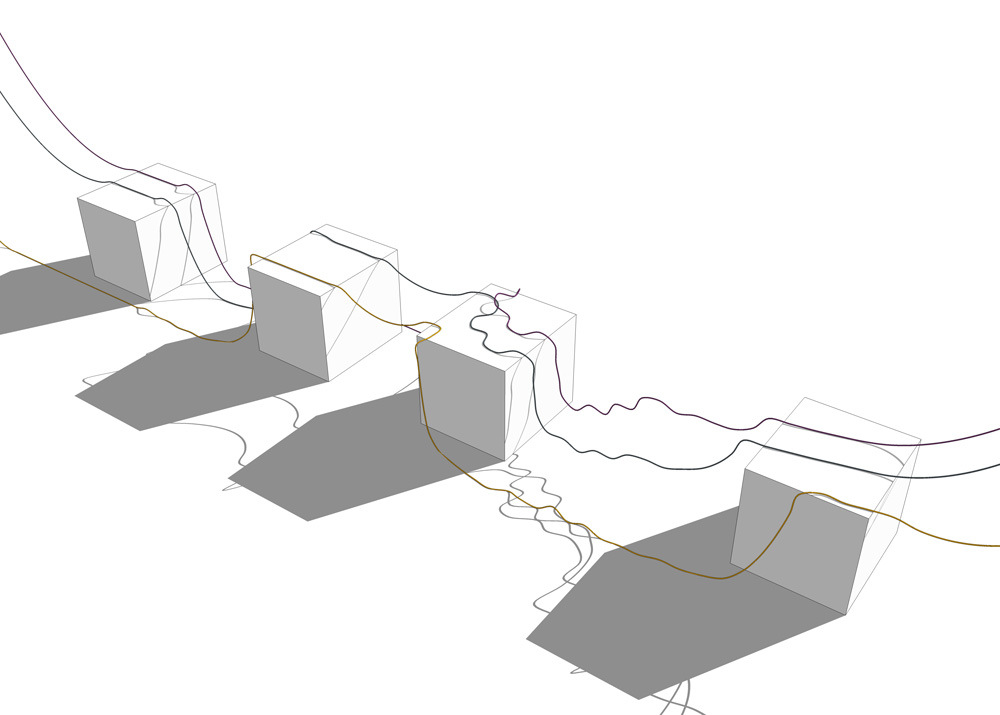
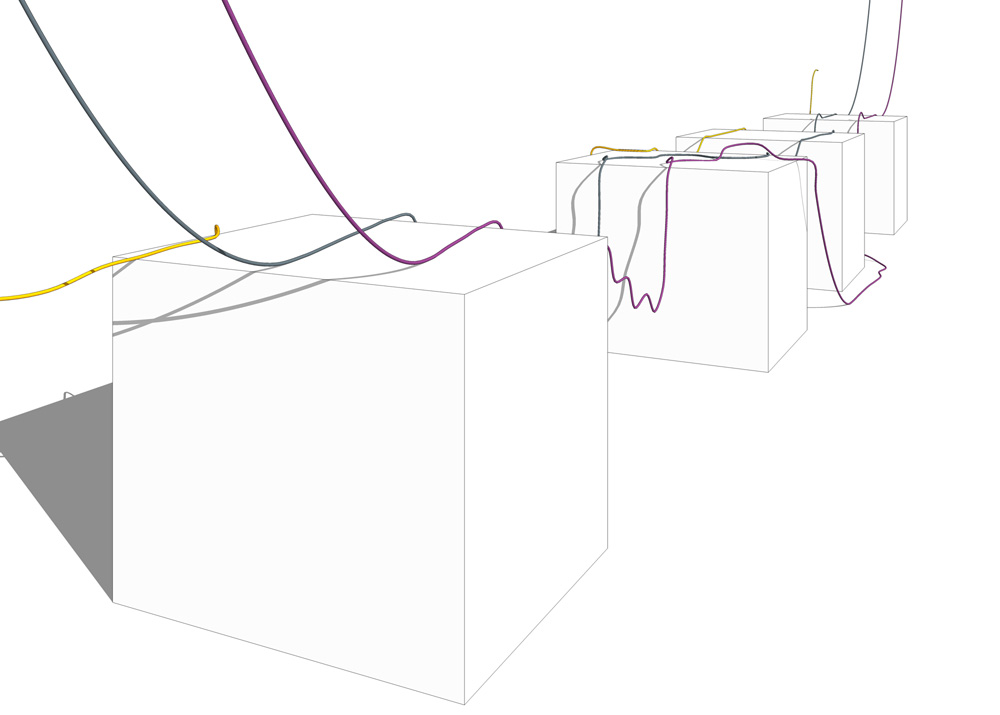
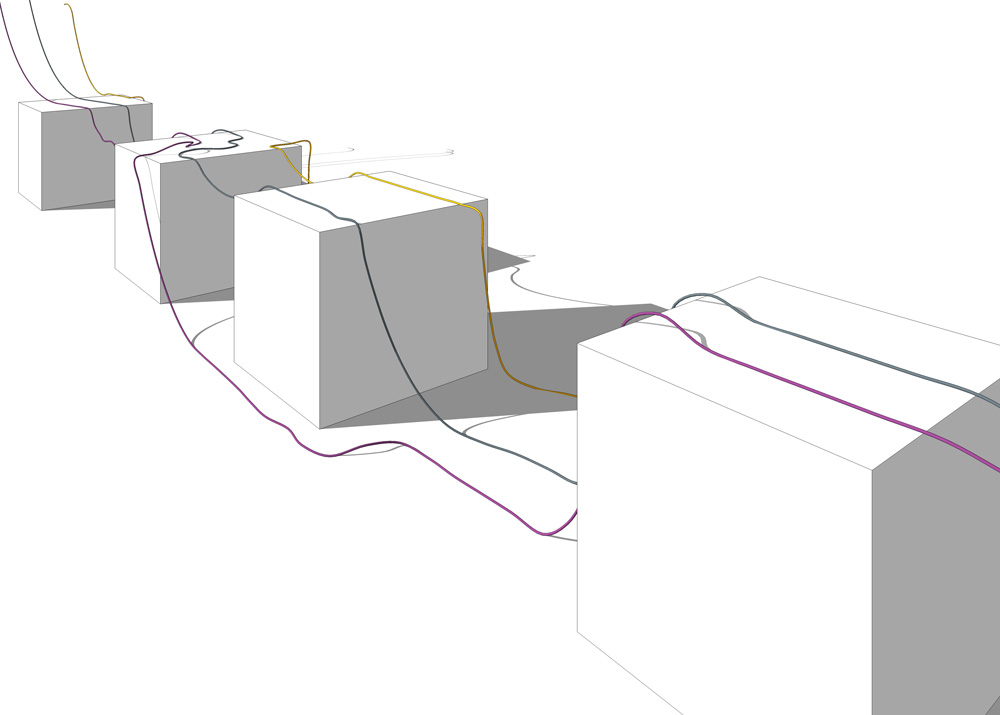
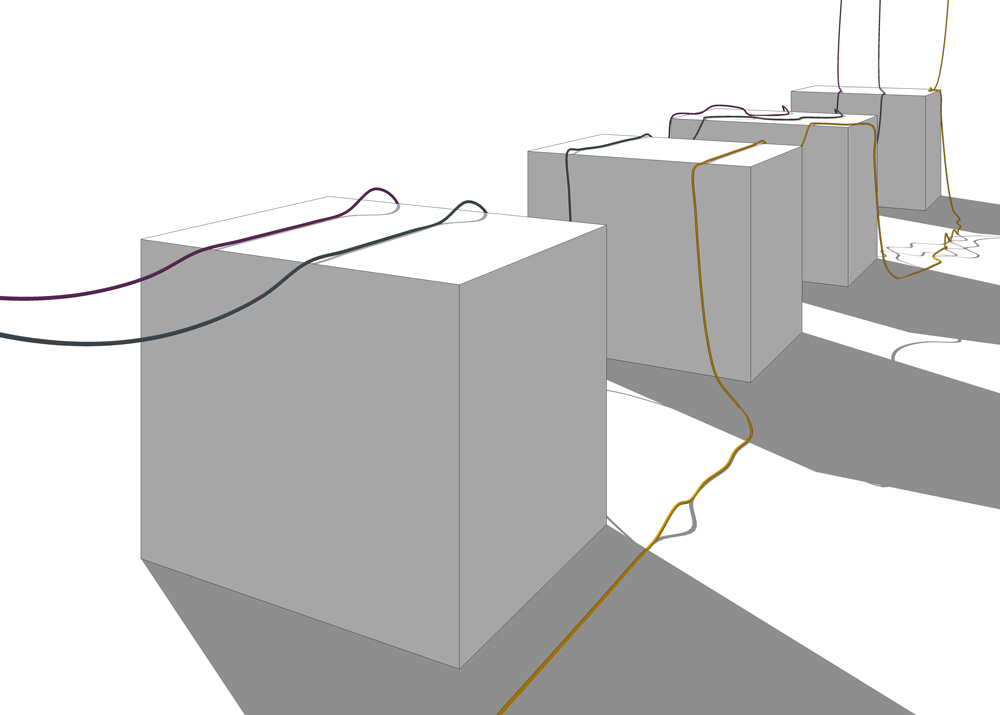
-
wow... why can't I do that?

-
You shouldn't compare yourself with massimo... he's always pulling off stunts like those!
-
Okay, I tried this and do like it on simple drops, however it's very slow on moderate drops, wished it was faster or there was a way to input a less complicated fall (maybe less smooth).
Next I want to drape a rope ladder however this plugin is limited to a single rope, any plans to expand this?
-
Solo, thanks for the feedback.
The speed depends mainly on how complex the model is underneath the rope sketch. More precisely, underneath the upper X-Y square of the bounding box around the polyline. So you can speed up roping by temporarily hiding model parts in this volume.
What do you mean by "this plugin is limited to a single rope"? You can draw as many ropes as you wish, see Massimo's example pics above. So whats your plan exactly?
-
ps. is there a way to get notified via email about new posts in this topic?
-
Click on "Subscribe Topic" at the bottom of the page
-
Thx Bob, subscribed.
-

A bridge just for fun
Using awesome ropefall plugin and profile builder
-
Thank you Collage!!

Come on guys, keep these cool pics coming!!!
I am eager to spend part of Christmas holidays to put Ropefall to the next level -
 I need your input which way to go!
I need your input which way to go! 
Would you like to see new features or performance improvement? Some comments on this along with a picture depicting what you use Ropefall for would be most helpful!



-
@torel said:
Thank you Collage!!

Come on guys, keep these cool pics coming!!!
I am eager to spend part of Christmas holidays to put Ropefall to the next level -
 I need your input which way to go!
I need your input which way to go! 
Would you like to see new features or performance improvement? Some comments on this along with a picture depicting what you use Ropefall for would be most helpful!



Hello,I purchased your plugin,but did not receive a serial number
And another question,I have 2 computer,one a laptop at home and the other a workstation at office, Can I activate both of my computers?
Regards
-
Collage,
thank you for your purchase, I have just sent you the licence key to your paypal email adress. Sorry for the delay. The Ropefall purchase process still involves a manual step, namely signing and sending out the licence key, that takes place within a businesss day after purchase. Now you have the key, please contact me at ropefall@sketchrope.com if you encounter any problems with it.
The licence key is technically bound to a single machine (and OS user), thus your key only works on the machine you initiated the purchase from. Nevertheless I am happy to send another key to you for your other machine. I will contact you regarding this.
happy roping,
Balazs -
Hy,
I'm posting here some suggestions that I also emailed to the developer (and he suggested that should be posted publicly). Maybe (some) of them you will find interesting too:
-bending radius to depend on the diameter (the thicker the "hose", or rope, the loose the loop
-also bending radius to be controlled with a rigidity parameter... it doesn't have to be realistic or scientific, but rather empirical is enough. To have sort of 0..1 or 0..100 rigidity values, where 0 means completely soft (it would be nice even if the tube flattens at curves) and 100 means 100% stiff and just a bit of material elasticity would bend it. Like a long wooden stick supported by its ends.Also, another idea was if the rope can be extended to a mesh. After all what's one edges and what's more edges interconnected?
I am not thinking here to a dense mesh, but to a proxy, that can be later subdivided using Artisan or subD into a more refined mesh.
Also, this mesh could consider "thickness", so after it's folded/dropped, to be able to get thickness using Fredo's Interactive PushPull. Means that the folds would not collapse completely, but they would keep a virtual gap that would allow the thickness to be added ... -
indeed, the mass of line and gravitation setup would be nice add
"The licence key is technically bound to a single machine (and OS user), thus your key only works on the machine you initiated the purchase from. Nevertheless I am happy to send another key to you for your other machine. I will contact you regarding this."
Is any option to deactivate addon for move license to another machine?; I have the same problem with 2 workstations;
-
There is no deactivate option but I create you a new licence key for the new machine within the one year maintenance period. Please send me an email! Thx!
-
So, 1st post said this plugin does not expire.
I have not used or needed it for a while, today I need it and get this:
-
The website also refers to non-expiring licence.
Advertisement







