[Plugin Beta] Animator - v4.1a - 31 Dec 24
-
Hi Fredo
WOW, more than i dreamed of !!! I will go into this the next days.
Thanks a lot for your work, great!!! merci beaucoup, tu es le meilleur !!
I know its silly but it feels like christmas, lolSchuppe
-
Thanks a lot for your work, great!!!
-
Hi Fredo, I created the Spanish language file for Animator v2.0a, here the file:
-
Fredo
Is there any chance you could come up with a 32bit Animator version? I have SU 2015 32 bit and I cannot upgrade my system to 64 bit O/S (Win 10). The h/w IS 64bit, my Win 10 was mistakenly upgraded to 32bit.
Even if a few features are disabled, it would be better than nothing. -
In the new version, i see some inverse kinematic buttons. Fredo could you add some inverse kinematic tutorials. For example a robotic arm?
-
@jgb said:
Fredo
Is there any chance you could come up with a 32bit Animator version? I have SU 2015 32 bit and I cannot upgrade my system to 64 bit O/S (Win 10). The h/w IS 64bit, my Win 10 was mistakenly upgraded to 32bit.
Even if a few features are disabled, it would be better than nothing.Unfortunately, I now release Animator for SU2016 and above, because of the support of hi-res screens and also because Animator should become a paid plugin when it has the required amount of features.
Fredo
-
The new interface is much nicer ! and the ability to continue on same object with "save next button".
Not sure if I have to redo the ffmpeg with the new release, as the video output functions do not show up anymore? -
@whiterabbit said:
Not sure if I have to redo the ffmpeg with the new release, as the video output functions do not show up anymore?
Strange. The file ffmpeg.exe must simply be located in the Sketchup Plugin directory. So, it's independent from the releases of Animator.
Fredo
-
Sorry for any confusion, I can see the video creation through animator itself, but previously (under recommendation) I was doing it through Thea Render. It is when checking fredo animator in Thea then clicking create animation that the video option no longer exists...maybe that's how it was before?
-
@whiterabbit said:
Sorry for any confusion, I can see the video creation through animator itself, but previously (under recommendation) I was doing it through Thea Render. It is when checking fredo animator in Thea then clicking create animation that the video option no longer exists...maybe that's how it was before?
Strange....
I still have it
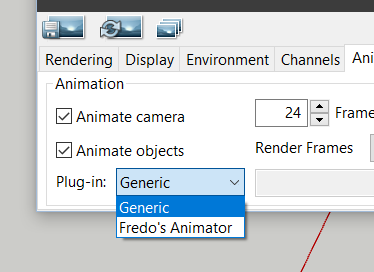
Fredo
-
Copy that. I have that option showing up in the Thea panel. See attached gif. It's at the generate video that the only option is an image sequence. I thought previously this would generate a video, or was it always only an image sequence? I can easily stich an image sequence together but was curious if there was a video option...or did I just imagine it?
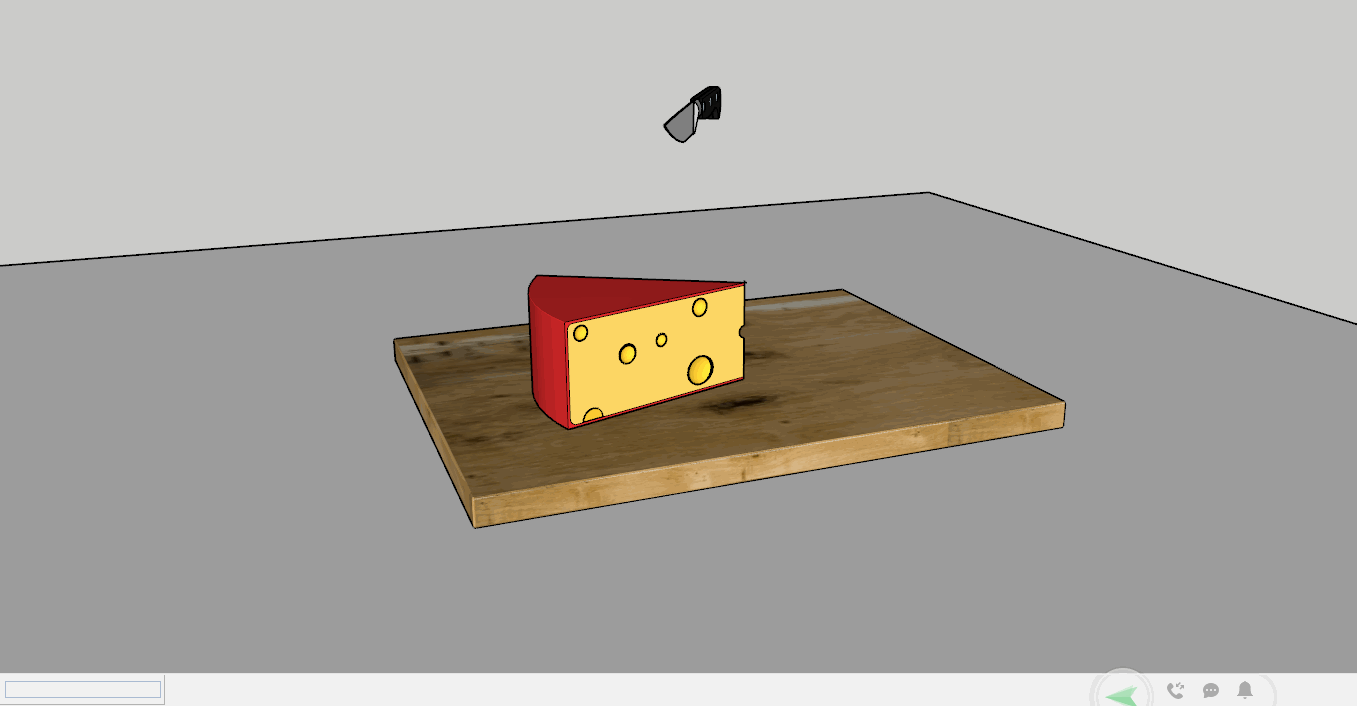
-
@whiterabbit said:
Copy that. I have that option showing up in the Thea panel. See attached gif. It's at the generate video that the only option is an image sequence. I thought previously this would generate a video, or was it always only an image sequence? I can easily stich an image sequence together but was curious if there was a video option...or did I just imagine it?
[attachment=0:13ky44ub]<!-- ia0 -->animator.gif<!-- ia0 -->[/attachment:13ky44ub]Your are right. It seems that Thea only generates a sequence of images.
I must say that I never used the generation from Thea and thus did not notice.Fredo
-
@whiterabbit said:
I'm glad we got to the bottom of it ! Thanks for your help. It's an amazing piece of work it should definitely be a paid plugin![flash 640,480:2qtuw4ba][/flash:2qtuw4ba]
[attachment=0:2qtuw4ba]<!-- ia0 -->Who cut the cheese.swf<!-- ia0 -->[/attachment:2qtuw4ba]Well...it's going to be a paid plugin actually (with an evaluation version). Just need to have the right amount of features and also a sufficient quality to justify the cost.
Fredo
PS: by the way, better post a .MOV or a .gif. It's usually diffciult to do anything with SWF files.
-
I'm glad we got to the bottom of it ! Thanks for your help. It's an amazing piece of work it should definitely be a paid plugin!
-
I only used the swf as the interface looks like that's what it prefers.
-
New Release: Animator - v2.1a - 20 May 18
Requirement: LibFredo6 v8.4a
Major release
Added Movement Apparition, allowing to make object progressively appear or disappear, based on section planes.
Note: hose models by Eneroth3
If you install LibFredo6 v8.4c, you have the option to use section planes for partial apparition, between 2 boundaries
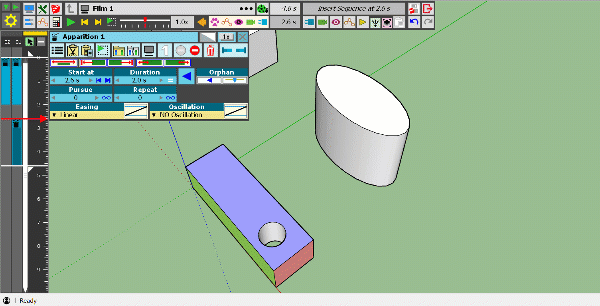
See plugin home page of Animator for Download of RBZ from the PluginStore.
See Main Post of the Animator thread for more information.
-
in version 2.1, i cant generate video
-
@junphuc17945 said:
in version 2.1, i cant generate video
Small bug coming from LibFredo6.
Fixed in LibFredo6 v8.4f, just published.
Fredo
-
New Release: Animator - v2.2a - 13 July 18
Requirement: LibFredo6 v8.5a
Minor release
- Extension of validity
- Prompt for sequence names can now be configured from the Default Parameter Dialog box. If you set at NO PROMPT, then a default name will be used. You can change it later.
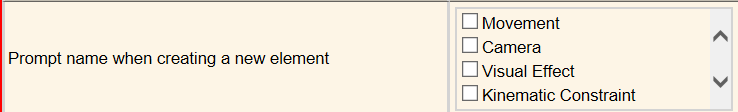
- Note also that there is fast way to insert the current view camera in the timeline, by clicking on the small button in the Insert palette.
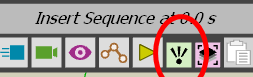
See plugin home page of Animator for Download of RBZ from the PluginStore.
See Main Post of the Animator thread for more information.
-
New Release: Animator - v2.2b - 14 July 18
Requirement: LibFredo6 v8.5b
Minor release
Full screen option: All Sketchup toolbars, native and extensions are automatically hidden when starting Animator. They are restored in their original position when exiting Animator, either temporarily or fully.
This option can be activated in the Default Parameters dialog box.The idea is indeed to give you more space on the screen when designing animations.
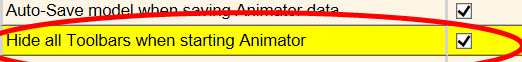
Here is a short video illustrating the Full Screen option.
See plugin home page of Animator for Download of RBZ from the PluginStore.
See Main Post of the Animator thread for more information.
Advertisement







