Need Some Graphics Advice
-
I have a new fast computer and am trying for the first time on it to create a 2' x 3' pdf,
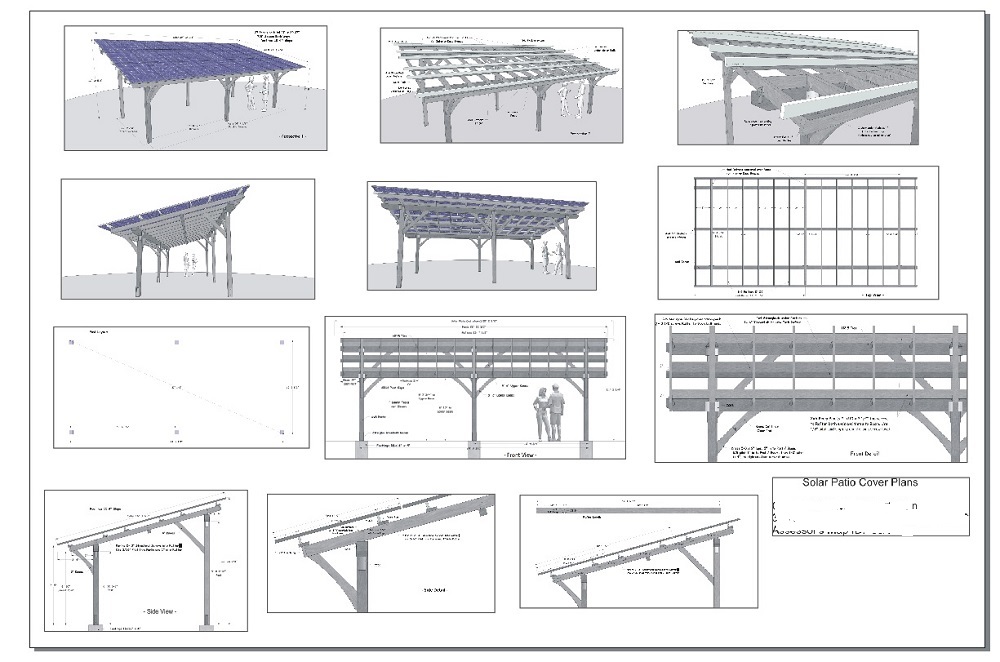
but the pdf sheet looks terrible when I zoom in on a particular image.
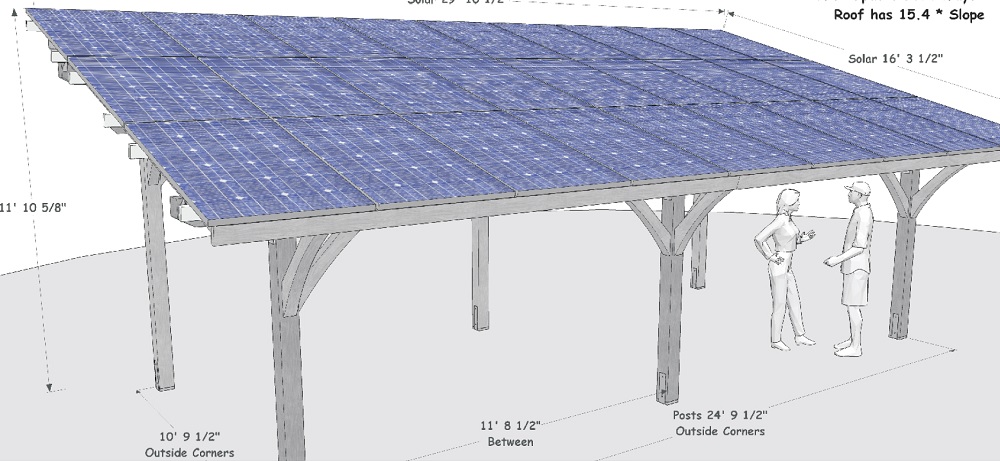
I exported the tif images at 5,000 pixels wide, with anti alias on! No problem exporting, and they're nice crisp images! I do see some fine jaggies on the edges though.
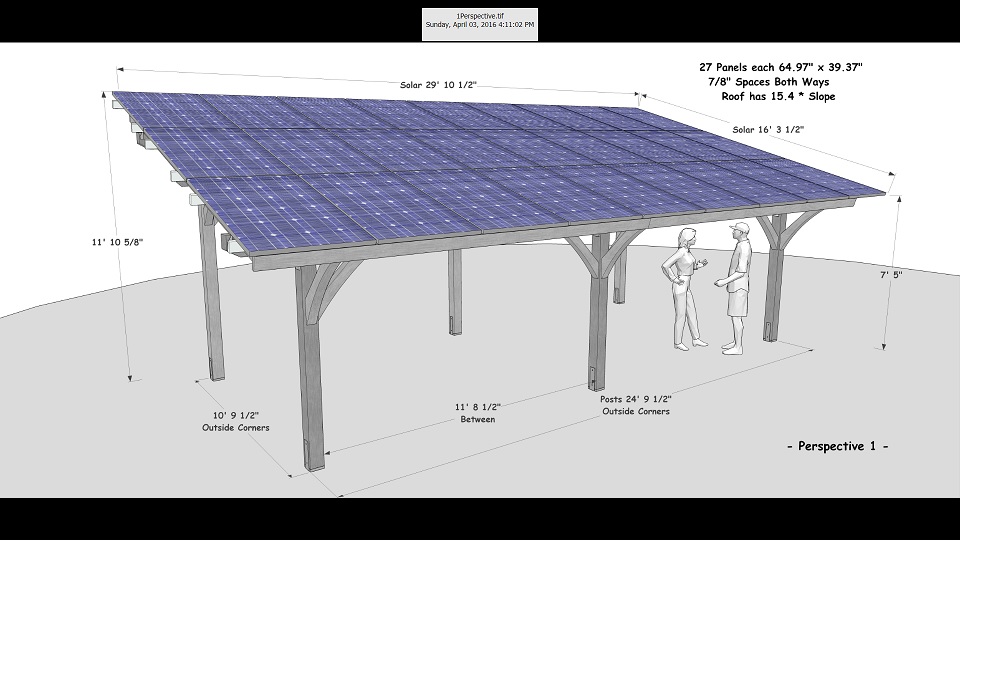
I bring them in to Corel Draw, and grab the corner of each to resize them. Then I Publish To PDF. I don't see anything to change in the Publish pdf Settings.
What am I doing wrong? I know the images should be smaller then 5,000. Could it be the Trial version of Corel I'm using? When I zoom in to the 2' x 3' Corel file, the images look OK but again I do see some fine jaggies.
-
Could be Corel's PDF image resampling when it goes to PDF. I know in InDesign there's a plethora of options when it comes to exporting to PDF when there's embedded images.
I'm not familiar with Corel though. this guy seems to cover the issue a bit though....
-
I checked the dpi of an image and it was 509 x 509 dpi. That's way better then the 300 I was going for.
what's another program I could use for this king of work?
-
InDesign. But it's not too cheap.
Or Scribus. That's open source but a bit laggy.
Otherwise LayOut. Since it can turn those SketchUp embeds into vector for crispy clean images.
-
Have you tried sending them to LayOut and changing the rendering to vector instead of raster?
-
No I haven't Tex, I don't even know what vector and raster mean,
I'd really just like to figure out this Corel issue, don't think I want to learn a new program.
-
As Rich said, you should check your pdf export settings. I also think that the export dpi recalculation could be the problem. You could simply disable the recalculation completely to see if this is the case.
(But i don't know Corel, so maybe there is a DPI setting for the layout too.)
-
Well, I don't know, ended up creating this on my old computer. I checked the Corel settings on the old and new machine, both the same. Maybe it's the trial version of Corel that's doing it.
-
The trial might have export limitations for sure, but I cant see why. There is usually a printer set up dialogue box! Or it could be using the native built in PDF printer on your system and you haven't set this!
BTW Layout is VERY easy!
Advertisement







