One more dumb hellnbak question
-
There's a little button at the top right to open and close the secondary selection pane.
This will look slightly different to yours as it's SU2016.
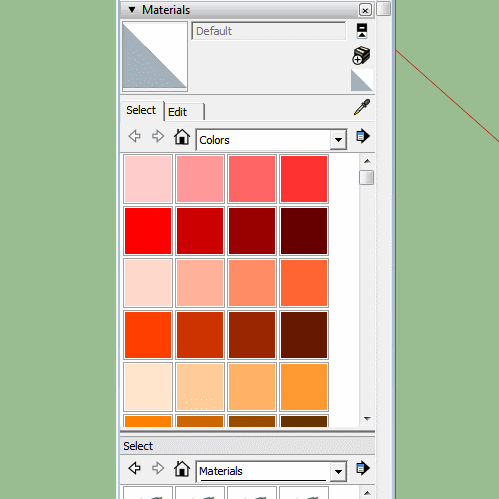
-
Yep, that did it. I knew it would be ridiculously simple.
Thanks, Box.
-
It's never dumb to ask a question when you don't know something.
Admitting you don't know something is the smartest thing you can do, it's the idiots of this worth that bluster about trying to make out they know everything.
Unless of course you are like me and know it all. -
-
-
See, i knew you both would say that.

-
FWIW, HnB, that secondary pane is useful for saving new materials you might add to a model and wish to use again in the future. Set the secondary pane to the library in which you want to save the material and the top one to In Model. Then drag the thumbnail for the In Model texture to the secondary pane. Presto! Material saved.
-
Yeah, I knew that, of course I did. That's why I had that secondary pane open, to do just what you said. Yeah, that's it.

Seriously though, thanks for the tip, Dave.
-
@dave r said:
...Then drag the thumbnail for the In Model texture to the secondary pane. Presto! Material saved.
 hey Dave - great and thank you !!! This is a "Duh!" thread information to me!
hey Dave - great and thank you !!! This is a "Duh!" thread information to me! -
Advertisement









