Section cut Face rbz
-
Unable to get SectionCut Face rbi to install.
Sketchup Pro 2016 on iMac 27"
I've Downloaded the Section Cut Face ruby and installed it in my Plugins folder. Rebooted Sketchup and can't seem to get it to work. It doesn't show up when I context click a new section.
Does anyone have a solution?
-
The obvious question is How did you install it?
An RBZ installs via Windows/Preferences/Extensions and the install extension button.
If you have installed some other way it won't be working. -
Is it switched on in the Preferences > Extensions ?
A glitch in v2016 means that all Extensions install un-activated...
Activate it and it will be remembered thereafter... -
Does anyone know why this plugin and other became unable (grey color) in sub-menus in my SU 8 version?
I have 2014 and is working fine.
Thanks for comments. -
It works fine in v8.
See this simple GIF made in v8... [click on it to play it...]
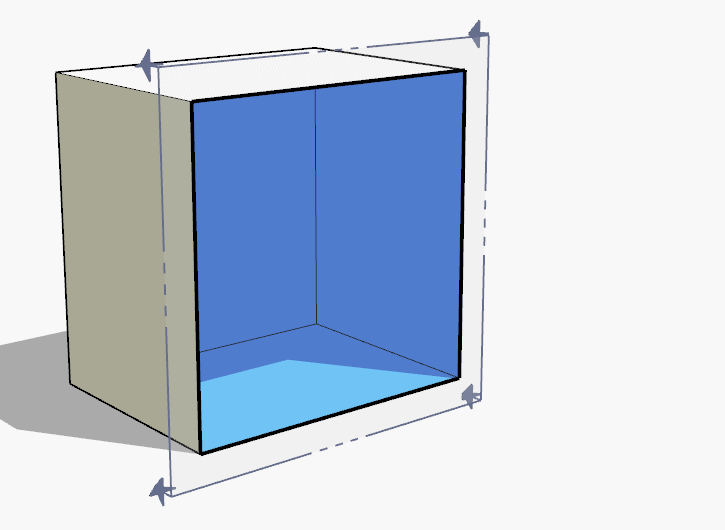
Something must be wrong with your installation.
Try reinstalling SketchUp v8.
What other tools are showing disabled [grayed] menu items ?
Advertisement







