Introducing Viz - parametric modeling for SketchUp
-
If you are interested by a French version of the guide,
if it's not yet existing,
i can do it for the fun!
Same for the UI - if you have some texts, lists ...for not have to swim in the code!
French Translation of the guide done!

-
Thanks Pilou, great job!
-
We now have 3d boolean operations in Viz! You can grab the new version here.
Version 0.5.0 highlights:
- 3d Boolean Operations
- Extrude node now works on surfaces as well, to create solids
- Added a few more nodes, like CapEdge, ExtractEdge, etc
- Updated the getting started guide
[flash:umzgk0ah]https://www.youtube.com/v/YJ2gFgG3Mk8[/flash:umzgk0ah]
-
Looking great.

Now if we can have non destructive quad chamfer/bevel please.
-
Cool!

Does it the same is possible with 2 existing solids (not created with nodes) ?Ps
@unknownuser said:
Updated the getting started guide
So I must update my French manual!

-
-
-
Does the Boolean Viz works with SU MAKE ?
Seems not! Even Union! (Maybe it's different than Envelopp ?Suggestion : a Box Selection moving for place it for see that is behind!

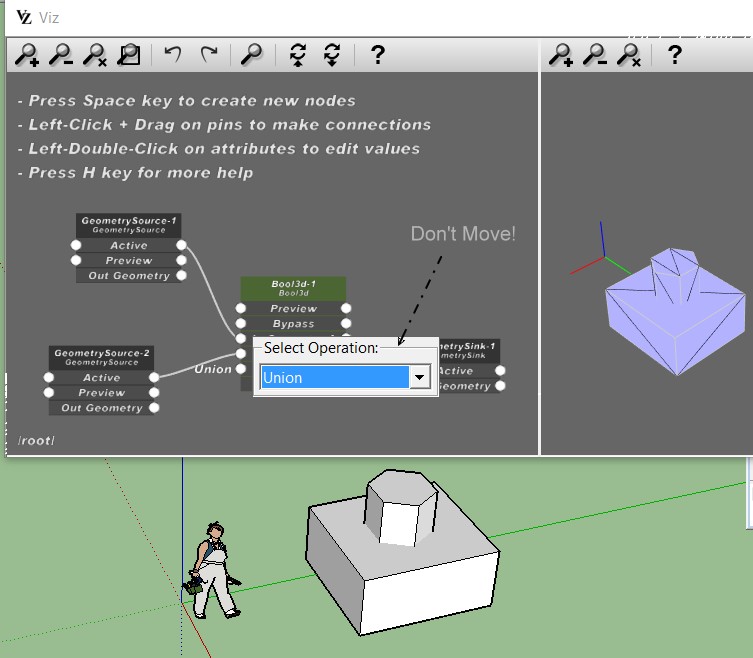
-
Did you turn off the preview on node "GeometrySource-1" and "GeometrySource-2"? Otherwise they'll probably cover the result of the boolean operation. Also, you should connect the "Out Geometry" pins to the inputs of the boolean operation, not the "Active" pins.
-
OK! Better that works in SU MAKE except I must hide existing groups!

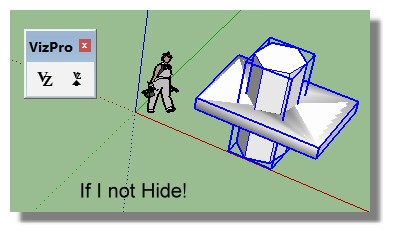
Just something not very clear!
How attribut easily an existing group to a specific Geometry Source Node?Here I create a group then create a Node Source Then click Set Geometry Source
then I create a second group then a Second Node Source Then Click Set Geometry SourceIt's not possible to select a Node Source existing on the Screen then Click Set Geometry Source? or...
There is a list a groups of Source objects but how to apply a specific Nodes?
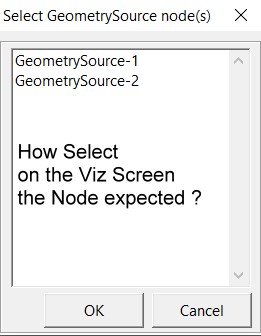
Verify if your start Viz default axes are in the same orientation than default Axes SU Screen!
Seems there are not!
(Click for Zoom)
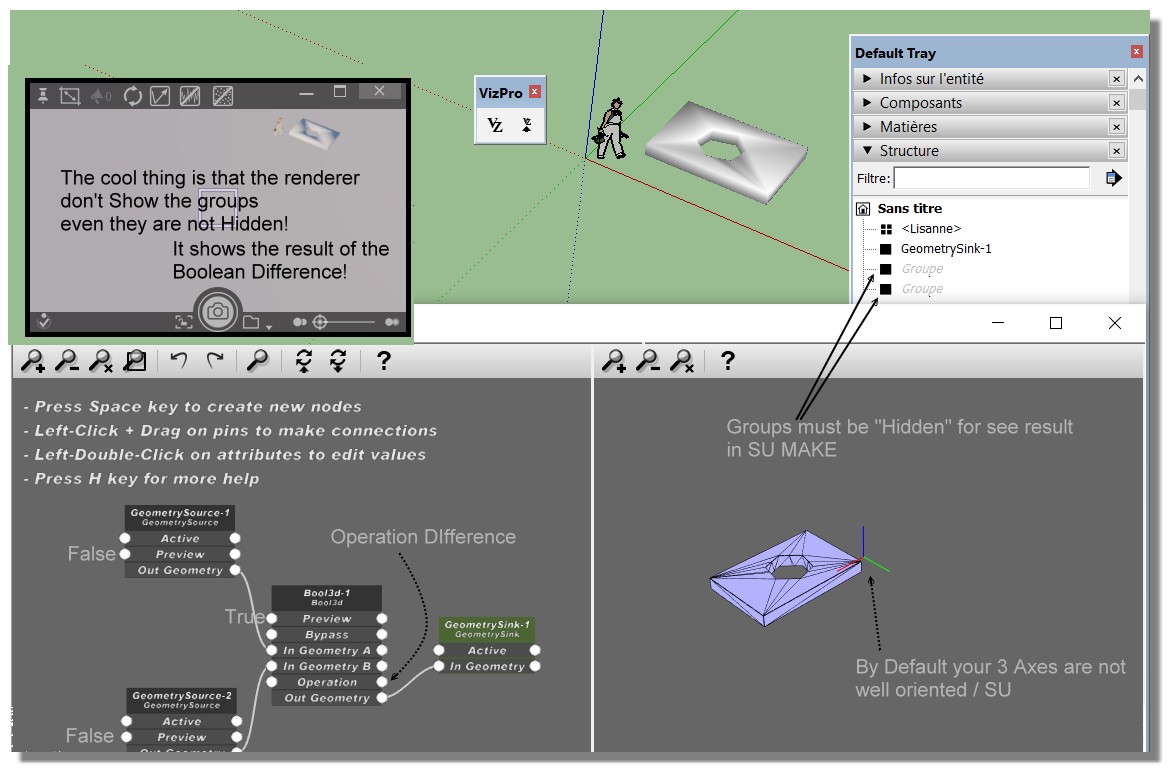
-
Currently the to assign SketchUp geometry to a GeometrySource node in Viz you have to select the appropriate GeometrySource in the list, but probably selecting the node directly in Viz would be more practical.
I'm adding it to the to do list, together with the axis orientation issue.Instead of hiding the groups in SketchUp, you can also move the GeometrySink group to a different location, so you'll be able to see both the operands of the boolean operation as well as the results.
-
I just installed v.0.5.0 on mac, but it doesn't start when I click Vz icon or select 'Start Viz' from menu ... what's wrong??
SketchUp PRO 2016
MacBookPro 15' OSX 10.11.6 -
Do you get any error in the ruby console?
-
@fluid said:
Do you get any error in the ruby console?
Ruby console shows ...
Error: #<NoMethodError: undefined method
start' for VizPro:Module> /Users/architect7/Library/Application Support/SketchUp 2016/SketchUp/Plugins/VizPro/VizProCore.rb:7:inblock in module:VizPro'
SketchUp:1:in `call' -
We just released a new version of Viz, you can get it here
In this new version:
- Improved GraphEditor look
- Fixed Mac issue
- Added more primitives, such as Cone, Sphere, Teapot, Cylinder
- Added a node to create lines from an array of point positions
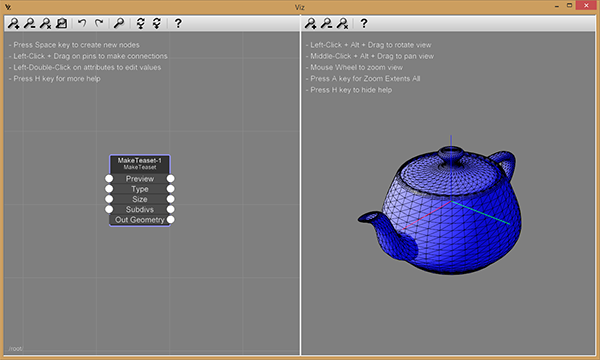
-
Thank you for rapid release !
I could open VizPro on Mac !
I could see the tea cup that has a big hole on bottom !
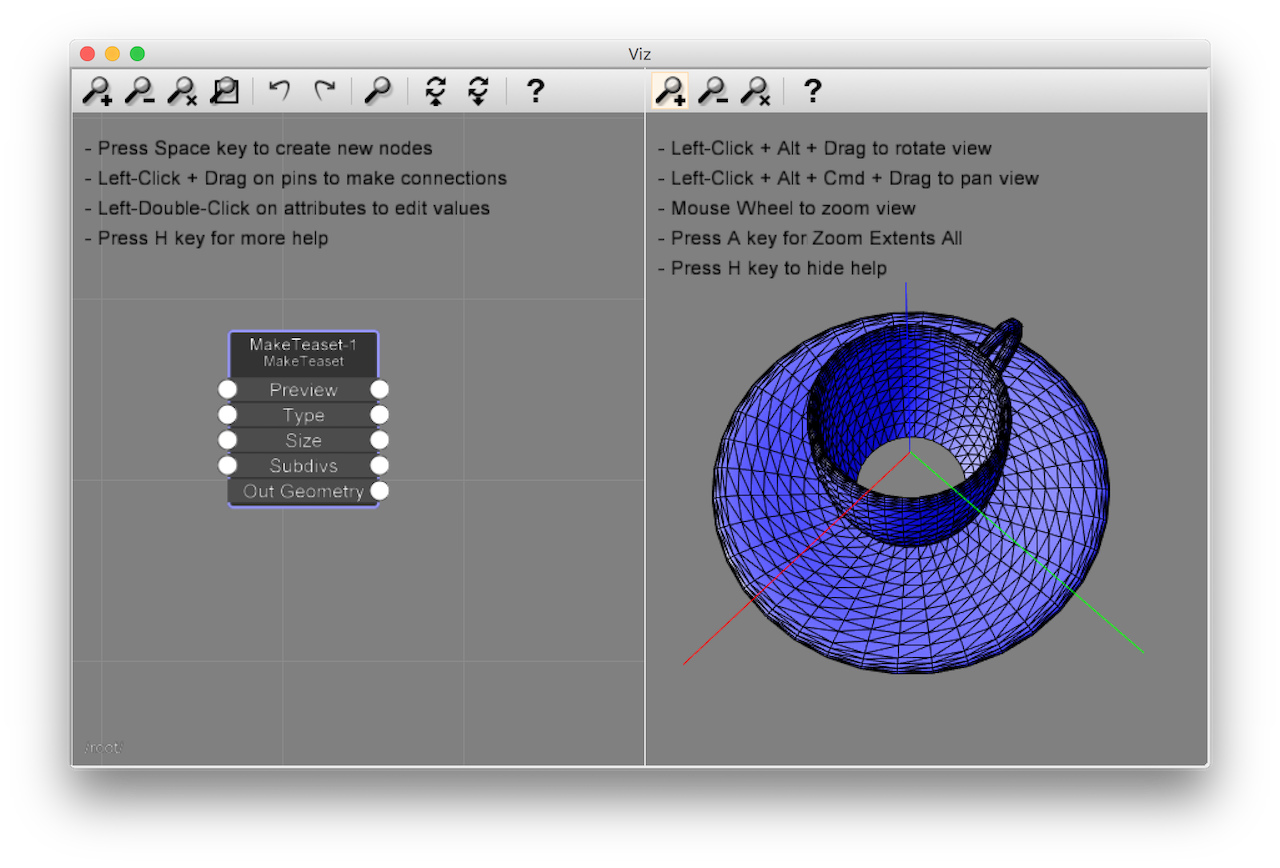
-
We just released a new version of Viz, you can grab it here.
This version highlights:
- Added the "Duplicate" node, to copy and instance geometry
- Improved node editor look
- Bug fixes
Viz getting started guide
[flash:36jgs09v]https://www.youtube.com/v/MjmTH2uixd4[/flash:36jgs09v]
-
Pleasures' Multiplication!

Luckily seems the manual is not modified, so no need to update the French one!
Nevertheless Youtube video added and publicity made!
PS With what program do you make your tutorial ?
-
For the tutorial we used Camtasia Studio.
-
We just released a new version of Viz, you can grab it here.
This version highlights:
- Added support of instancing geometry made itself of components
- Bug fixes
- Added instancing sample
Viz getting started guide
[flash:1cisnfai]https://www.youtube.com/v/t5Zk5PWRZVs[/flash:1cisnfai]
Advertisement







