Animator: Parametric Animation plugin - Discussion
-
@unknownuser said:
Working on animating snow on the top of Fujiyama.
FredoFredo, i have thought many a times you must be living somewhere at those heights...!

-
@cadfather said:
@unknownuser said:
Working on animating snow on the top of Fujiyama.
FredoFredo, i have thought many a times you must be living somewhere at those heights...!

Yes, must be a nice place, but never been there, so just my imagination!
So far, it seems to work, as you can judge in the video below


Overall, still a long journey for this plugin, but I am progressing (slowly) on the framework to later host advanced visual effects.
Fredo
-
Wow. I'm looking forward to this phantastic plugin
-
@jclements said:
What about exporting the animation to movie formats? Would that be left to the native SU export options or would there be other means for MP#, Avi, etc., formats?
I made some tests, and Animator can generate all or any of the following formats
- numbered sequence of images
- mp4
- avi
- mov
- mpg
- flv (for Flash)
- animated gif
- wmv (although seems to have problem of quality)
- ogv (ogg, but don't know what it is for)
- webm (for Android phones and tablets, I guess).
I don't know if miss some important ones. Also, there may be some options for each of the format.
Normally, this should work on Mac, but I still need to test (via a proxy 'kind user').
Fredo
-
WOW Fredo6, is there anything of any type you are not going to cover


Cannot wait to give this tool a try. This sounds more exciting every time you post something in this thread.


-
gr8
gr8
gr8
gr8? -
Please Fredo, stop this already or I'll have to learn yet another thing... animations!
-
Hi Fredo, in your first post you have asking about models.
Eneroth Railroad System have Steam Locos.
http://sketchucation.com/forums/viewtopic.php?f=323%26amp;t=57831
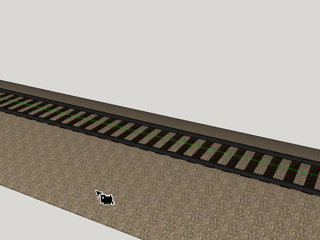
Could be its usefull.
Im happy that you work for this Project.
This is a quantum leap.
when animations will be exportable to other 3d software (3DMax, Cinema4d etc.) this would be great.
yes this softwares have an own animation plugin however, the feeling in sketchup is better for all sketchup users.
why i search an exportable animation?
i ll design objects for the Simulator Trainz
http://sketchucation.com/forums/viewtopic.php?f=323%26amp;t=61818%26amp;hilit=+trainz
and some objects will need animations,too.
the problem of the export plugin is:
no support for attachement points and animations.
this will only support 3dmax
good luck for this awseome project.
EDIT:
3D Warehouse
3D Warehouse is a website of searchable, pre-made 3D models that works seamlessly with SketchUp.
(3dwarehouse.sketchup.com)
Dean
-
Dean
I am still far from constrained kinematics, but know what to do. Simply, more GUI to code than the engine itself.
For your trains, I think that animation would always be superior in terms of simplicity when it is embedded in an application. For the Eneroth RailRoad, at least the rails serve as a guide for the movement.
Regarding export of animation, I have absolutely no clue of what would be needed, but I guess this would be in addition to exporting the objects themselves and their geometry. If someone knows what to do, I will be able to open Animator for the information on the animation part.
Fredo
-
Are you talking about some sort of SDK or API?
The question then will be: have you thought about how much will you charge for the plugin?
-
i have seen that many users work with Sketchup to design for Game Engines.
Your Plugin go in the right direction.
Animation-Export is needed to animate somethink, like Pantograph for Locos and Trams.
I think, we all understand that is not the same like fast food or douglas "come in and find out". all this need time AND a strong brain.
i will take the hat
like on the picture, for you and all other programmer here.

-
Animation in SketchUp has been the dream since I first heard that it made scenes. Everything else has been like pulling teeth to get good animation. Last project I worked on was horrendous with Proper animation tools, tweens at 25 fps for blinking lights and everything had to work with only the 8 allowed positions available with the Proper Animation plugin.
SO, I AM SO HAPPY TO DISCOVER THIS HERE! (Thank you Solo for sharing the link!)
I use both Mac and PC. I'd be more than happy to assist in anyway I can. Please consider me for any testing. I have a WIP spaceship project that is rigged for flight, opening landing gear and tail movement for landing, turrets and more just WAITING for this.



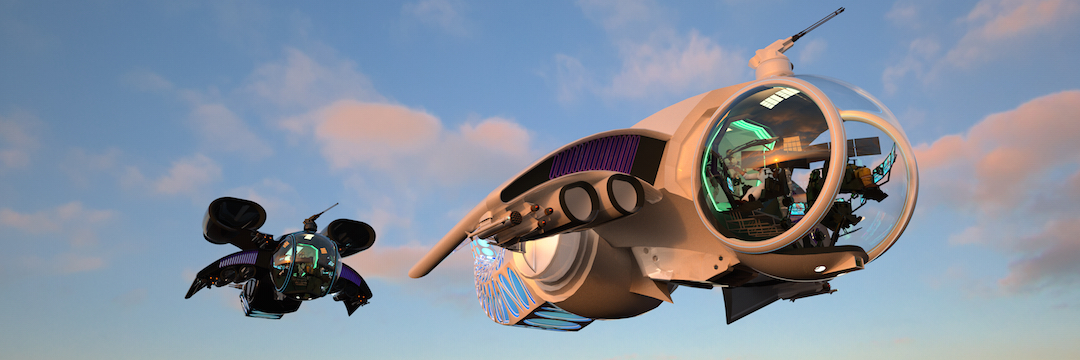
And if possible to get some basic movement from the people models for (not TOO close) shots on landing.... cool.

As I'm working with Thea, I can't wait to participate in testing, if available or get my hands on this.
Congratulations on the initiative.Can't WAIT!
-
Its looking really and has come a far way.
The thing i quite not understand all these requests. As a base for sort of simple thing this is great. A lot of request i see are for quite difficult animations. If you would want to do that go to a app which support that. Making advanced animations you need tons of panels to control your mesh, record sheets, loops etc etc.
The first major issue that the Viewport of sketchup wont coupe with heavy models, so why try to make beautiful animations with low poly models?
-
Why try to kick a ball with your feet into an objective when you can take it there with your hands?
Because taking it with your hands hurts!

Both of them are great fun though!
-
All I'll say is peeps will have lots of fun with Animator

-

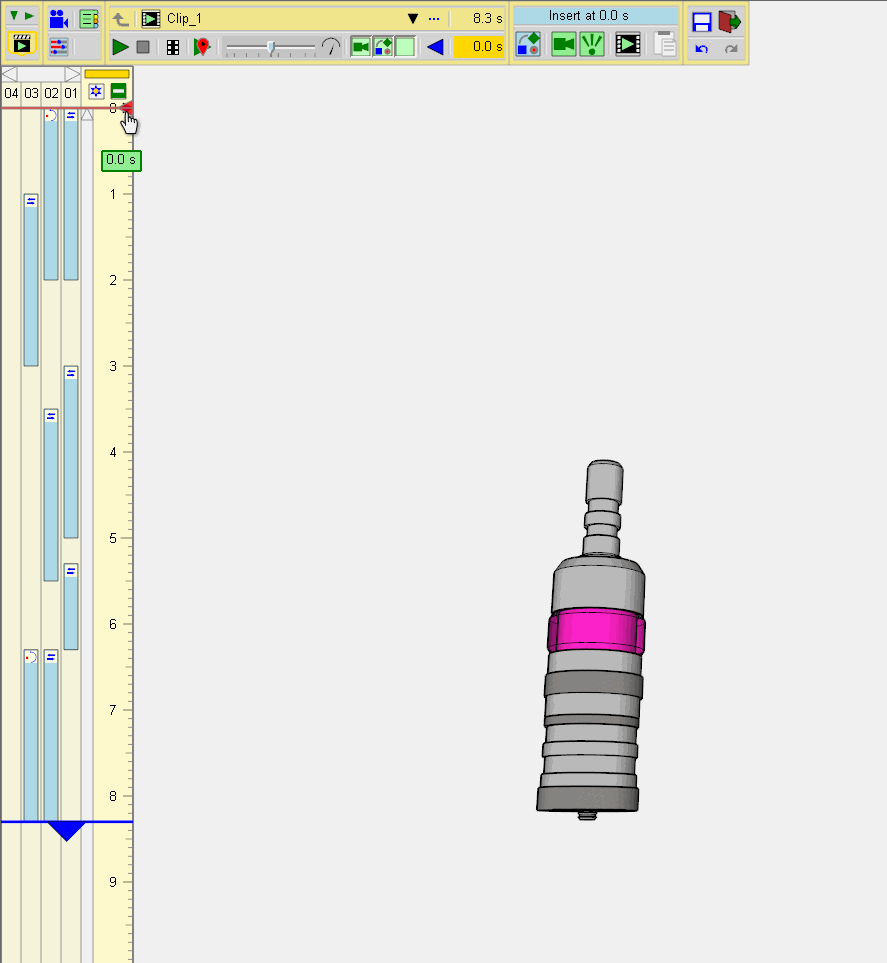
-
Incredible plugin!!

This opens a new world of possibilities into SU, and I think that Tomasz (Thea4SU developer) will give support to the plugin, we will see fantastic animations when the plugin is released to the public.
If you need Mac tester's, you can count on me.
-
Hi,
Every common program has the timeline at the bottom, will you keep it on the left?
-
@usen said:
Hi,
Every common program has the timeline at the bottom, will you keep it on the left?
You will be able to place the timeline on the left, right, top, or bottom. The default is on the left.
-
Sorry where is the plugin ?

It's only for happy fews ?
Advertisement








