Bugsplat when i try to complete a line on a suface
-
Hi, I am getting repeated bugsplats when i try to complete a line on a surface. I have purged, 'fix problems' put the model on a thumb drive and opened it on another computer.........'Bugsplat' when I try to complete the line in the image. I can draw circles etc, on that surface but as soon as soon as i try to draw a line from edge to edge.....Bugsplat!
I have attached an image and an Skp file if anyone cares to have a look and maybe offer a fix. It seems to have started after I tried to do a "round corner operation but not sure. The model has no "round corners" as I abandoned the idea of using it.
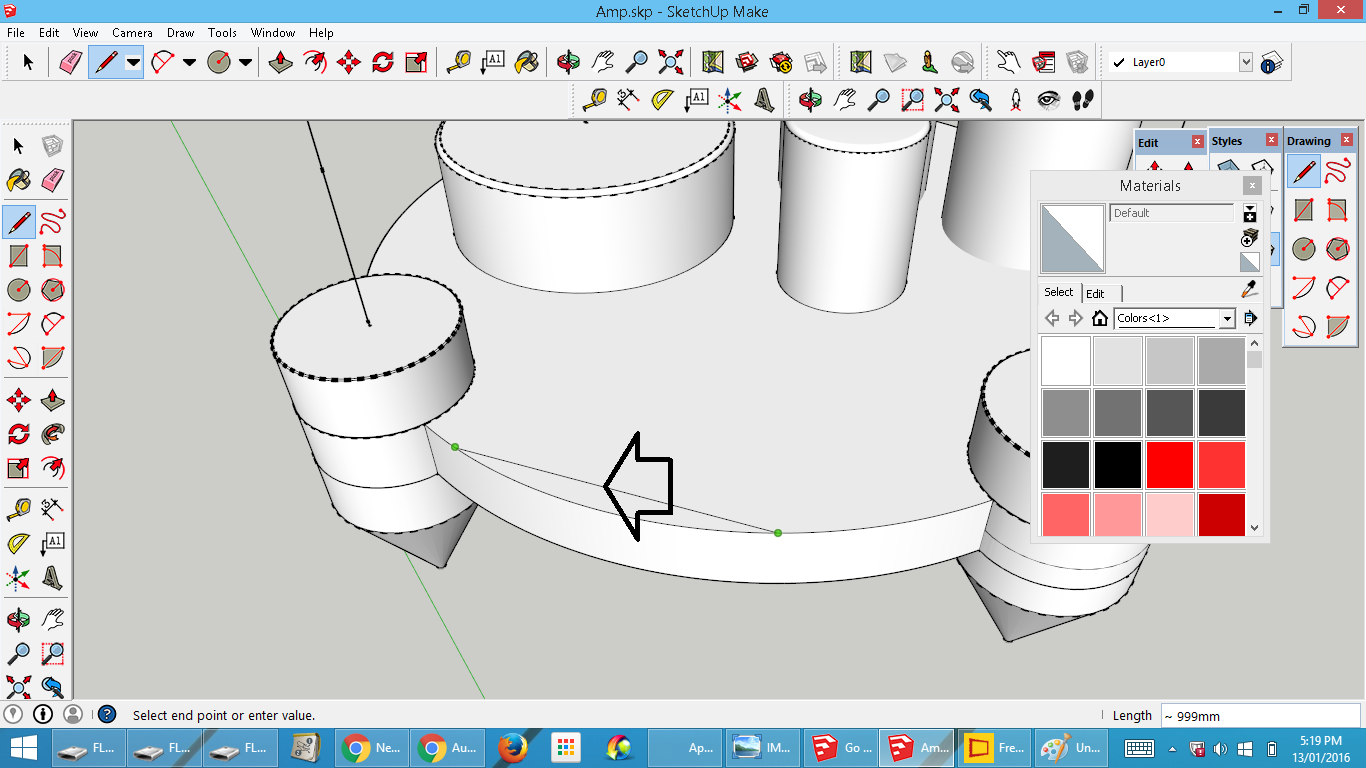 Amp.skp
Amp.skp -
I can confirm the bugsplat. Maybe you can reduce the segment count of that circle? The arc you're trying to draw the line onto has over 1000 segments...
-
Wow! That segment count is excessive. Try reducing it to something reasonable. No more than 98. It'll still appear smooth and it'll be probably stop the splats.
-
Thanks Kass and Dave. You are right about the segments but don't know how they happened. I was looking for about 90 segments for the whole circle because anything less showed segmentation on a render when I chose a reflective metal. Over the whole circle its actually 4000 segments which is crazy
 Thanks for checking it out for me
Thanks for checking it out for me 
-
Perhaps when drawing it you inadvertently enter the radius too early?
The typical suggestion for drawing circles is to set the number of sides to something divisible by 4 so that there are vertices on the cardinal points. I use values divisible by 12 so I get the vertices on the cardinal points but the circle is also evenly divisible by 3.
Advertisement







