SubD examples and models
-
@kimga said:
I guess it is better to show ageing at rendering level rather than modify the mesh every time...
Never underestimate the info you can pull from a model. Substance Painter is a good example of baking out various maps that feed their material layering system.
Things like curvature, AO and position maps can transform materials when used correctly. But this is higher level stuff. SketchUp at it core is generating mesh data and that is all you need in modern PBR workflows.
Realtime rendering, the likes of Lumion/Twinmotion are, tend to focus on ArchViz arena so their systems are optimized for those types of models. Whereas physically accurate render engines like TwiLight are suited to every scenario.
I think based on price and features TwiLight is probably the better choice for integrated rendering with SketchUp. Thea is a more professional tool with a less approachable workflow.
Horses for courses...there's no magic bullet.
-
Hi guys,
Long time no see!How would one make a better/prettier transition here.
When rendering, seems ok but I would like to have it a bit more cursive. I believe I should add another loop to the front and one near the intersection.Edit- I got it a little bit better but I am a bit unhappy with the smaller rings that will disrupt the flow a bit.
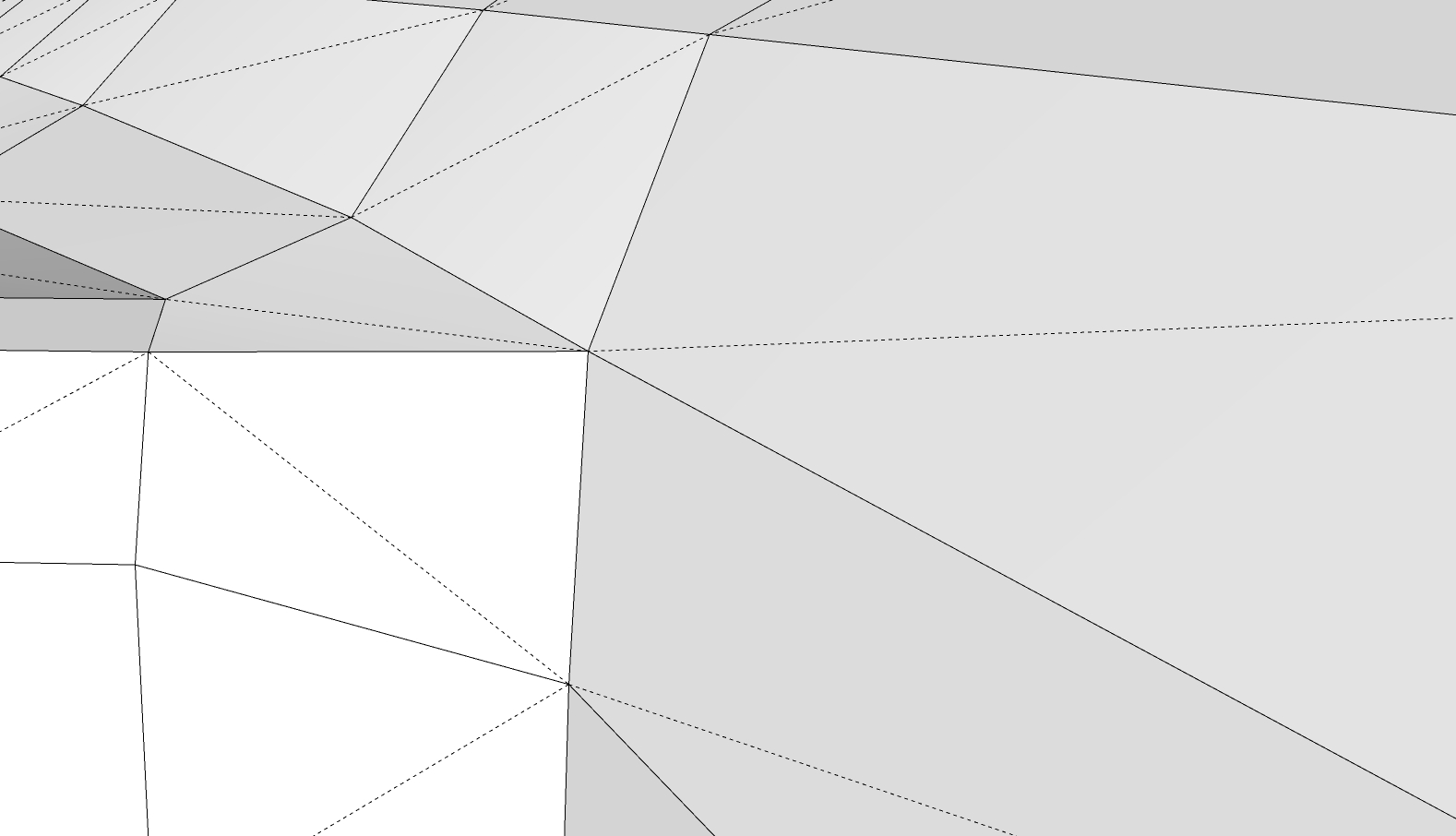
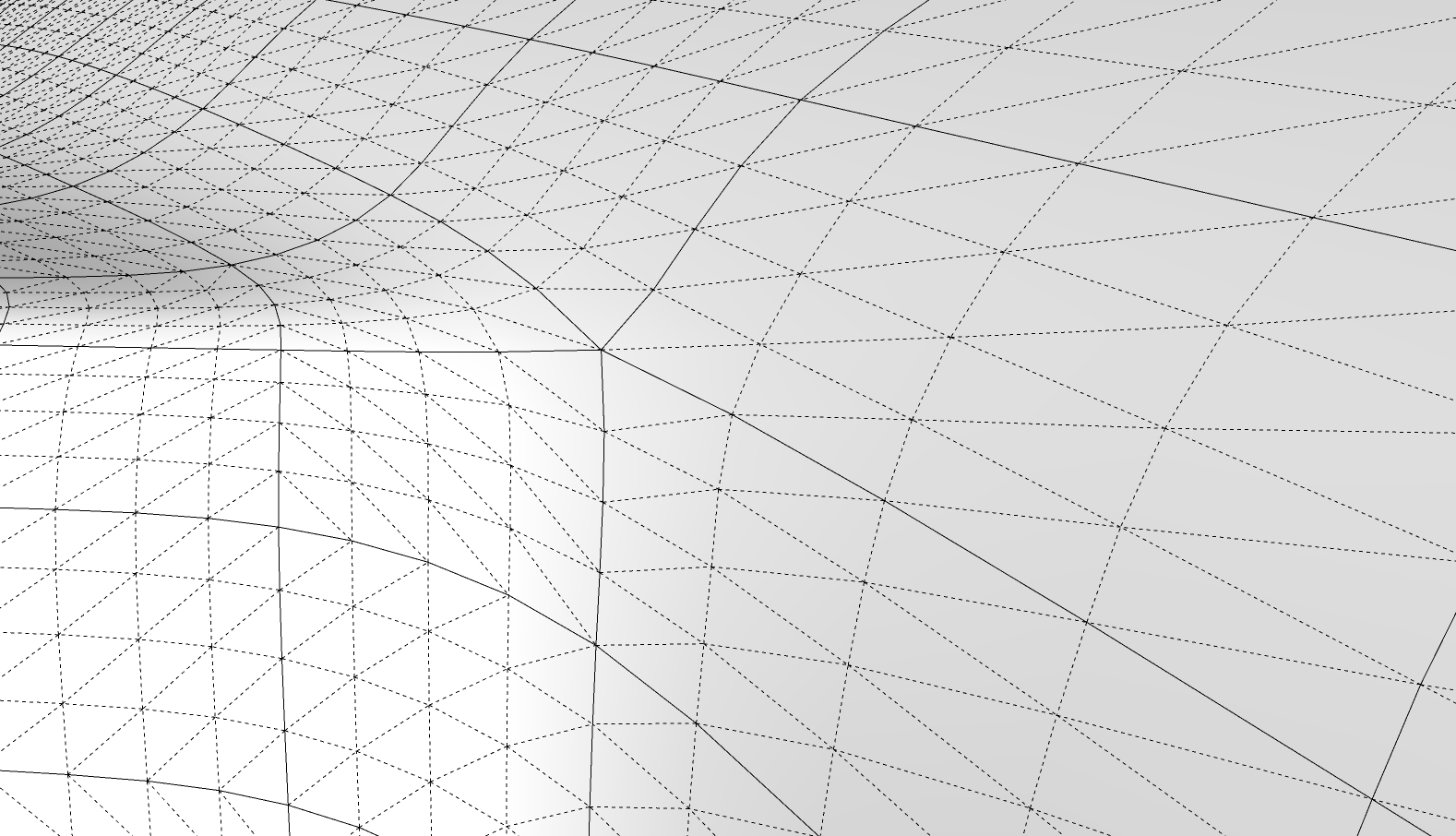
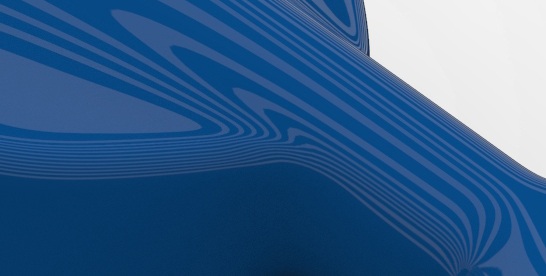
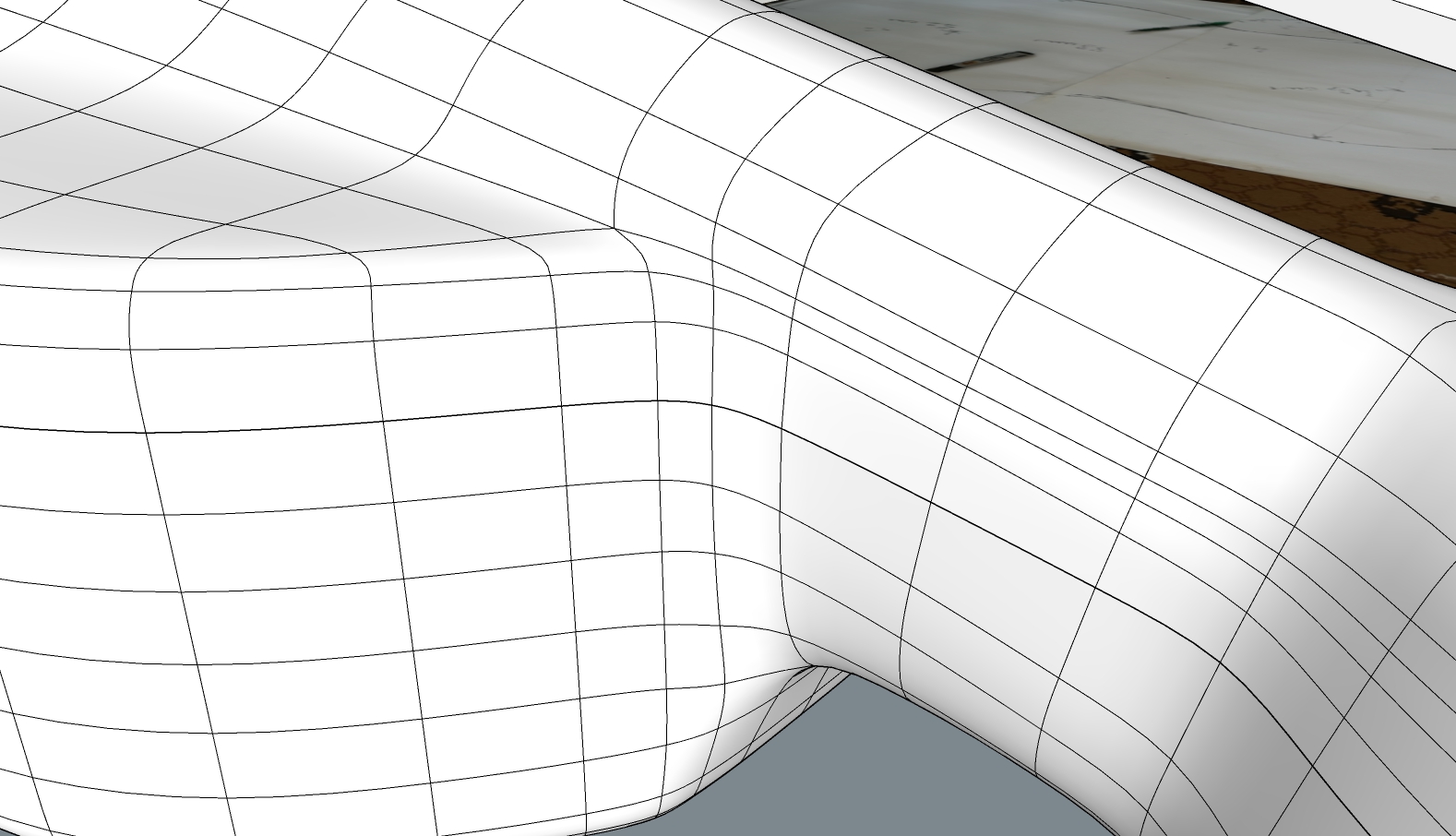
-
The problem is the pole happening on the prominent contour...

..I would refactor the geometry in this area so the RED edges are gone and the pole is pushed away [along BLUE] to a flatter area where pinching is less noticeable...

-
Like so....

-
I agree with Rich, and if you need to tighten curving you will have an easy flow for new loops.
-
@box said:
Thomthom it's all your fault, I wander off to the pub with my tablet, I drink beer, I chat, I drink more beer, I doodle, I roughly render a few bits and pieces, I stagger home. While tucked up in bed 'she who must be obeyed' flicks through my doodles and now insists I must produce this hip bath in real life for her.
A two beer doodle and a grainy render will drive me nuts for months.I wish I could render something like this in the PUB... I am after an easy to use SOFTWARE, still looking for ideas as I am haven`t yet downloaded any. I am a bit scared of the learning curve as well as I want to make sure it will be worth the time and effort.
-
Twilight Hobby is free and relatively easy to learn. It also has a good forum.
As for time and effort, that is down to you. -
@thomthom said:
@rv1974 said:
General question:
Would this plugin or any other have any benefits (speed, reliability etc.) being part SU core code (and not as add-on)?This plugins would have a benefit to API access to the viewport pipeline - as then the subdivided mesh could be sent directly to the OpenGL pipeline instead of having to regenerate SketchUp faces. Then SU would know only about the control mesh and any tool could be used to manipulate the mesh while seeing the subdivided result.
Though I have some ideas for that which might make it less of an issue.(I feel we should be having a separate thread for all of this and keep this thread about example models. Can a mod split out the recent posts?)
Sorry to keep coming back to this, but as we are 5 years later, I wonder if using SubD will have an implication on which Render engine to choose to use/learn or this problem is now handled in SU 2021? (I use 2018 at the moment).
In other words. Would quad face modelling be the way to go forward with SU to design small (furniture), but sometimes larger (spaceship, organic building) items? I haven't yet tried newer versions of SU (after 2018 - as I like the fact that you can own it) I wonder if a newer version would handle better a complex geometry?
Am I right that SU only uses one core? Just as ArchiCAD? I choose this new computer looking at single-core performance for this particular reason, but it doesn't seem to improve either of the above-mentioned software`s performances (although I use quite an old version in both cases).
I wonder if choosing the rendering engine wisely (OPEN GL - whatever this means) would solve my problems with slow/too big models - apart from the obvious solution to use PROXIES or other modelling methods to reduce the number of POLYGONS.
-
@unknownuser said:
I wonder if using SubD will have an implication on which Render engine to choose to use/learn or this problem is now handled in SU 2021?
Not really. You will need to export the hi-poly mesh to a render engine as I know of no Render App that supports SUbD Proxy meshes at render time. That said, OBJ export via QFT is a file format widely supported.
@unknownuser said:
Would quad face modelling be the way to go forward with SU to design small (furniture), but sometimes larger (spaceship, organic building) items?
Yes, QF is the best way to get higher fidelity meshes. But you need to bake the mesh data into the model to render it. Or, as above, export the proxy to OBJ so you can leverage subdivision in other apps.
@unknownuser said:
I wonder if a newer version would handle better a complex geometry?
Probably, new releases offer better performance in general. A 4 year old version just introduces more incompatibility for you going forward. If you support the app then paying the devs, via a license, for their continuous improvements is part of helping the app to get better over time. Not only that you're keeping nice peeps in jobs and helping the extension ecosystem to continue to grow.
@unknownuser said:
I wonder if choosing the rendering engine wisely (OPEN GL - whatever this means) would solve my problems with slow/too big models - apart from the obvious solution to use PROXIES or other modelling methods to reduce the number of POLYGONS.
SketchUp is not geared towards hi-poly meshes. It's a conceptual drafting tool to rapidly design and present ideas. Extensions/Plugins have added abilities to SketchUp it doesn't have out of the box. This support comes with limitations. Same can be said for many other apps. 3DS Max can't do what SketchUp does.
You're bound run into many roadblocks not matter what path you chose.
But break your problem into smaller parts and you should have no issue.
-
@unknownuser said:
I am after an easy to use SOFTWARE
The more easy is the SimLab Composer Lite!
 ( free 1920 * 800 or 1920 *1040 if you take an old version)
( free 1920 * 800 or 1920 *1040 if you take an old version)
(don't load the "try version" if you want the "free" version )
)ELse the free more exiting TwinMotion Free in 2 K for personal use !

@unknownuser said:
The Twinmotion trial is freely available for anyone to use for an unlimited period of time for testing the product; it may not be used for commercial purposes. The trial includes the full features of Twinmotion, with the exception of exports being limited to a 2K resolution.
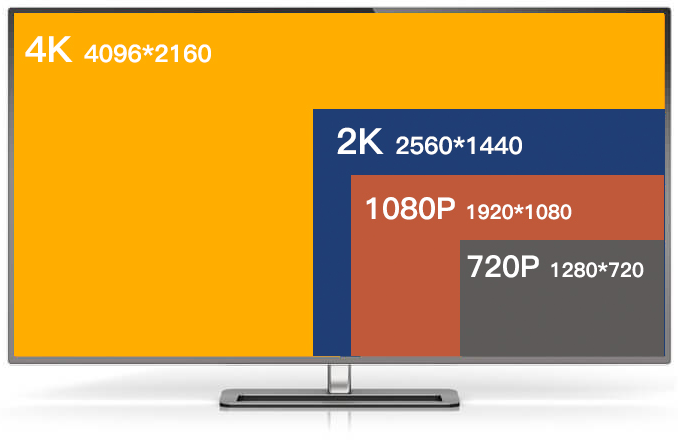
-
An excellent response Rich.
Can we shift back to the point of the thread now.
Making smooth curves from low poly structures.
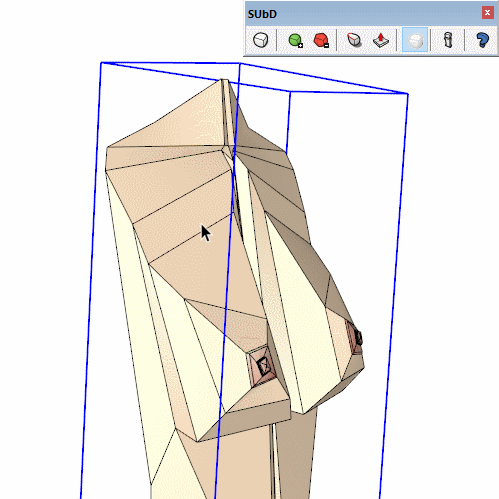
-
@pilou said:
@unknownuser said:
I am after an easy to use SOFTWARE
The more easy is the SimLab Composer Lite!
 ( free 1920 * 800 or 1920 *1040 if you take an old version)
( free 1920 * 800 or 1920 *1040 if you take an old version)
(don't load the "try version" if you want the "free" version )
)ELse the free more exiting TwinMotion Free in 2 K for personal use !

@unknownuser said:
The Twinmotion trial is freely available for anyone to use for an unlimited period of time for testing the product; it may not be used for commercial purposes. The trial includes the full features of Twinmotion, with the exception of exports being limited to a 2K resolution.
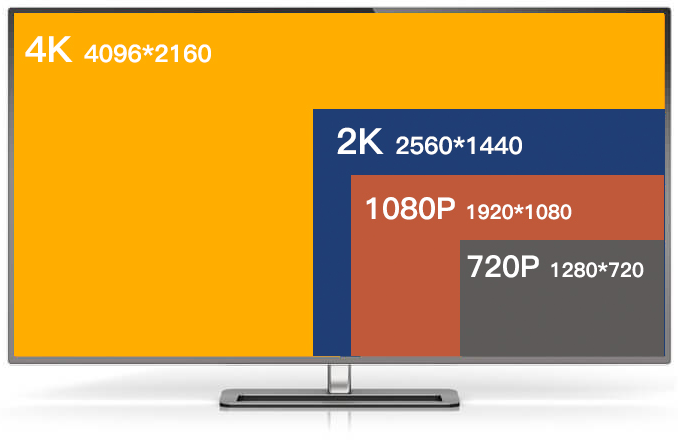
I tried TwinMotion before as it comes free with ArchiCAD as well as it was free in 2019 to download. It is fun, but I struggled with the background. Sometimes it is good to put the building in context - in an architectural project that would be a different scenario in each case. It`s very time consuming to model that up too. I prefer Lumion - unfortunately it is way too expensive.
I am now after a studio photo type render when the object is in the centre and the background is black and it lit to show the properties of the materials (in case of furniture) or the plasticity of the building (in case of a building on a context)...
-
@box said:
An excellent response Rich.
Can we shift back to the point of the thread now.
Making smooth curves from low poly structures.I am going through the whole thread, I've just seen this not long ago.
And thanks for the GIFs Box. They are a very good way to communicate how quad works.
-

You're right! Where are my manners?
-
@unknownuser said:
I am now after a studio photo type render when the object is in the centre and the background is black and it lit to show the properties of the materials (in case of furniture) or the plasticity of the building (in case of a building on a context)...
TwiLight, affordable, powerful and easy to use. Plus tailored to SketchUp.
-
@rich o brien said:
TwiLight, affordable, powerful and easy to use. Plus tailored to SketchUp.
Not the first time this has been recommended.
-
@rich o brien said:
@unknownuser said:
I am now after a studio photo type render when the object is in the centre and the background is black and it lit to show the properties of the materials (in case of furniture) or the plasticity of the building (in case of a building on a context)...
TwiLight, affordable, powerful and easy to use. Plus tailored to SketchUp.
Thank you Rich for the answers and for the book - I downloaded it and it has some great tips. I wish I had it when started using SketchUp. I sent the link to someone who`s learning. It will save her so much time!
I will give TwiLight a go. I`ve just found out - from the thread (I am still working my way through) that Box uses Twilight Hobby too.... So now, I will have to start learning to render. I am out of excuses.....
Cheers
-
@box said:
Those are amazing figures. As you noticed I had to create a Box page so I could respond.
Perhaps I should post a few gifs there.Ha..I felt like travelling back in time.
I started to follow you a long time ago on FB - because of these handy GIFs - and just read the comment above on this thread...So this is how it started...

-
-
@rich o brien said:
Like so....

Thanks!
I like how it cleaned the intersection, unfortunately it moved the pole in a place that is undesirable.
The middle one is what I ended up with-still not happy with the crowded geometry(and perhaps a little bump in the final geometry).
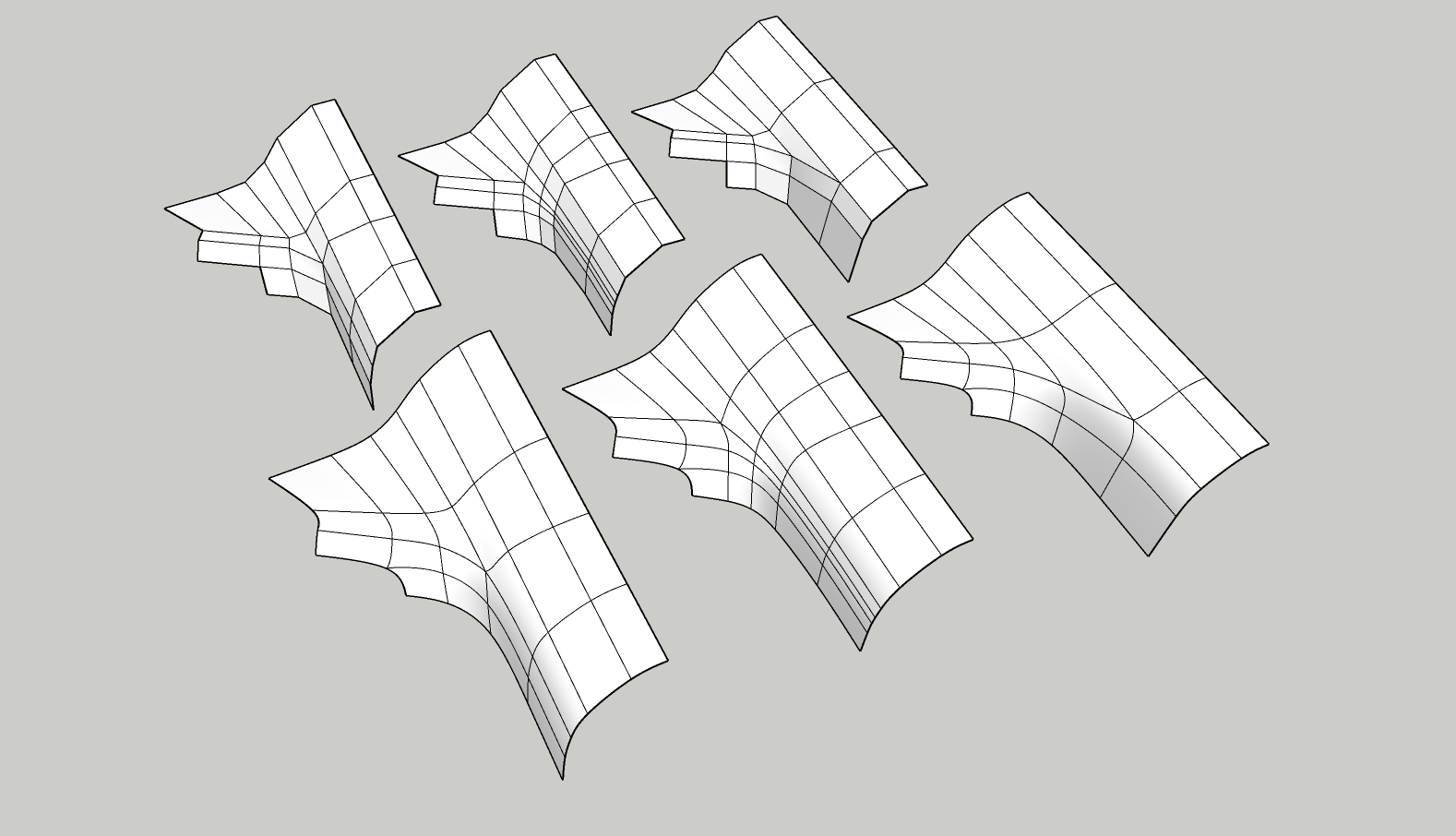
Advertisement








