Introducing SUbD for SketchUp...
-
@unknownuser said:
Have a look at the introduction overview to quads:
http://evilsoftwareempire.com/subd/quadsMake sure to follow the external links about topology.
I also started on a list of extensions that are compatible with QuadFace Tools quads:
http://evilsoftwareempire.com/subd/quads/extensionsThe manual of QuadFace Tools also illustrates some of the benefits you can do with quads:
https://bitbucket.org/thomthom/quadface-tools/wiki/HomeAll that are translated in French here!

-
How does the PushPull for Quads works? And where is it intended to work? I tried it and... the result was something that I didn't quite expected. And what i could have achieved with the normal push-pull, if i would have applied on a single triangle.
Please see attached. Also notice that hovering the tool highlighted the quad, but pushing only affected one triangle in the subdivided quad.
Thak you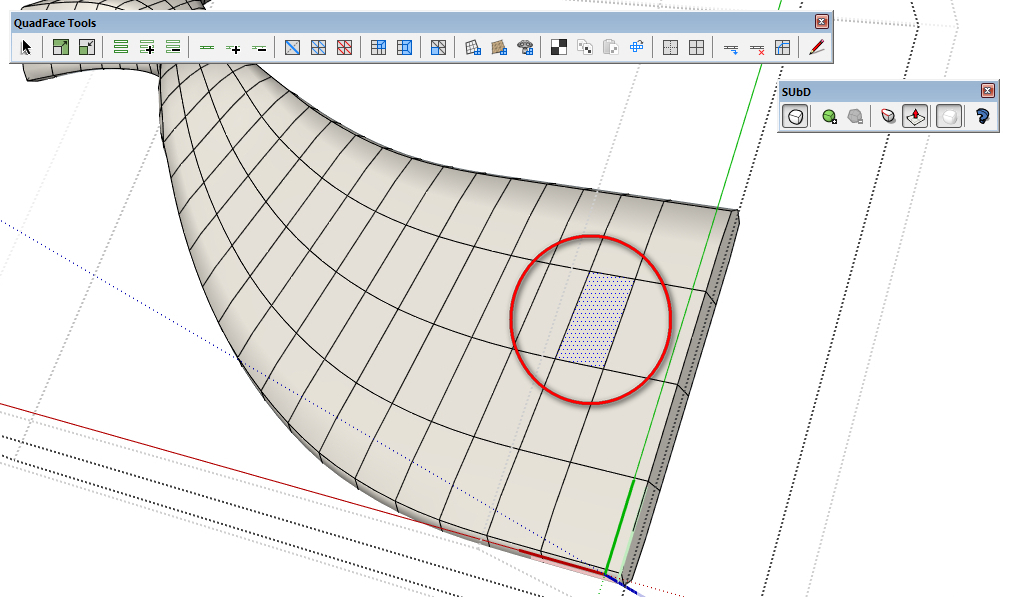
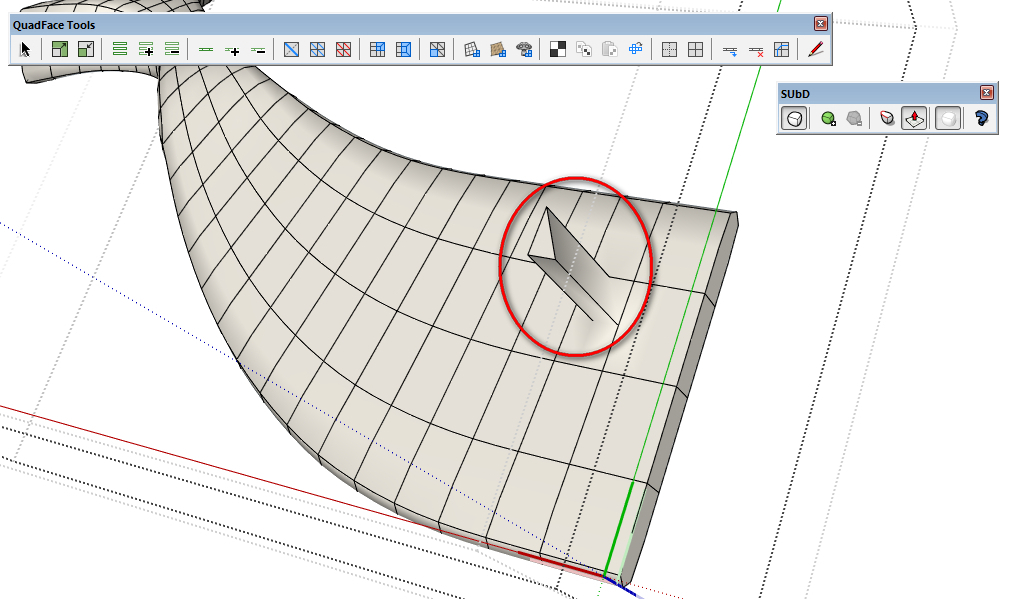
-
it's not intended to work like "joint push pull", so if the face is triangulated, it actually pulls only the single triangle that you pick.
this is intendended to quickly extrude loops in some first stage.. the difference beetween this and regular pushpull is that, if you hold down ctrl it creates a new loop without generating an interior face (which would prevent sub-d to work). -
Why not use the Interactive Joint Push Pull by Fredo6 ?

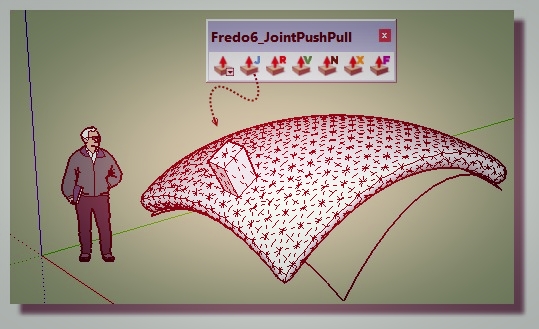
-
is there a way to offset all these faces in couple clicks? Like multi face offset but on curved surface? Multi face offset TOS?

-
Isn't that what Fredo6's Interactive Joint Push Pull does?
-
@panixia said:
it's not intended to work like "joint push pull", so if the face is triangulated, it actually pulls only the single triangle that you pick.
this is intendended to quickly extrude loops in some first stage.. the difference beetween this and regular pushpull is that, if you hold down ctrl it creates a new loop without generating an interior face (which would prevent sub-d to work).Oh, I got it now. Is like the Artisan's PushPull (i already use Artisan). Ok then, I have two redundant tools
 Got it.
Got it.
Thanks -
@pilou said:
Why not use the Interactive Joint Push Pull by Fredo6 ?

[attachment=0:3h8qbjv8]<!-- ia0 -->jointpp.jpg<!-- ia0 -->[/attachment:3h8qbjv8]
i use it... but my question was about SUbD pushpull, to understand what is its purpose.
Now I got my answer. -
After a quick play with SUbD, i noticed that one feature would be GREAT to have:
-some sort of "selection sets" for creased edges/vertices. When selecting more edges and crease them together, maybe i want to come back to same set to adjust them further. Every time I have to manually select them all, which is a bit of a pain when there are many. But if there would be a way to select all edges that were creased in the same set, would be awesome.
How I am thinking it can be accomplished: using attribute dictionaries, for example. Giving a sort of unique ID to all edges that were creased simultaneously, so when the selection tool looks for which edges to select, it will filter them out by this unique id.
I already saw that the creased edges are displayed in a "red" color, which red value varies depending on how creased it is. So, i am assuming those edges are already recognized... maybe selecting them as a "set" would be a easy step to add.
-
@pilou said:
Why not use the Interactive Joint Push Pull by Fredo6 ?
Pilou, that's great and i use it a lot, but unfortunately, not in this kind of models, because as it is it doesn't support quads.. 90% of the cases it will break them.

-
@derei said:
Please see attached.
[attachment=0:33qnbrf7]<!-- ia0 -->push.jpg<!-- ia0 -->[/attachment:33qnbrf7]i noticed you are also triyng to edit the subdivided mesh. unless you just converted it to "plain mesh" from the right click menu, editing the smoothed mesh is pointless, because when you toggle off sub-d, it will revert back to the original control cage.. and all of the editing done directly on the limit mesh will be lost.
-
@panixia said:
@derei said:
Please see attached.
[attachment=0:15logg0u]<!-- ia0 -->push.jpg<!-- ia0 -->[/attachment:15logg0u]i noticed you are also triyng to edit the subdivided mesh. unless you just converted it to "plain mesh" from the right click menu, editing the smoothed mesh is pointless, because when you toggle off sub-d, it will revert back to the original control cage.. and all of the editing done directly on the limit mesh will be lost.
Thanks
 ... i found out that myself. The hard way.
... i found out that myself. The hard way. -



-
@derei said:
After a quick play with SUbD, i noticed that one feature would be GREAT to have:
-some sort of "selection sets" for creased edges/vertices. When selecting more edges and crease them together, maybe i want to come back to same set to adjust them further. Every time I have to manually select them all, which is a bit of a pain when there are many. But if there would be a way to select all edges that were creased in the same set, would be awesome.
How I am thinking it can be accomplished: using attribute dictionaries, for example. Giving a sort of unique ID to all edges that were creased simultaneously, so when the selection tool looks for which edges to select, it will filter them out by this unique id.
I already saw that the creased edges are displayed in a "red" color, which red value varies depending on how creased it is. So, i am assuming those edges are already recognized... maybe selecting them as a "set" would be a easy step to add.
Yes - Crease Sets is something I already have on the radar. At the moment I'm thinking of something like a dialog that let you manage a list of creases - such that you can easily locate and manioulate them. One challenge to resolve is how to represent creases with varying creasing - like, what do you do if you adjust a crease with non-uniform crease.
-
I create a cube, make it a group, click Toggle subdivision on/off, and…
"OOPS! an error occurred…"
Error; #<NoMethodError; undefined method `commit_operation' for nil;NilClass> /users/gilles/library/application support/sketchup 2015/sketchup/plugins/tt_subd/commands.rbs;416;in `rescue in set_subdivided' /users/gilles/library/application support/sketchup 2015/sketchup/plugins/tt_subd/commands.rbs;349;in `set_subdivided' /users/gilles/library/application support/sketchup 2015/sketchup/plugins/tt_subd/commands.rbs;433;in `toggle_subdivision' /users/gilles/library/application support/sketchup 2015/sketchup/plugins/tt_subd/commands.rbs;42;in `block in <module;Commands>' SketchUp;1;in `call'SketchupMake version 15.3.329
Macbook pro OS X 10.8.5 (12F45)
-
@thomthom said:
Yes - Crease Sets is something I already have on the radar. At the moment I'm thinking of something like a dialog that let you manage a list of creases - such that you can easily locate and manioulate them. One challenge to resolve is how to represent creases with varying creasing - like, what do you do if you adjust a crease with non-uniform crease.
Here you go Thomthom, I hope this helps (click on gif):
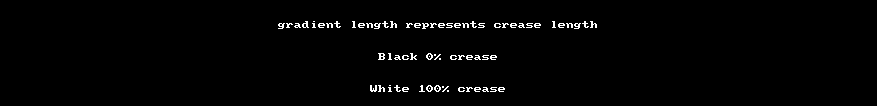
It isn't represented at the bottom (as this editor is actually a color gradient editor) but you could have a Value/Lighness slider next to a values input box for precise manipulation of crease values.
-
@gilles said:
Macbook pro OS X 10.8.5 (12F45)
Ah, yes - there is a bug that happen only on OSX 10.8. I have a fix for this - I'll release a patch as soon as I can.
-
@gilles said:
I create a cube, make it a group, click Toggle subdivision on/off, and…
"OOPS! an error occurred…"
SketchupMake version 15.3.329
Macbook pro OS X 10.8.5 (12F45)
I've just released a patch for this - version 1.0.1. Download it from the SUbD website (http://evilsoftwareempire.com/subd/download) or from SketchUcation PluginStore. It should be live on Extension Warehouse after the weekend as well.
-
Works fine thank you.
Nice tool to play with.
-
@Gilles : et en français au cas où!

Advertisement







