Question: how to project texture as a bow ?
-
Besides Thrupaint (see link by Massimo), quad face tools (Thomthom) or SketchUV (Whaat) would work here too.
-
@wimve said:
Thank you for the fast answer.
But I ran into another issue: I can't download the shown plugins.
I get to the plugin store I see the plugin, I hit the "log in to get it" and nothing happends. Where do I have to log in again ?There should be a popup window for the login, maybe it's getting blocked?
-
@wimve said:
Thank you for the fast answer.
But I ran into another issue: I can't download the shown plugins.
I get to the plugin store I see the plugin, I hit the "log in to get it" and nothing happends. Where do I have to log in again ?So these links are not working for you?
http://sketchucation.com/pluginstore?pln=FredoTools
http://sketchucation.com/pluginstore?pln=TIG_splitTOOLSthis is also needed for Fredo's thrupaint
http://sketchucation.com/pluginstore?pln=LibFredo6 -
Thank you all.
Yes downloading is working now. For some ereason between reading here and opening the link I was logged off, that is why it said log in, what I didn't understand since I was logged in, as far as I knew.
But it worked.
Now I will try installing and working with them. -
After some guidance of TIG.
Voila:
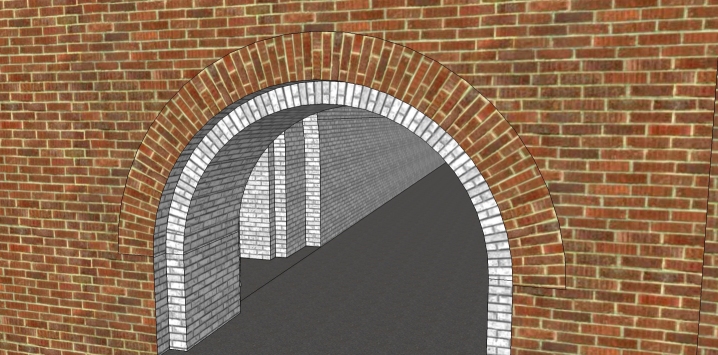
Many thanks to all.
-
Nice!
I've been here some time ago, it's an impressive fortress... -
I just drew an arch and then tried to paint it with bricks using Thru Paint. I understand how to scale the brick but I could not figure out how to make it follow the contour of the arch. Can someone enlighten me or point me to some documentation/tutorial that I can follow?
Making me feel kind of silly

-
Have you seen the mini-tut I linked to in my first post?
-
@massimo said:
Have you seen the mini-tut I linked to in my first post?
 I did not - installed the plugins and it all worked just fine.
I did not - installed the plugins and it all worked just fine.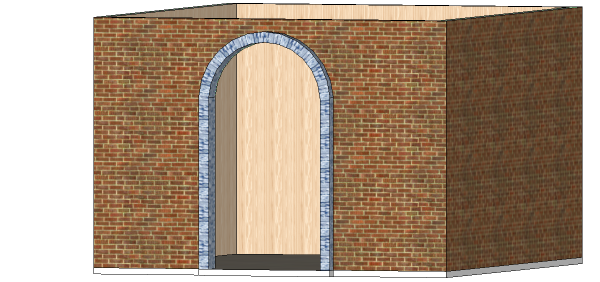
Thanks for your reply - again learned another valuable tool from this forum


-

Advertisement







