Is any plugin to create camera views all around an object ?
-
I know it was a plugin which one could use to export a series of images taken all around a object, then you could embed that with a js code in a web page to have like a "turntable view" of that item.
I am in need of such a plugin to set cameras (or scenes) around a object at regulate intervals.
Maybe you can point me to one.Cheers.
-
One I know it was flightpath and another way is to use a circle and cameras all around .
http://sketchucation.com/forums/viewtopic.php?f=79%26amp;t=2583 -
You can create a template file with different scenes, see this example:
-
@derei said:
I know it was a plugin which one could use to export a series of images taken all around a object, then you could embed that with a js code in a web page to have like a "turntable view" of that item.
I am in need of such a plugin to set cameras (or scenes) around a object at regulate intervals.
Maybe you can point me to one.Cheers.
You might also consider another approach. Instead of a series of images and a js, you might want to look at tools that will present your model in a WebGL or similar format that can be displayed via links on a web page. I would suggest you explore something like:
Spread3D: http://review.spread3d.com/
SketchUcation's ED3GE: http://edg3d.io/
CL3VR: https://www.cl3ver.com/
SimLab Composer: http://simlab-soft.com/index.aspx (In particular their WebGL output)
These 4 products allow you to rotate and pan your model through a web browser.You could also explore products like LumenRT, Lumion (in particular MyLumion) and Twinmotion. However, these 3 products are pretty expensive and you can only present you work on a web page as a movie. Well, I should say that the MyLumion will allow you to view your model (rotate) in a browser without being a movie.
Hope this helps.............
-
Not plugin, but if you are looking to have similar views from various sides: How about create a polygonal object like this, then "align view" to each side face. Then you can try the views and adjust the angle of the faces, raise, lower, or rotate the object, before you assign all the scenes. You can also export an animation.
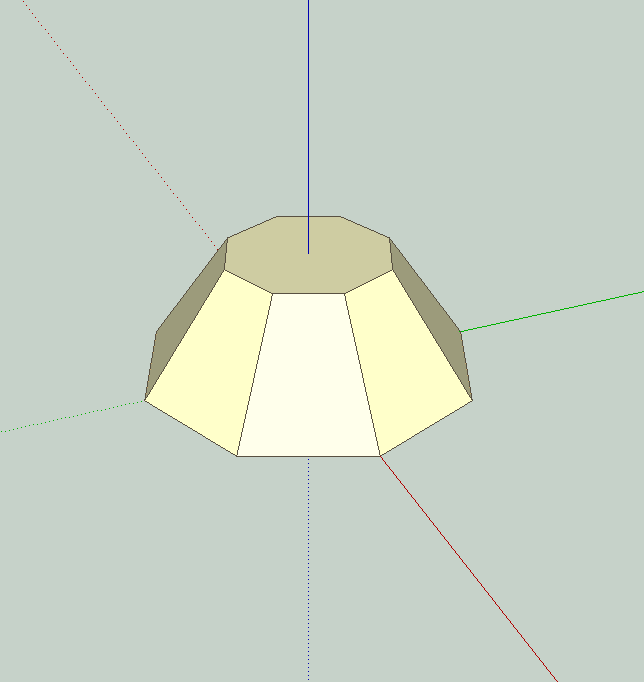
-
I believe I will have to go for such tricks eventually. That old plugin (made by google, i believe) is lost gone... if nobody remembers it.
-
My oldie...
http://sketchucation.com/pluginstore?pln=nudgeOrbit
http://sketchucation.com/forums/viewtopic.php?p=238647#p238647
Moves the camera around a specified point by preset angle increments - on button clicks, all you have to do each time, is to manually add a new scene-tab that will use that latest camera ... -
@derei said:
I believe I will have to go for such tricks eventually. That old plugin (made by google, i believe) is lost gone... if nobody remembers it.
it's still available on-line https://code.google.com/p/swivel-viewer/downloads/detail?name=swivel-viewer-0.9.tar.gz
there are quite a few forum post about it as well, one even has most the code...
Web Exporter or swivel-viewer are good search terms...
john
-
I think we are each addressing a different aspect of the original post.
My response was concentrated more on the aspect of presenting the model via a web page/link. The tools I suggested provide the ability to view a SU model on a web page. In particular, the first set of tools I mentioned allow you to view, pan and rotate your model without doing anything special in SU (I.e your model can be a single scene). I think that the solutions are also more efficient in that you do not have to have a bunch of image files that you would then manipulate via javascript.
Again, just some thoughts

-
@ntxdave said:
I think we are each addressing a different aspect of the original post.
My response was concentrated more on the aspect of presenting the model via a web page/link. The tools I suggested provide the ability to view a SU model on a web page. In particular, the first set of tools I mentioned allow you to view, pan and rotate your model without doing anything special in SU (I.e your model can be a single scene). I think that the solutions are also more efficient in that you do not have to have a bunch of image files that you would then manipulate via javascript.
Again, just some thoughts

Thanks. What I really needed was a way to set the cameras/scenes. Not to use it in web browser. But thanks for your idea. I may find it useful.
-
Thank you all for the solutions !
-
@derei said:
Thank you all for the solutions !
Check out my "Spin It" plugin on my blog. It has options to spin the camera and record the scenes.
Advertisement







