SU 2016 Generate Report
-
In the old reporting tool you got an individualised list of components in the model and it didn't natively show quantities of each component (you could fix this later in Excel it just seemed a little clunky).
This has now been fixed with the release of SU Pro 2016 but seems to function a little weird.
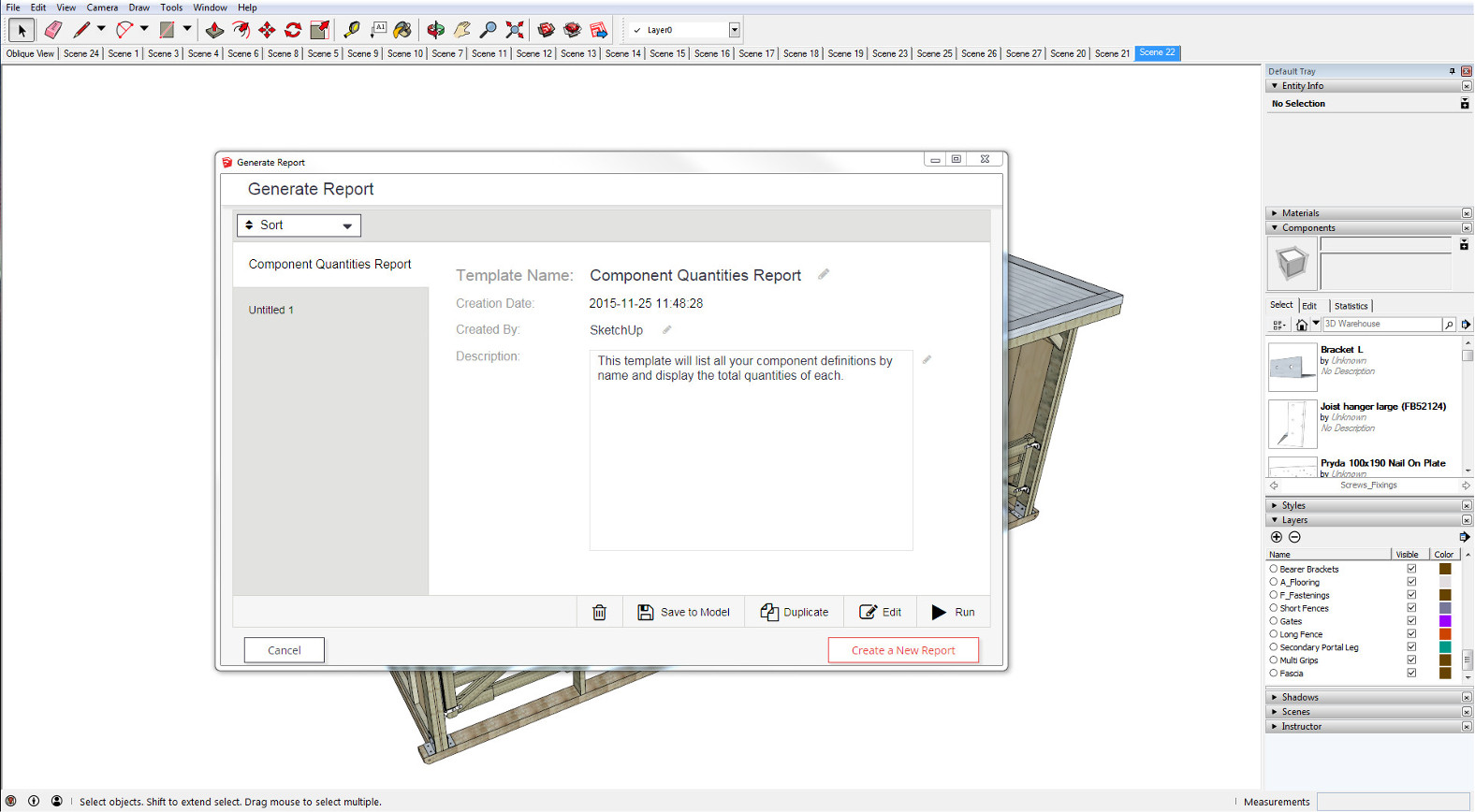
If I want to show quantities, I choose the "Component Quantities Report" which, if I "run" gives me all the quantities and not much else but, I can hit the "edit" button to add more attributes to the report than just quantitiy including length etc.
However, if I "Create a New Report", in this case named "Untitled 1", no matter how or where in the list of priorities I include the "Quantity" attribute, I get everything individualised like the old reporting system and "Quantity" reported as 1 for every component.
Do I have to use the "Component Quantities Report" template every time I want quantities (which is every time) or is there some way of making my own custom templates report on quantity that I have somehow missed.....?
-
I haven't fully explored this, but you can create a template and save it in your 3D warehouse account.
-
As far as I can tell, to get quantities, I have to use the built in template and can't make my own template that includes quantities without copying the built-in one...
-
Did you try creating a new report (button at the bottom right) and adding Quantity as an attribute? This is just the start of creating a new report. I just added Quantity to the right hand column to include it in the report.
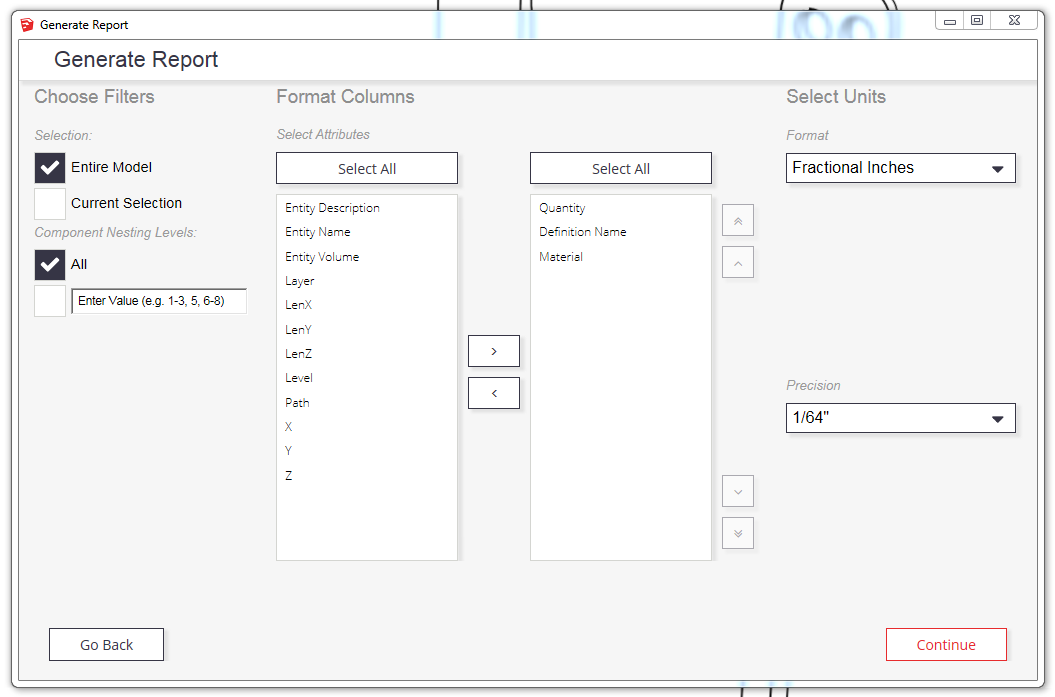
-
Yep, did that, but it simply shows the quantity as "1"
Its as if there is another hidden attribute in the default quantity template
-
I see. It's not so much that it shows the quantity as 1 but that it lists each component instance separately. Hmmm....
-
Exactly
Bizarre functionality right?
-
Yeah. I've not looked at this all that closely because I don't really need the capability for the work I do. I guess it's time to investigate, though.
-
I can definitely see the power that the Sketchup team has put into the reporting tool - maybe just needs a little polishing.
-
with regards to reporting components, etc., you might find Estimator for SketchUp useful http://estimatorforsketchup.com
I needed a reporting solution and estimating system for my SketchUp models (as a home builder) so I created one to fill that void. We are offering premium members a 20% discount if interested (just started advertising on this site and will have the discount code posted soon) - not wanting to sound like a salesman, just offering a potential solution to check out, I know I was frustrated with the internal reporting capabilities natively in SU. My email address is john@estimatorforsketchup if you have any questions or need the promo code. -
@jgbrock1 said:
not wanting to sound like a salesman
John, there's absolutely no reason to be apologetic about creating a product that addresses a need and then making people aware of it. I hope you have some good sales!
-
Thank you!
-
In response to your problem with quantities. I had an issue where I used lots of instances of a component and many of the components had qty 1 and seemed to be duplicated. What caused this for me was that the instances of the components had different scales. So each unique scale created a new row in the report. This might be something that happens for all instances with different attributes (layers, name, etc?). Maybe it's something to look into? If you create a report and output all attributes, you might be able to spot the attribute that is differing for each instance.
-
Tommy, that is interesting although in the model I was using to check that, none of the instances had been scaled.
-
Yeah im pretty confident that scaling is not the cause of the multiple instances...
-
I can make diffrence templates and run like in this video.
But how can i "export" these templates to run in another .skp file?
Does anyone know how, please help me,
Thanks
https://www.youtube.com/watch?v=kwt7l2y4fUw
Advertisement







