Some of my materials are being renamed
-
For whatever reason some of my materials have been renamed. The names show up correctly when I hover over them, but when I select them the names have been changed. In my greys this has happened to four of them.
This makes it a real pain if I want to select a slightly lighter or darker shade of grey for something in my model. Normally when I sample the color of an object it would show as Grey 14 (or whatever) so I would know which color I would need to lighten or darken it. But when it's name shows as Color 004, I have to try to visually figure out which color it really is.
I suspect this might have something to do with me at some point using the "match color of object in model" in the material edit mode, although I can't understand why that would change the name of the material.
Anyhow, how do I get the correct names back?
Also, one of the greys has been been moved down to the bottom. How do I get it back where it belongs.
Yes, this is a real life-or-death, end-of-the-world situation. Well, ok, it's annoying.
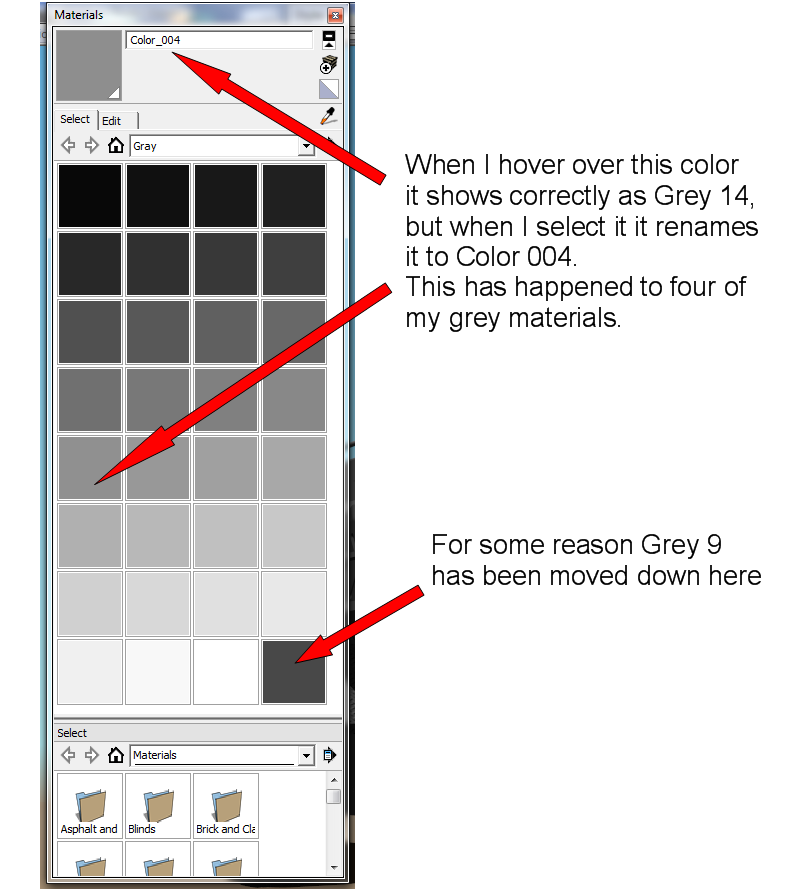
-
@unknownuser said:
For whatever reason some of my materials have been renamed. The names show up correctly when I hover over them, but when I select them the names have been changed. In my greys this has happened to four of them.
I think you have those four materials already in the model, but you just somehow renamed them. Because if you have a renamed color in the model, when you hover over the color in the colors palette the name you see is the "original one", but when you click on it you see the name you assigned to that color in the model. This happens with all the materials. You can also spot that noticing the little white triangle on the icons.
Advertisement







