World globe for payment
-
Hello,
I was wondering if anyone here is interested in modelling a world globe for payment? Or have a globe avaliable that they´re willing to sell. It must work in Sketchup with ease and be renderable with Vray.
Obviously Sketchup Warehouse quality is not what I´m looking for, but neither is one of those huge exact modells avaliable for 2000 USD.I understand this could be modelled in a hundered different ways. I need one that...
1. ...is high res
2. ...I can change the colour of the water and land (the water as one object/component/group and the land as another, not divided with land borders and different countries)
3. ...has good topography or great terrain (or both of course)
(If someone has a great globe that doesn´t match the exact criteria, please let me look at it, it might do just fine)
Something similar to this would be nice (again, if it looks good and works for me, it´s good enough. Nothing has to be EXACT):
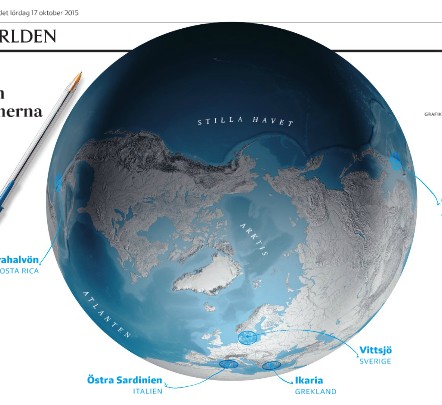
-
Have you already looked here for example?
-
@massimo said:
Have you already looked here for example?
Yes, I´ve checked out turbosquid, but I couldn´t really find the kind of globe I need. As far as I could tell anyway. The model I attached in my first post is sort of what I want.
I´d also like to be able to communicate with the guy selling it to me. -
This one is $89 - considerably less than ay sane modeler would do it for as a one-off from scratch ?
http://www.turbosquid.com/3d-models/max-earth-relief-sea-oceans/487744Or this free one ?
http://www.thingiverse.com/thing:14070Just import the STL ?
But it's > 30Mb !I have the separate mapped surface texture and bump-map ?
-
http://www.turbosquid.com/3d-models/max-earth-relief-sea-oceans/487744
I didn´t think Sketchup could import .obj-files? Its not on the import list in my SU anyway. Can I open this file if I buy it?
http://www.thingiverse.com/thing:14070
That was too unrealistic I think. The topography cant be correct. I mean, it´s WAY off, if I know my topography right (which maybe I don´t)Just import the STL ?
But it's > 30Mb !
I have the separate mapped surface texture and bump-map ?Sorry, I don´t know what STL is and mapped surfaces and bump maps is above my knowledge I´m afraid

-
http://www.thingiverse.com/thing:14070
Downloaded it but it didn´t contain any file I can open with SU. This is sort of the reason why I don´t want to buy stuff from the webb. All of a sudden the file I buy contains things I don´t know how to open and operate.
-
The STL file can be imported using the STL importer available from the EWH.
I can send you the image-maps to paint it - you need might need to use a texture projection method, or say one of Fredo's tools ? -
TIG, now I managed to select different bump maps! WAY COOL! Thanks!

This was on a random test modell, though, not a globe
-
@tig said:
The STL file can be imported using the STL importer available from the EWH.
I can send you the image-maps to paint it - you need might need to use a texture projection method, or say one of Fredo's tools ?Yes, please do!
What is EWH?
Yes, I have Fredo Thru Paint if this STL is some kind of texture or material -
EWH == Trimble's Extension-WareHouse [can be linked off the SketchUp menu...]
An STL file is a 3d-geometry data-format that can be imported into SketchUp and will then make a 3d model.
The one I linked to is pretty big, so it'll take ages to import - so I suggest have dinner and go for a walk... and come back !
ThruPaint might help with mapping the texture image onto the surface.
I'll PM you the jpgs... -
@tig said:
EWH == Trimble's Extension-WareHouse [can be linked off the SketchUp menu...]
An STL file is a 3d-geometry data-format that can be imported into SketchUp and will then make a 3d model.
The one I linked to is pretty big, so it'll take ages to import - so I suggest have dinner and go for a walk... and come back !
ThruPaint might help with mapping the texture image onto the surface.
I'll PM you the jpgs...Big thanks! I will try this later today

-
TIG, when I click install the STL plugin from EWH, only the "export STL" option is shown in my menu after restarting SU. Any ideas?
-
There is no separate menu item.
Start with an empty model.
Use 'File > Import...'
In the file types list there should be STL...
Choose that.
Find the STL file.
Set it importing...
Go on a short weekend break...
When you return it should have been imported...
Save the model.
Next step is applying the textured image onto the facets.
BUT let's do this one step at a time
-
Yes, thanks I just found it. Not very logical having the export STL function placed differently, but hey, now I got it!

Are we talking hours here?
-
-
Well, I let the computer on during the night and in the morning it was done. The modell was too unrealistic though, I won´t have any use for it. But at least I now have the STL-importer for future use

-
I think it has exaggerated relief features.
Perhaps processing it with one of Fredo's tools could lessen that ?
Perhaps his Scale or JPP ? -
@tig said:
I think it has exaggerated relief features.
Perhaps processing it with one of Fredo's tools could lessen that ?
Perhaps his Scale or JPP ?Thanks, TIG, but I threw the modell away. I would need high res terrain as well and I´m not skilled enough to make all these operations. I will keep looking for a modell to buy. It amazes me that there aren´t more cloudless topographic modells out there to buy, preferably with the land in greyscale and a seperate ocean layer.
I also see people selling otherwise free SU warehouse modells at various sites..

-
Why does it need to be geometric terrain? Isn't displacement less overhead?
Even a bump map would suffice.
Sent from my iPhone using Tapatalk
-
@rich o brien said:
Why does it need to be geometric terrain? Isn't displacement less overhead?
Even a bump map would suffice.
Sent from my iPhone using Tapatalk
I guess I good bump map would do, but I don´t know how to go about it. The example I attached in the start of the the thread is pretty much what I want. How it´s made is quite irrelevant as long as it looks good and the terrain is showing.
Advertisement







