3D Truss Models
-
Medeek Const Library - Kickstarter Status at: 15 Jul
https://www.kickstarter.com/projects/128644708/medeek-construction-plugin-library
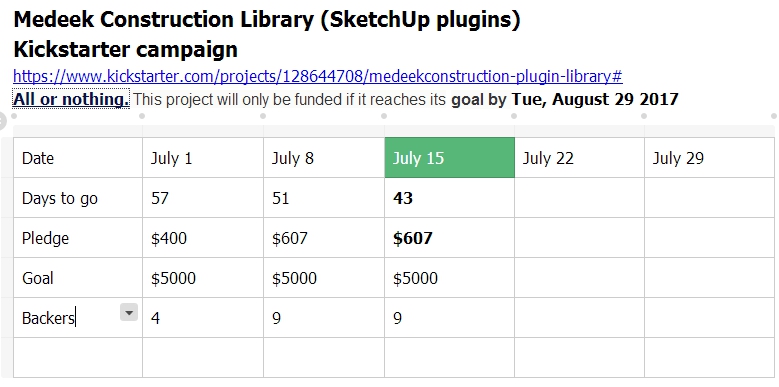
-
Excellent news for all licensed users of the Medeek Truss Plugin.
Nathaniel just added additional pledges to the Medeek Construction Library KickStarter project.
If you have an existing Truss Plugin license and pledge $20 or more you will receive a license for the upcoming Construction Library.The Construction Library will include:
-
Truss Plugin
-
Foundation Plugin
-
Wall Plugin (Pre-release)
with the following plugins to be added in the future: -
Structural Plugin (Engineering)
-
Deck Plugin
-
Stair Plugin
-
RC Plugin (Reinforced Concrete)
-
-
Making a slight detour back to the wood gusset plate question and nail spacing:
What I would like to compare is the following:
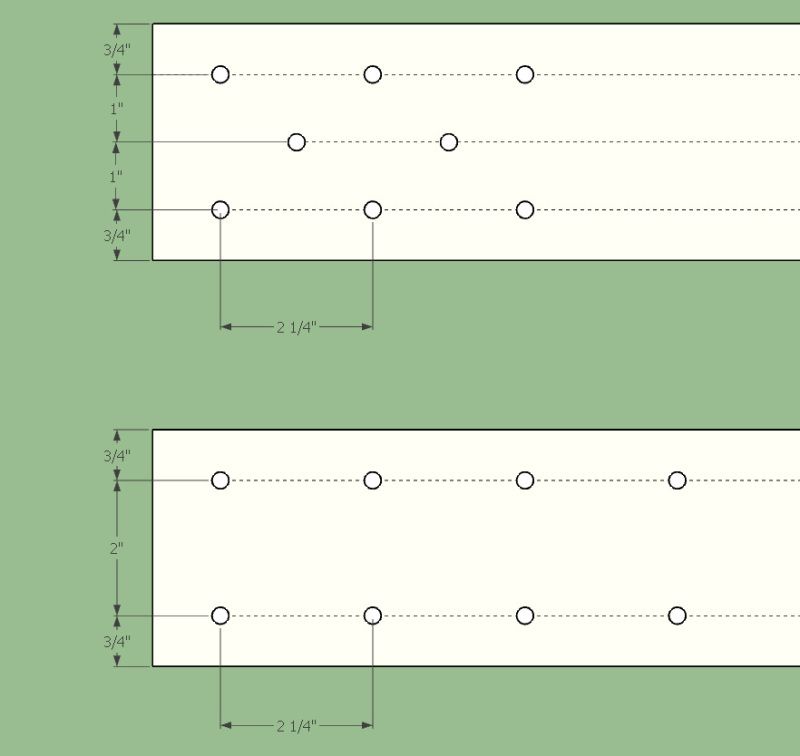
Same amount of nails in each test specimen. The tighter nail spacing allows for 66.6% the gusset length versus the 2 row configuration.
Any one want to venture a guess which one is stronger and by how much?
I just need to figure out a test rig and then load these two up and see what happens.
For a DF main member and OSB (7/16) I get 173.7 lbs per fastener (double shear) or a total of 1,389.6 lbs for eight (8) 10d fasteners.
I'm wondering how much the connection will stretch at this design load (loaded in pure tension, parallel to grain of main member) and at what load will it fail, then compare the results from both configurations.
-
My guess would be that the offset nailing pattern would be stronger in tension maybe by 20%.
-
another guess is the nailing pattern that has the greater surface area. Ok - lets go 20% and this is because I would use an adhesive with plywood gussets.
-
I agree that with the greater surface area an adhesive would give it the advantage but in this test I will eliminate any adhesive, the test is primarily to compare the effects the nail spacing might have on the strength and also to investigate the potential for splitting of the wood of the main member.
If a moment is applied to the connection it is probably clear to everyone that the 2 row configuration is superior.
Using larger gussets plates and increasing the nail spacing would have some benefits:
1.) Decrease the potential for splitting of the main members.
2.) Increase the moment capacity of the joint.
3.) The trusses will be stiffer and deflection will be less.
4.) More margin of safety in the gusset plates themselves since they are larger.The downside is:
1.) Larger gusset plates means more material -> more cost.
2.) The weight of each truss is increased slightly.Ultimately, I would like to arrive at the optimized spacing which balances size (safety) vs. cost.
-
Cool there's one in my town. I can go over and borrow it! There's one in the middle of the Atlantic too.
-
I've updated the user map so that it now shows all users at once without a time lapse effect:
and a new combined map with both the foundation and truss plugin:
-
%(#000000)[Medeek Const Library - Kickstarter Status at: 22 Jul
https://www.kickstarter.com/projects/128644708/medeek-construction-plugin-library]
-
Language support is something I've been thinking about today. I am wondering if there is any need for this in the plugin(s). I was thinking about adding support for French, Spanish, German and Japanese. I'm also curious as to how others have accomplished this with their own plugins.
-
@medeek said:
I'm also curious as to how others have accomplished this with their own plugins.
Hello Nathaniel,
SketchUp Ruby API has a LanguageHandler class: http://ruby.sketchup.com/LanguageHandler.html
I think using of this class is a sort of an official way to implement localization to other languages. I've tried this way and looks like it works fine. However some extension developers prefer to use their own implementations of localization for some reasons. So it is not a some sort of a requirement, I think. -
I created my own translator.
Language implementation is not trivial as there are a lot of considerations. Since I translate the plugins Sketchup menu entries etc. the first thing I do is read my configuration file to see which language file to load. Then I load the appropriate file or en.lang if file not found.
One big consideration is the amount of real estate that each language requires. For instance French requires about 1/3 more real estate than does English. On the other hand Chinese requires a lot less. So I built my html dialogs to automatically size themselves based on loaded language.
I provide an untranslated English file which can be renamed and populated to any new language. Some users undertake the task of translation and share the file. I then include these files in future releases.
Using one of the many google translators does not do a very good job of translation. It is always best to have a bilingual user that understands the plugin to help out.
-
With translation I'm not even sure how to begin to approach this. Each menu will need to be redone.
Do you store each possible string as a separate object in your language file.
I'm going to have to research this further before I attempt to bite it off.
@GarryK
I've looked through the documentation on the built in SketchUp language handler and it seems to make sense. I've also looked at the language files you have included with your two plugins and I can get a sense of how you are handling things, or so I think.
I guess my next big question is what are you doing different from the SketchUp language handler, why not use it?
Another thing that jumped out at me is I would like to be able to set the language independently of the SketchUp version installed so that I can test it without having to install multiple language versions of SketchUp.
-
Talking to my wife today about how much time I devote to all of the different projects I'm constantly involved with, in particular the plugins and my plans to launch the much needed wall plugin. I'm coming up on two years since I started the Truss Plugin and I am quite proud of how far it has progressed but I'm even more amazed at how much more there is yet to do.
As you all know I work a full time job and only get to this stuff in my free time which is pretty tough on the family since all my time and energy is devoted to my "work".
My wife feels like I need to cut back on something, which I can understand.
My work is simply work, it pays the bills and it is fairly stable and decent income.
My passion is my plugins and other structural and design programs (design.medeek.com) that I have created and continue to create.
The last couple of days I've taken a hard look at the numbers and realized that the volume of customers is pretty good (currently about 350 active truss plugin users) but definitely not in the thousands or what I would consider "high volume" or "mass market". If it was in that range then I could easily offer the plugin at much lower pricing and it still could pay for the considerable time and effort that I put into it.
As it currently stands, given the number of customers or potential customers I think I'm seeing, the plugin(s) is more of a niche item and not so much a "mass market" item.
I guess what I am trying to say is that both myself and my wife think that in order for me to devote as much time as I do to the plugins I need to figure out a way to make it compensate me better for that time. The only two solutions I am seeing is increase the volume or increase the price.
My major argument up until now for increasing the price is that the plugin(s) are not finished nor polished products. However this is sort of a chicken and egg problem, more money would theoretically allow me to devote more time to the development which would make the plugin(s) more valuable and worth the additional cost.
Any ideas are welcome. Bottom line is I think there is a lot more that I have to add to the SketchUp community, I just got to figure out how to do it.
-
Fixed a minor bug with the tail bearing truss module. The user should now be able to input a roof pitch up to 16:12. This was such a minor fix that I'm not rolling a major revision, just a sub-revision: 1.9.5b.
-
Over the weekend I was digging about through the board and looking at other attempts in creating BIM plugins. I noticed SketchupBIM and its development, which appears to have terminated abruptly. Whatever happened with this one?
-
Does anyone have any cut lists from Mitek, Simpson Strongtie or Alpine software? I've had some requests for the plugin to generate actual cut lists for the members and I am curious what these typically look like.
-
Tonight I was thinking it might be kind of cool to enable an option for hip and ridge (cap) on hip roofs.
After about an hour of coding I generated this:
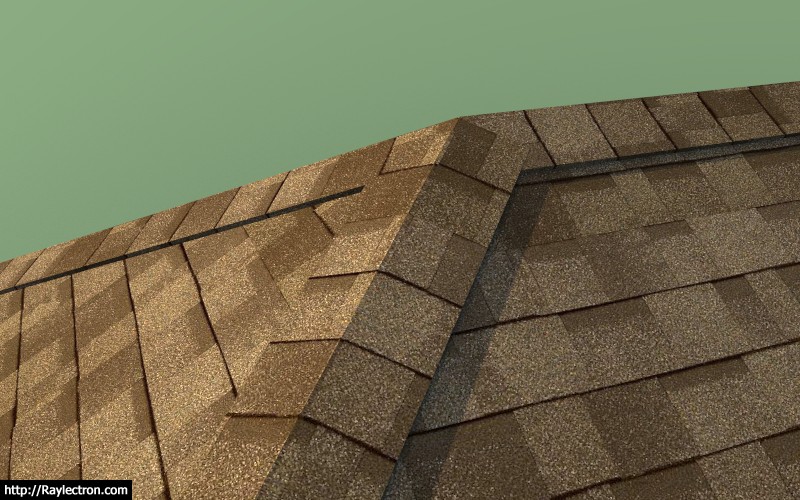
I've got the hip cap figured out at the eaves but I'm a little unsure how to terminate everything where the hips meet the ridge:
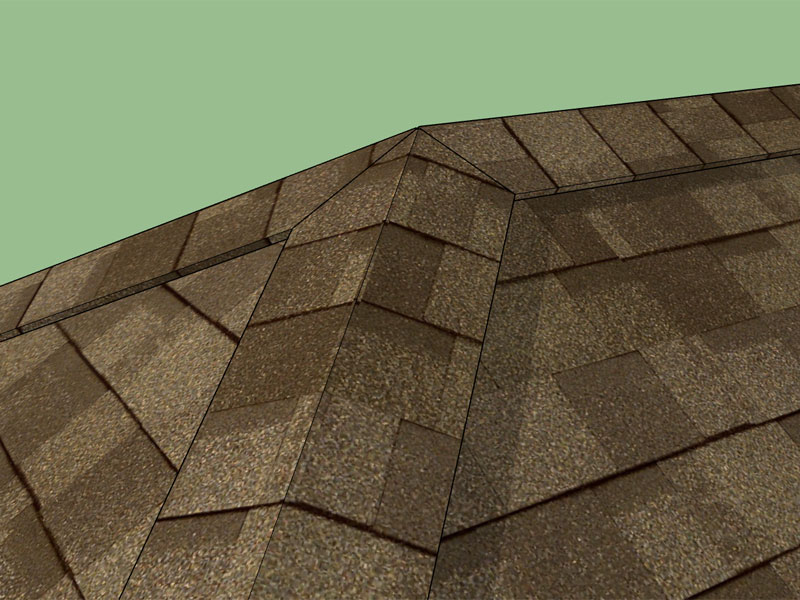
View model here:
3D Warehouse
3D Warehouse is a website of searchable, pre-made 3D models that works seamlessly with SketchUp.
(3dwarehouse.sketchup.com)
-
I also see a lot of this locally:
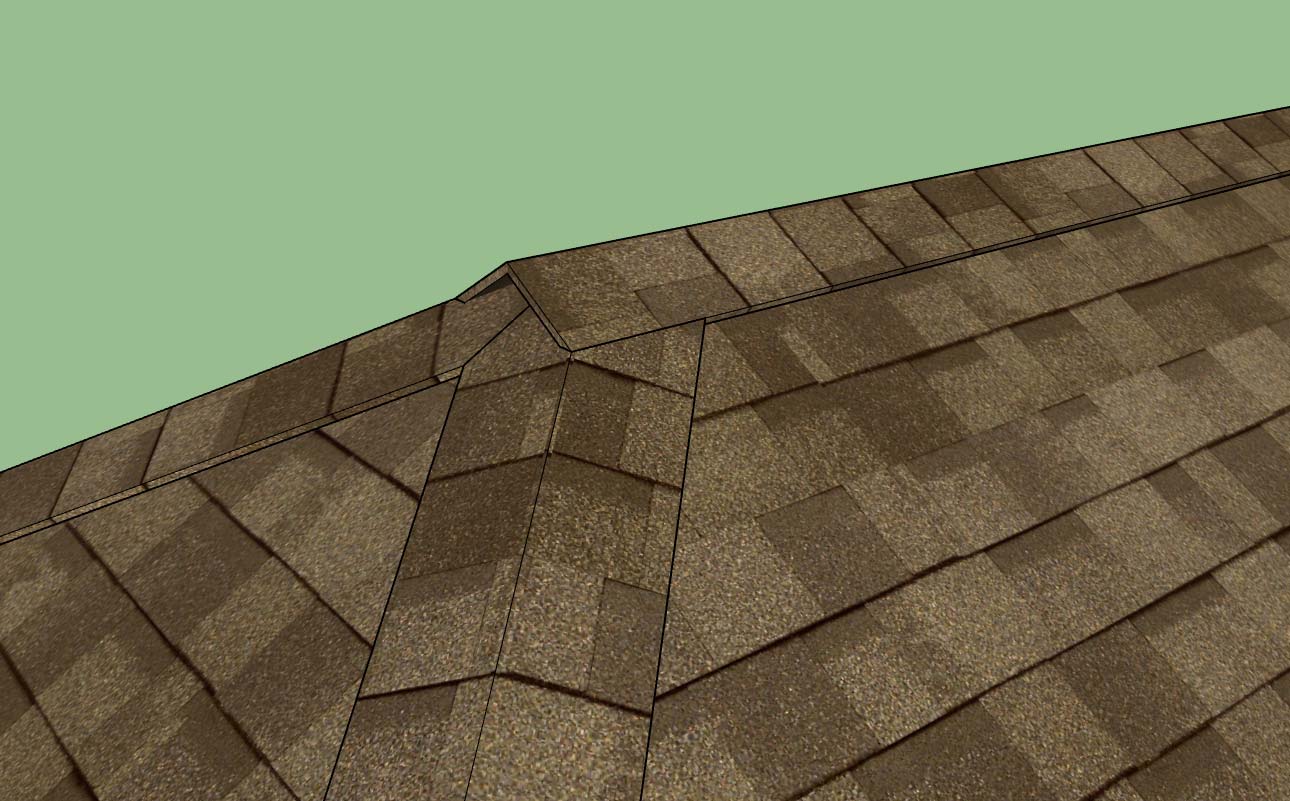
Either way the modeling at this junction is going to get complicated, I'm trying to find an easy way out, that still looks good.
-
Nice work on that. Looks clean!
Advertisement








