Little triangle created at origin when bringing in component
-
Hi,
I've noticed lately that when I bring in a new component into a model, if through the component browser or by dragging the file directly in, no matter where I place the component, a little 90 degree 1X1 inch triangle made of simple lines is created at the origin axis of the model. (See image below)
It doesn't always happen... if the component was already loaded for example, it doesn't happen with that same component again.
It is quite annoying really! I was wondering what may be causing this, and how it can be disabled/averted/fixed...
I am writing this in the vray thread, since I believe it is vray related. It doesn't happen when vray is uninstalled... though I may be wrong...
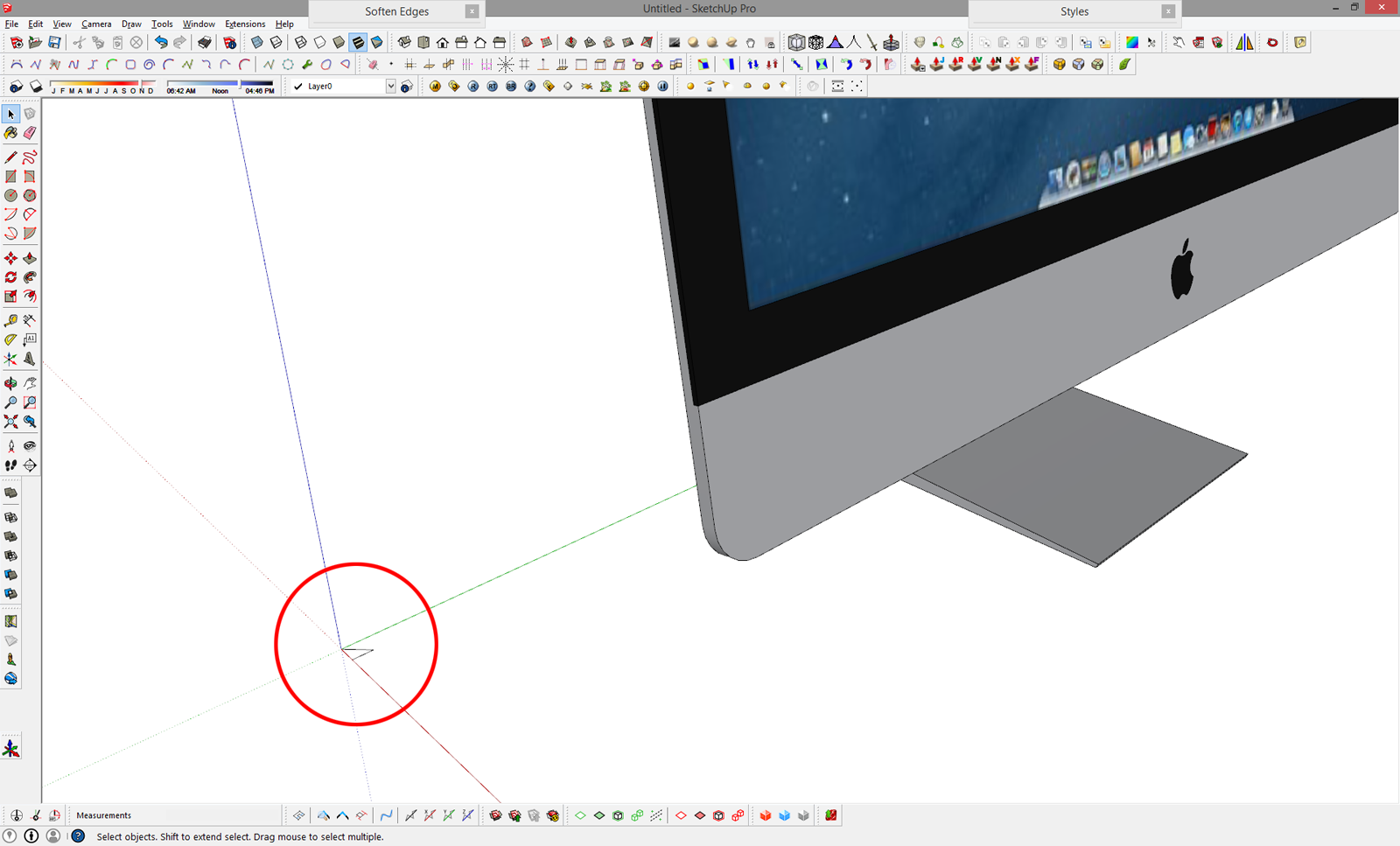
-
I've seen that before as well. Also on mine, when importing a DWG file it adds a little symbol as well. I think its just an artifact that Sketchup creates, not sure if there is a way to turn it off or avoid it.
Rob
-
post a skp that shows the symbol and see if anyone else can identify it...
or select it and run Attribute Reporter on it...
john
-
It's no bug, it is the origin reference so the main origin is shown, from where you imported the model, with SU or CAD or anything else.
-
It appears that it doesn't happen with all components.
The little triangle appears if:
I bring in either of these components from the 3dwarehouse into a new model:
https://3dwarehouse.sketchup.com/model.html?id=u26da5e0e-57f5-4e8a-b1eb-9ac23d42a83d
https://3dwarehouse.sketchup.com/model.html?id=37c03bd2337c5642f28b9459ae3635d3No triangle appears:
If I import this one:
https://3dwarehouse.sketchup.com/model.html?id=uc4ebeb07-811e-4484-8b93-44902a941c74Note that the little triangle isn't part of the component. It appears as 3 separate lines at the origin, no matter where you place the component.
I wouldn't waste my time writing about this "feature" if it wasn't an annoyance, and it is. It adds unnecessary geometry to my models, sometimes damaging other geometry if it is in the model space (not in a component) it starts connecting to other lines and faces, sometimes erasing them completely.
If I don't erase the triangle every time I save a model for my component library, I will have triangles within every single component, and not only in the model space. Little annoying triangles everywhere...See attached file. The lines were generated when I dragged in the two chairs.
-
I don't see the triangle if I import those two models directly into a new model...
I do see it in your zipped file, which also contains 19387 words stored by Vray in the model attributes [317 kb]...
it may be yet another thing that Vray adds...
john
-
How does one view the model attributes? what do you use?
@driven said:
I don't see the triangle if I import those two models directly into a new model...
I do see it in your zipped file, which also contains 19387 words stored by Vray in the model attributes [317 kb]...
it may be yet another thing that Vray adds...
john
-
one of these two AE or Enroth plugins will show you...
http://sketchucation.com/pluginstore?listtype=1%26amp;author=0%26amp;category=0%26amp;search=Attrib%26amp;submit=%3F -
I get all the time too. I reported it to Trimble as a bug and it was being "worked on".
Advertisement







