Substance and Sketchup Workflow
-
And I have to agree with Roland thoughts on that "Visuals don't matter to ArchViz". I've always considered ArchViz to be rendering and material presentation. And what I do is more documentation of my models for plans... Shame on you JQL!
-
@roland joseph said:
@unknownuser said:
AEC industry where visuals are secondary
Man...that statement takes the cake. I think I better go have breakfast this is making me weak.

It's possible to design a project without a 3D generated render ever being produced. It's being done for thousands of years and that didn't stop some of the most magnificent buildings from being built.
I'm not going to argue about the importance of CG visuals in an architectural workflow.
Though I consider them secondary, they are, nowadays very useful. That is why the original question is aimed at knowing how to improve my CG visuals workflow...
@roland joseph said:
You have lost me totally. I thought the thread was all about native SU to Substance.
It wasn't!
It was about the possibilities of a successful "Substance and Sketchup Workflow", as stated on the topic title and on the first post.
Thea Substance Converter is a tool that covers a few very important aspects of substance designer. But there are other aspects that it doesn't cover.
I'm seeking guidance as to cover most aspects I can and I'm honetly expressing my personal experiences and opinions on the subject wich evidently are different than other people's.
Thanks for your productive input!
-
@krisidious said:
And I have to agree with Roland thoughts on that "Visuals don't matter to ArchViz". I've always considered ArchViz to be rendering and material presentation. And what I do is more documentation of my models for plans... Shame on you JQL!
JQL walks away with his tail between his legs and feeling bad about existing!

-
we should run some tests and see what kind of live results we get and results overall.
-
@krisidious said:
we should run some tests and see what kind of live results we get and results overall.
As you might know I also had a deep discussion with Manolis from Thea, wich, of course and unfortunatelly, confirmed what Rich and Jason state about unwrapping.
I want to take full advantage of the 30days trial so I didn't download designer yet, I'm going through the tutorials and then I will find some time to work with it.
I see tremendous material design and texturing potential in Substance designer, so I think I will have to conquer my fear of handling Blender...
-
And did you not see that model I just showed you that was uv unwrapped and rendered in thea? what's the difference.
-

-
@krisidious said:
And did you not see that model I just showed you that was uv unwrapped and rendered in thea? what's the difference.
There's no difference, I know I can render an unwrapped model in Sketchup, the question is how to easily unwrap it.
I wouldn't know where to start, Rich adviced blender, but with the incredible amount of going back and forth my models have, I'm a bit scared that unwrapping will be a step to create ultimate confusion in my workflow.
There's nothing like trying it and I will, of course, try it. Just holding my breath before I dive in to it...
-
But Kris did you model it? How did you unwrap it?
-
AC3D easiest unwrapper around. almost completely automatic in some cases it is... in other you may want to edit a bit. But we use maps that other people are going to paint later, so it needs to look a certain way. but if it's just you? easypeasy.

AC3D - Easy to use 3D software
AC3D - 3D Software - View, Edit and Design great 3D graphics with ease. Free trial downloads for Windows, Mac and Linux. Widely used for Second Life and X-Plane.

(www.inivis.com)
-
-
just part of the uvunwrapped textures on that car. and it rendered very fast. that top texture map
is 1000x1000?
-
Oh no! Do I have to do all that hand work on separating faces?
I have no time for that!
Imagine I model a pipe like that with some windows around.
I unwrapp it by hand like that...
What happens if the pipe gets stretched?
-
You don't map stuff until you're done with an object or you remap it after you modify it. a pipe is not really something that takes any time to unwrap. you just select the faces and hit the button then save the image map. same with a box or any standard shapes. it's cars and what not that get harder.
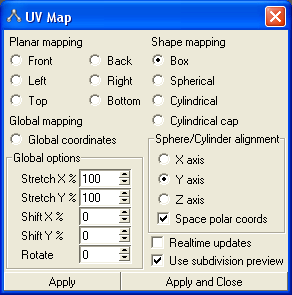
You can map multiple things to one map or each to their own. but to me, procedural means it doesn't need a map, it maps on the fly as it covers a surface. so as to not repeat an to flow or seem more realistic. it would use an algorithm to show a natural surface.
-
I'm not fully grasping, I have to try it!
The only comment I can make is that, of course, I'm not very concerned with cilinders but with the actual stuff I need to create wich is a bit more complex (though not as complex as a car)
-
there are two or three plugins for AC3D that make the job a bit easier than that...
-
To answer the resolution question, in some cases it is possible to go higher. You definately want to do the bulk of the work at lower resolutions, but a lot of the best features of Substances come through geometry-baked textures as the base... baking those textures can be resource intensive at larger resolutions.
Substances make alot more sense for character and prop models based on subD which have high poly sculpts (ZBrush or similar) to pull geometry-based information from. SketchUp models are usually so basic that the best features of Substances really will be marginalized. And that is before you even have to deal with UV unwrap and seam issues.
Substances are geard toward next gen (sculpt heavy) wokflows being developed by vidogame companies. SubD modeling and great UVs are the basis of how these projects need to be done to see maximum results.
-
watch this tut starting at the time set.
-
@jason_maranto said:
Substances make alot more sense for character and prop models based on subD which have high poly sculpts (ZBrush or similar) to pull geometry-based information from.
I also understand this quite clearly.
@unknownuser said:
SketchUp models are usually so basic that the best features of Substances really will be marginalized. And that is before you even have to deal with UV unwrap and seam issues.
Simple is good!
So imagine all I want for a given model is to use one of the edge procedurals to create a fake bevel in my arch models.
Would I need to unwrap it to achieve my objective, or would I be able to achieve this without unwrapping?
(I'm sorry for the insistence in unwrap without even trying, but that really is work that I wouldn't want to introduce in my workflow. I'd prefer to have no bevel than to waste half an hour unwrapping a model)
-
Edge effects are all controlled by geometry baked textures, so resolution would be an issue for larger models and UVs will become an issue if not properly handled. That is also assuming the SketchUp created geometry is intelligable to SD/SP... which could be the fault of the model creator or SketchUp itself.
Advertisement







