Paint bucket tool
-
A couple of issues with the painted faces on my models:
I must preface this post by saying it seems I have these problems when my model file sizes start to get large, because it's happened on many of my models. This problem is a little hard to explain but I'll do my best.
My first problem is Sketchup will arbitrarily change the default material to one of the materials within my model. Once this happens, a lot of the backs of the faces will then change to the default texture, which is now an actual texture within my model. The biggest problem with this is that my rendering program, Twilight Render, will render the back side of the faces instead of the front a lot of times (I don't know why) and I will end up with a rendering with the incorrect material showing. I then have to go back in and paint the back of the faces with the same color as the front in order for it to render properly. Even after I paint the backs to match the front, Sketchup will for no apparent reason change it back again, or do it to a different face, or all of the above. I assume I must be doing something wrong, or is it a glitch?
My second problem is that one of the textures within my model all of the sudden became transparent without me telling it to. When I select the material it now displays in the materials window like the transparent textures do with the diagonal line in the box and half of the texture transparent. How can I change it back to a solid texture? It wasn't this way before.
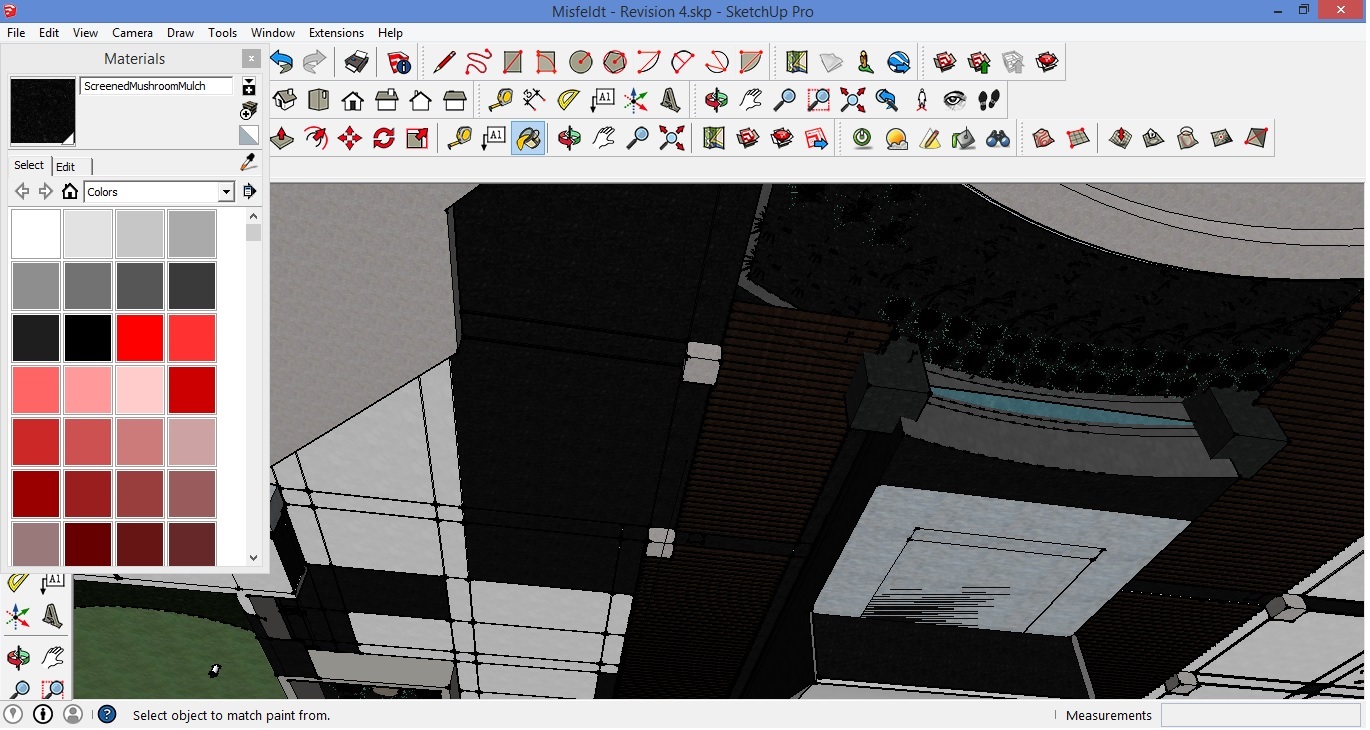
-
You can switch to monochrome face style and see if your "thought of" front faces are really front faces (I would bet not). To make it more visible, change the back face color in the style settings to a one with more contrast in relation to the front face color (cyan, lila, ...).
-
I think the reason you're getting the default material changing is probably that you are applying materials to groups, components, etc. - if you back right out to the full model context, you should find that the default material is still as standard. You can fix this by reapplying the default material to your groups (you can select default up in the top right of the materials pallette).
This isn't a glitch, and is very useful sometimes, but it isn't a particularly helpful feature if you're dealing with anything that differentiates between back and front faces - I wonder if there's a plugin to give all containers the default material?
-
@oceanembers said:
I wonder if there's a plugin to give all containers the default material?
No plugin required for that. Select all of the groups/components and then, in the Materials window, select the default material and apply it to the selection. The default material looks like a little dive flag with the front and back face colors shown.
-
@oceanembers said:
I wonder if there's a plugin to give all containers the default material?
There is a plugin that takes the material out of instances (components/groups) paints the faces directly with it in one go. That would solve it...
It also has a lot of other practical but dangerous tools:
Thomthom's Material Tools
Advertisement







