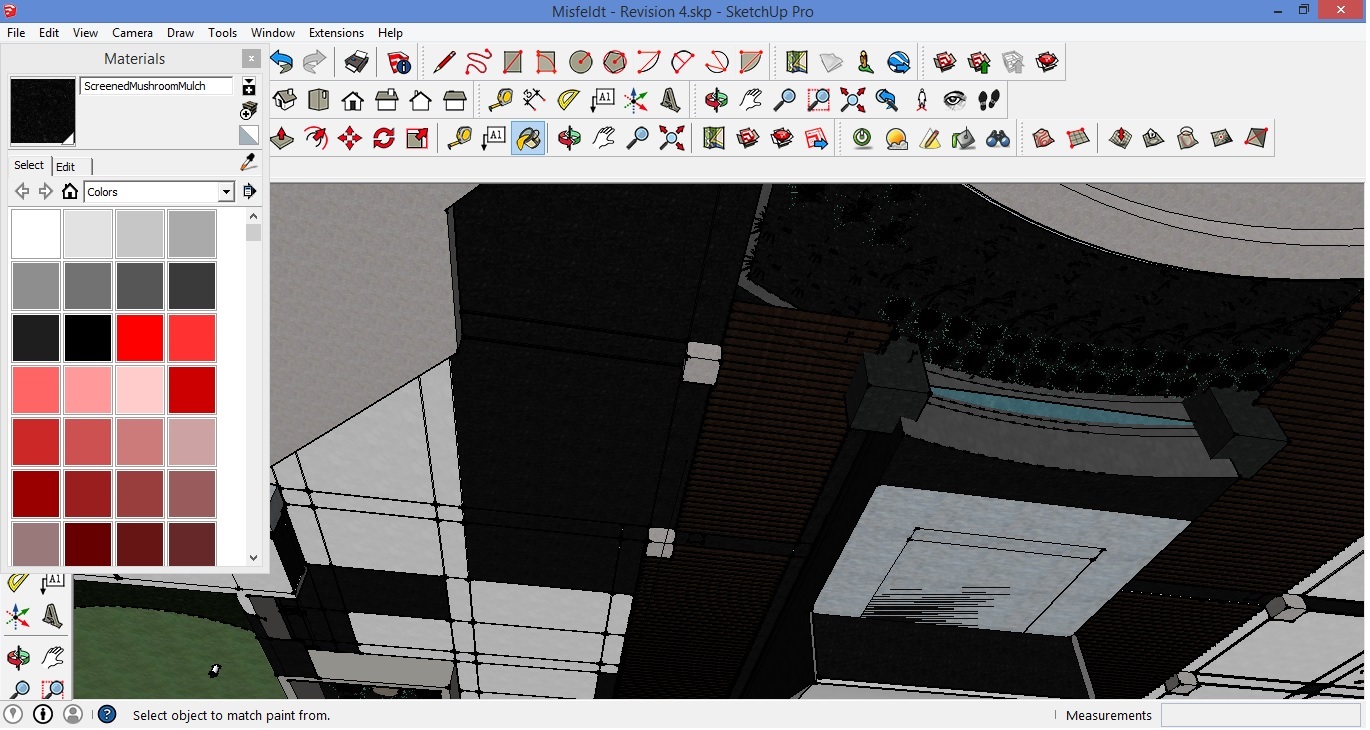A couple of issues with the painted faces on my models:
I must preface this post by saying it seems I have these problems when my model file sizes start to get large, because it's happened on many of my models. This problem is a little hard to explain but I'll do my best.
My first problem is Sketchup will arbitrarily change the default material to one of the materials within my model. Once this happens, a lot of the backs of the faces will then change to the default texture, which is now an actual texture within my model. The biggest problem with this is that my rendering program, Twilight Render, will render the back side of the faces instead of the front a lot of times (I don't know why) and I will end up with a rendering with the incorrect material showing. I then have to go back in and paint the back of the faces with the same color as the front in order for it to render properly. Even after I paint the backs to match the front, Sketchup will for no apparent reason change it back again, or do it to a different face, or all of the above. I assume I must be doing something wrong, or is it a glitch?
My second problem is that one of the textures within my model all of the sudden became transparent without me telling it to. When I select the material it now displays in the materials window like the transparent textures do with the diagonal line in the box and half of the texture transparent. How can I change it back to a solid texture? It wasn't this way before.