Fill holes in Object
-
Hi,
Please bear with me, if this has been answered earlier, tried the search but couldn't get what I was looking for, I am trying to import some 3d dwg files and I ran Cleanup extension on those objects, so far good, but the problem is I am having some holes in my objects, is there are plugin or a way that they can be filled.Appreciate all your help and for your time.
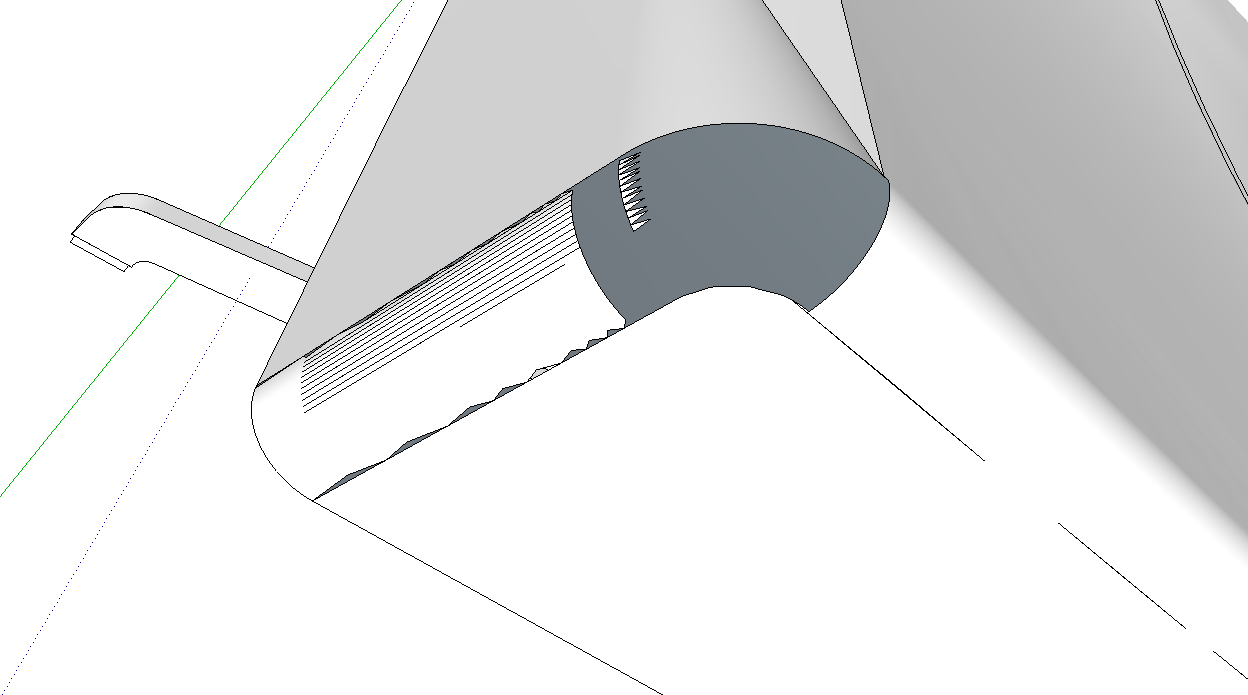
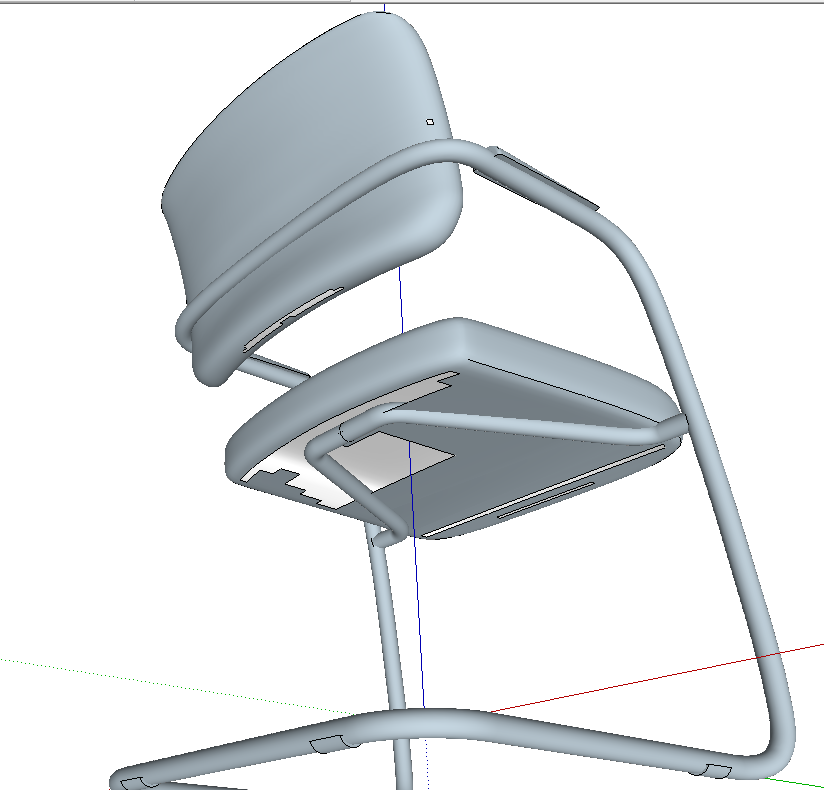
-
CleanUp can create holes too. Is that what happened?
-
No. It's best not to get the holes as it will take a long time to fix it, rather than redraw.
I can't tell what is going on in the upper picture It appears to have more problems than can be quickly fixed. Sometimes if you have half the object correct you can mirror and replace it into the bad side. The lower picture looks like some quick drawing-in of missing edges might help some areas.
The corner area of the upper picture might be "repaired" with Curviloft plugin or Extrude Tools--while "RoundCorner" plugin would have been the best way to make it originally.
-
@pbacot said:
CleanUp can create holes too. Is that what happened?
Yes I am using the extension Cleanup, and that is creating holes.
The first picture is the corner of a couch, and the corners where the usually have a curved corner they are having holes when I cleaned up with the extension
-
Yes. I'd say CleanUp is more useful for tidying up while you are modeling rather than try to fix something in a completed model from another program. It saves time after many operations where you might have extra edges you don't need and make everything more efficient for further work.
-
You have fallen into the tiny geometry trap !
SketchUp cannot create edges <1/1000" long, since its inbuilt tolerance considers the start and end as being coincident.
From the look of you model [View > Hidden Geometry > ON would confirm] you have over segmented the surfaces so that there are tiny facets which SketchUp doesn't like.
You can Scale up the problem geometry x10 or x100 and retry operations - these will then probably succeed since the tiny facets will then be big enough to be made.
Afterwards you can Scale down to the true size - in SketchUp tiny geometry can 'exist' BUT it cannot be 'made' from scratch.Incidentally, most of the surfaces seen in this model are colored blue == back-faces - you should not see those - it has been modeled 'back-to-front'. So, Select a wrongly oriented face and Reverse it using the context-menu tool - connected faces can be made to match if you use Orient on one face that is correctly oriented - but beware, if an edge has more than two faces SketchUp will be unable to do this correctly - if the volume is 'solid' it will work as every edge will have exactly two faces...
-
@tig said:
You have fallen into the tiny geometry trap !
SketchUp cannot create edges <1/1000" long, since its inbuilt tolerance considers the start and end as being coincident.
From the look of you model [View > Hidden Geometry > ON would confirm] you have over segmented the surfaces so that there are tiny facets which SketchUp doesn't like.
You can Scale up the problem geometry x10 or x100 and retry operations - these will then probably succeed since the tiny facets will then be big enough to be made.
Afterwards you can Scale down to the true size - in SketchUp tiny geometry can 'exist' BUT it cannot be 'made' from scratch.Incidentally, most of the surfaces seen in this model are colored blue == back-faces - you should not see those - it has been modeled 'back-to-front'. So, Select a wrongly oriented face and Reverse it using the context-menu tool - connected faces can be made to match if you use Orient on one face that is correctly oriented - but beware, if an edge has more than two faces SketchUp will be unable to do this correctly - if the volume is 'solid' it will work as every edge will have exactly two faces...
I will try your suggestion of increasing the model size and see if that helps, these are getting imported from 3d dwg files, I was asked to create a library of these objects from the existing 3d dwg files we have.
-
What units did you use for the DWG import ?
Using the incorrect options setting can exacerbate the tiny geometry issue...Alternatively importing a mm DWG as if it were meters will make the facets x1000 bigger and likely avoid disaster. When it's in OK, you can [re]orient the faces consistently outwards, and finally Scale down in 2 steps - 0.1 and 0.01 to achieve the 1\1000 th reduction...
-
@tig said:
What units did you use for the DWG import ?
Using the incorrect options setting can exacerbate the tiny geometry issue...Alternatively importing a mm DWG as if it were meters will make the facets x1000 bigger and likely avoid disaster. When it's in OK, you can [re]orient the faces consistently outwards, and finally Scale down in 2 steps - 0.1 and 0.01 to achieve the 1\1000 th reduction...
The units are in mm, I did makes sure the import happens with correct scale and I did cross checked the measurements and they are correct, both in AutoCAD and in Sketchup. But I will give it a shot by increasing the scale to see if I can avoid that. Thank you!
Advertisement







