Vray bad quality renders
-
Roland: I'm not sure what are you talking about..i think you're talking about something different from the issue i'm having trouble with..
Here's the scene again without the boxes..my problem is the lack of smoothness on the surfaces..it looks like a bad compression jpeg file
Panixia: i'm using the default high quality exterior settings..haven't changed anything in the color mapping settings in that earlier picture..but tried changing them and again same problem..like i said it seems like it's always there no matter what i do or change
I also tried saving to .exr like you suggested but didn't fix it -
-
@scorpius7 said:
Panixia: i'm using the default high quality exterior settings..haven't changed anything in the color mapping settings in that earlier picture..but tried changing them and again same problem..like i said it seems like it's always there no matter what i do or change
i'm not using the last version of vray for sketchup, so i can't tell what's the default for you, but i'm pretty much sure that in on older versions the default settings weren't that good in the gamma correction slot.
plus if you need REAL help, instead of simply complain about quality you should share your settings for us to see.. saying "i changed settings no matter what" doesn't actually give us any information needed to help out.. WHICH settings did you change? and HOW did you change them?
share some screenshot of your settings.. in particular color mapping/samplers/irradiancemap/lightcache.. so we can tell better..also as a rule of tumb i try to avoid at all "default presets" that's a good rule with any software at any time.. HIMO

-
Panixia: i thought this was a common problem and more experienced users have already figured out why vray does that because as you can see the scene is extremely basic..and like i said i've tried many recommendations to fix the problem and changed a lot of the settings that were supposed to fix it but it didn't..i was thinking it might be something more obvious and not about a particular setting..
but anyways..here's the image again with the vray default settings (not the exterior high quality preset)..just the default settings..
and here's the settings like you requested..
-
as far as i can tell, your settings are not that high at all..
try this: in the color mapping slot check "don't affect colors adaptation only" then in vray frame buffer toggle the little "srgb" button in the lower toolbar.. your render should look a bit washed right now.. so re-adjust your phisical camera/enviroment settings.. then save your render to .exredit-you shoul also un-tick "linear workflow" in your color mapping tab
if that isn't enough for you, you can try to play with your HSph subdivs in irradiance map slot and rise it a bit.. good luck and let me know..
also give a look at this tutorial, that's 3dsmax vray, but the basic priciples are just the same in vray4su.. http://www.aversis.be/tutorials/vray/vray-20-gamma-linear-workflow_01.htm
-
Panixia: I tried your suggestions and it did seem to fix the problem a bit..it's still slightly there but def a lot better..but another problem now is when i save the scene to exr the sky doesn't show..it's like an empty layer in photoshop..also the exr files are a bit too large and i'm not really used to working with it..so is there any other way to fix this but save the images to jpeg?
I tried going through the tutorial you sent me but it was a bit confusing but basically what you suggested is one way to do it and there's another way (Burn in gamma 2.2 setup) which i can't seem to figure out how to do in sketchup because the vray options in 3ds max are little different
I ended up using brute force and light cache again..it does take longer to render and a bit noisy but overall the quality is better and i can save it to jpeg
So if there's anything else i can do please let me know and thanks for the help
-
i would not recommend brute force.. it's slow and less optimized and adjustable than irradiance map..
i would try to rise a bit your GI subdivs instead.. in irradiance map tab try to raise your HSph Subdivs to let's say 100 and maybe increase te subdivs in light cache too.. probably 1500 or so is good enough for that render..if you are getting trouble vith exr transparency make sure your alpha channel is enabled in vfb channels and when you open it in photoshop a dialog should ask you if you want to use the alpha channel as trasparency or as alpha channel.. choose alpha channel and your background should be back in place.. i know exr it's large, that's why it's 32bit, but that's why it has greater adjustability in photoshop than jpeg.. so the tipical workflow is render to exr, adjust/compose it in photoshop and then go to image->mode->8 bit channel.. merge all, save to jpeg and you can get rid of the exr if you don't need it more..
-
Just load the preset for Exterior - High. Right now what you have are the defaults loaded. Make sure when you choose the preset, you click the green check mark to load it. You will get better results. Most likely, its your IR map settings. You can save the IR Map and view it with the Viewer that's located in your Start menu / Chaos / VRay for SketchUp/ Tools menu
-
Your sampling settings are low . In DMC sampler, your noise threshold should be at 0.008 minimum. I usually use 0.005, and sometimes, I have to push it all the way to 0.002.
Your rendering time will be higher, but with this scene, I doubt it will be too noticeable. -
valerostudio: I tried using the exterior highest quality settings earlier when you asked me to..like i said the problem was still there..what exactly do you think i need to change in the IR map settings because i tried a lot of different IR map settings and that didn't seem to fix the problem
stefanq: I tried that as well but didn't help
Panixia: I raised the HSph subdivs and the light cache subdivs like you recommended..it did help but when i saved to jpeg the problem was still there..so i guess the only solution is to save to exr first like you suggested then merge and save it to jpeg..i tried that and it worked..i couldn't fix the transparency issue earlier but it's working fine now..however when i try to change the mode to 8 bit the image gets darker..so what should i try to do now?..just play with the gamma and exposure settings?
Alright nm..i changed the method to gamma and exposure and that preserved it..so that pretty much fixed the issue that i was having trouble with and now i know that it had to with color mapping..that's why whenever i was trying to change other settings it wasn't helping much..
Here's the final image..it's little washed out..you were suggesting i change the physical camera and environment settings earlier but not sure exactly which ones..but anyways i can play with it and figure it out..thanks again panixia for the help, really appreciate it
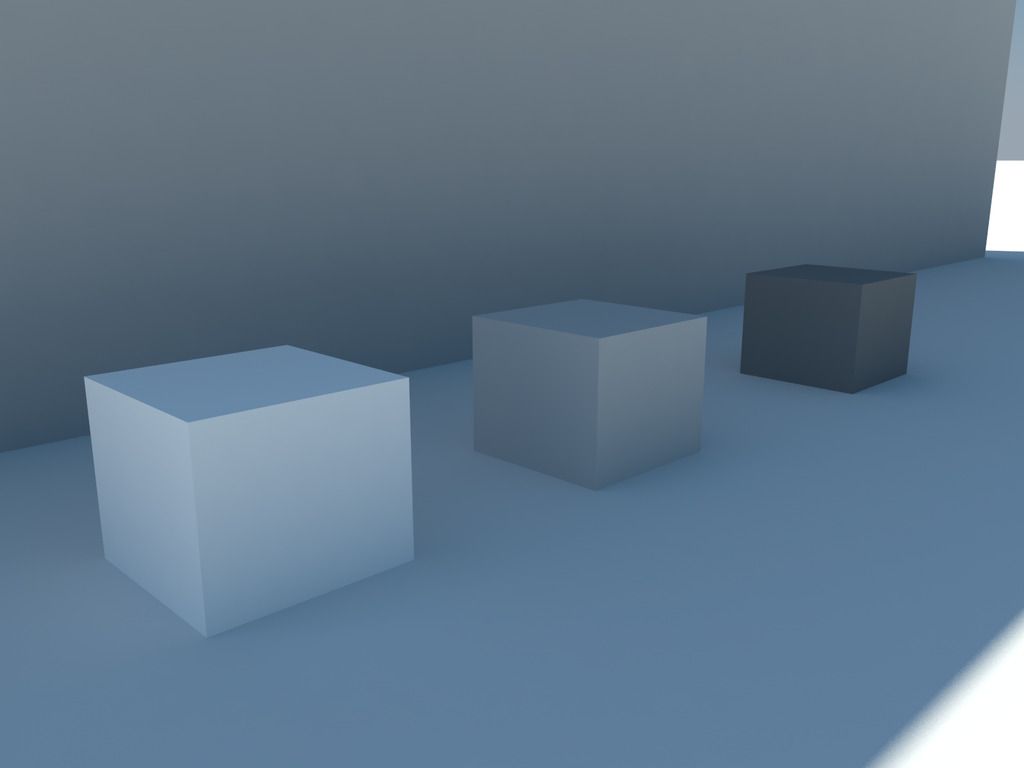
-
glad that it helped!


-
I tried readjusting the physical camera and environment settings like you suggested but i still can't figure out how to get rid of that washed out look..any other suggestions?
Advertisement







