Oops, your profile's looking a bit empty! To help us tailor your experience, please fill in key details like your SketchUp version, skill level, operating system, and more. Update and save your info on your profile page today!
🔌 Smart Spline | Fluid way to handle splines for furniture design and complex structures. Download
How can show the edges in Curiviloft plugin ?
-
hello everyone, i would like to ask about, how can i show the edges after curviloft plugin as my attachment show ?
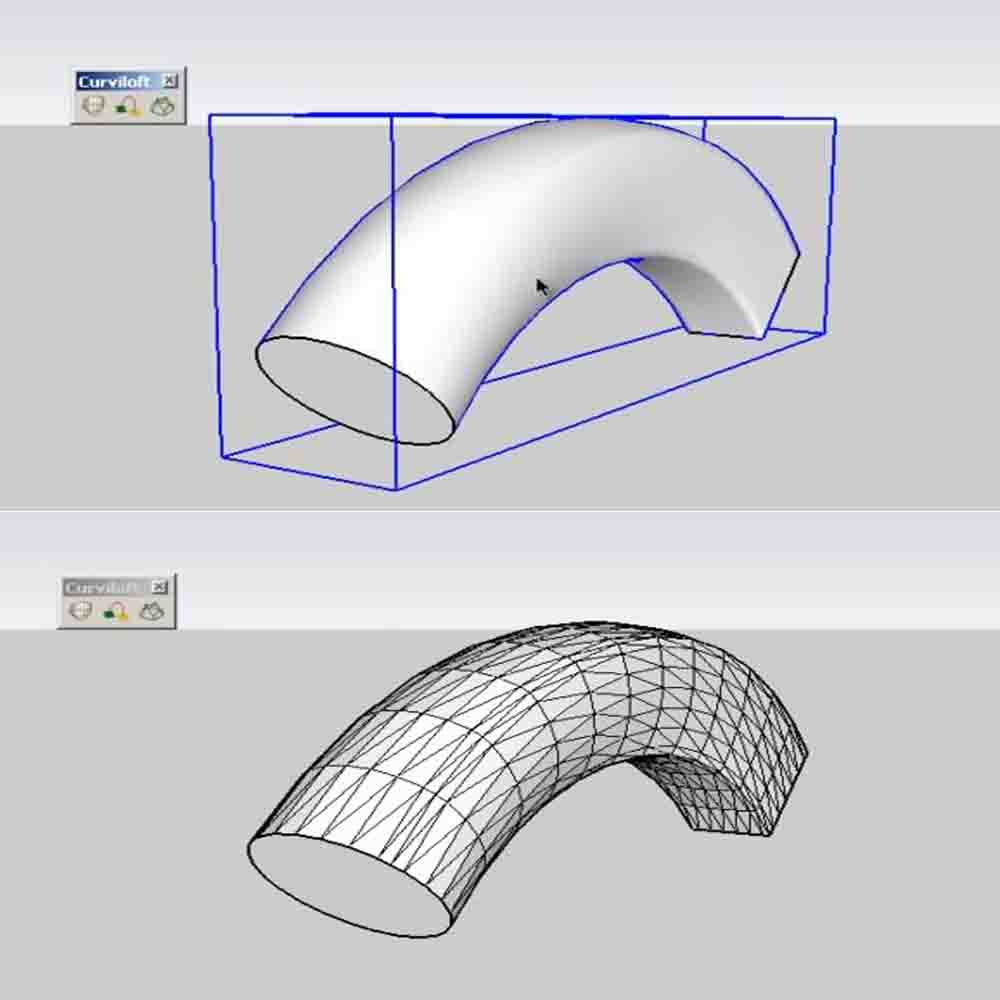
-
Unsoften/Unsmoothen via context menu
-
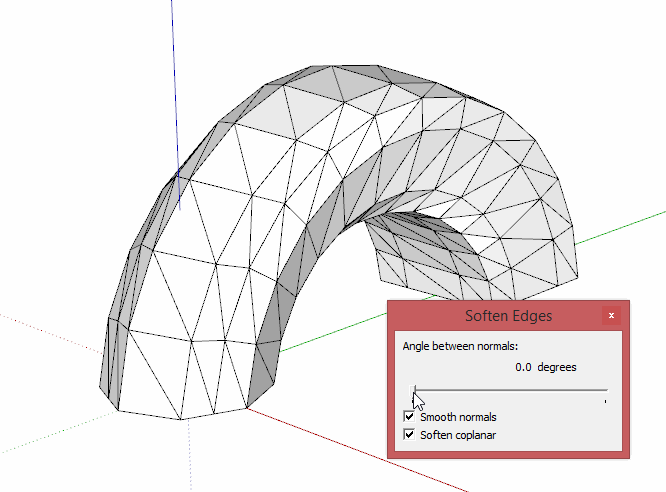
-
Depending on why you want to see those edges, you can also do View->Hidden Geometry.
-
@rich o brien said:
[attachment=0:25uyd09w]<!-- ia0 -->soft-smooth.gif<!-- ia0 -->[/attachment:25uyd09w]
unsoften, it demolished the curve, i want keep the curve as it show with edges
-
@slbaumgartner said:
Depending on why you want to see those edges, you can also do View->Hidden Geometry.
because i want use S4U component on the slides
Advertisement







