Strange texture behavior in SU 2015
-
Hello,
I faced the texture editing problem in SU2015, in earlier versions it didn't happen before. The problem is, that when I take any texture (doesn't matters is it default or imported) and when editing with HLS picker, texture gets pixelated (I attached file to see what I'm talking about). Also doesn't work "Colorize" checker and "Reset Color" button. Any ideas what's wrong? Thank you
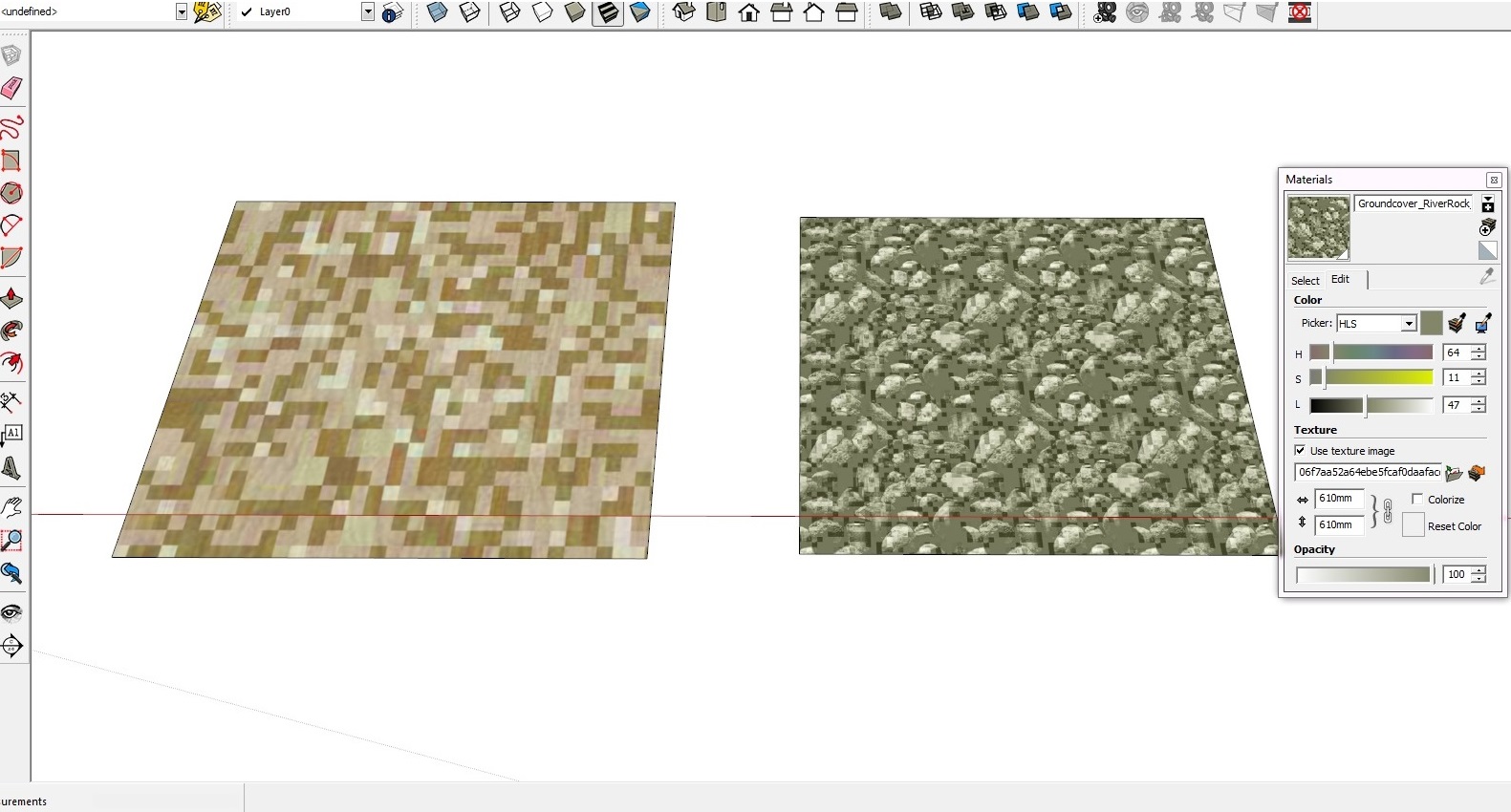
-
That's actually very cool! I wish I could do it too but I cannot!
I guess this is me trying to say that this doesn't happen in my install...
-
Strange naming convention you have for your image files?
Are they drag/dropped into SU? Ping? Jpg? Tif? Psd?
-
Not drag and drop, in this case I used defaul materials from material editor. But then I press browse, it opens the Vray folder named "ChaosGroup TextureCache". I think that the problem could be related to Vray.
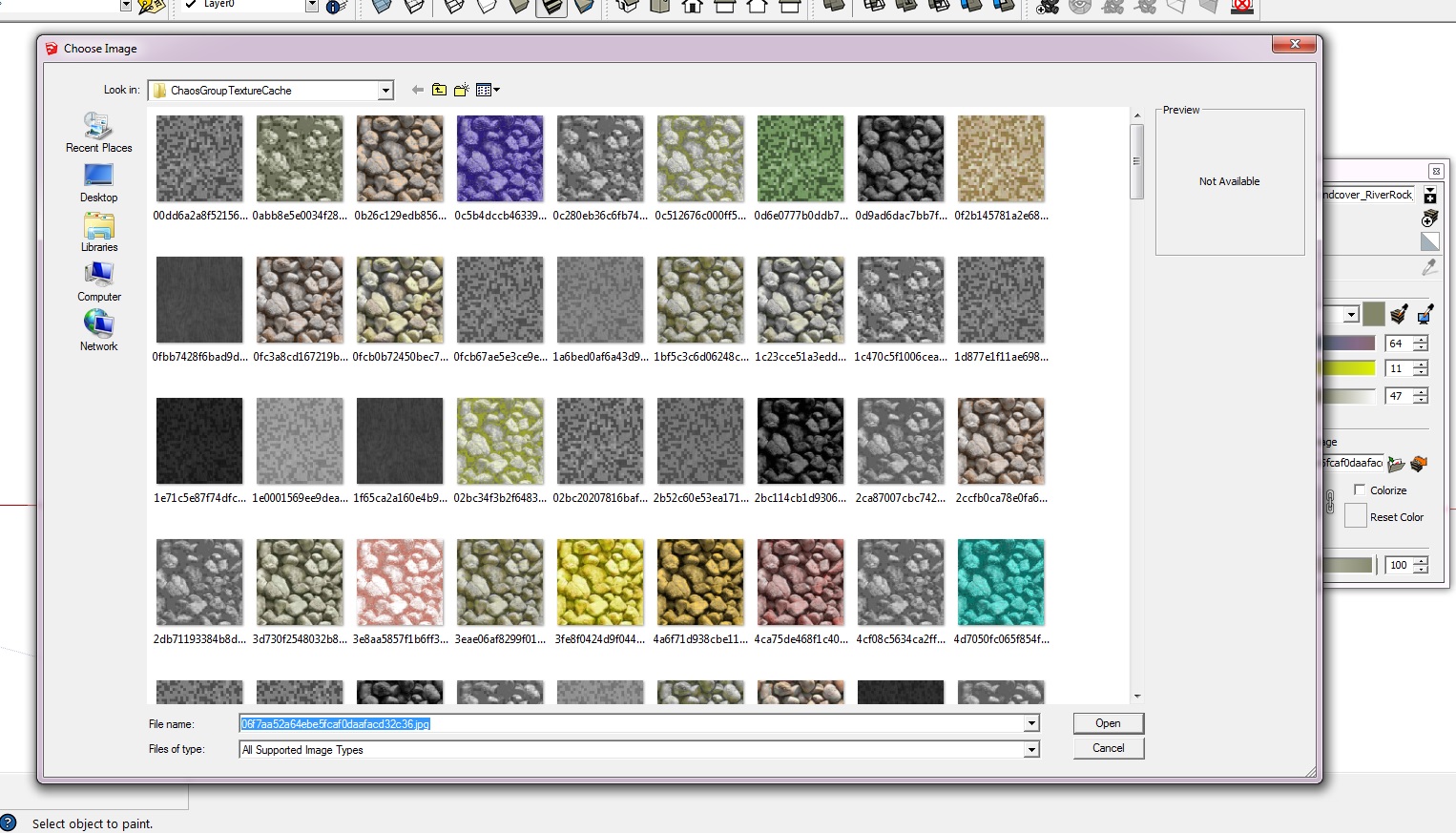
-
I imagine that particular workflow ain't standard practice
-
Uninstalling Vray solved the problem. Thanks for your help.
-
Wow. That is an expensive fix.
-
@rich o brien said:
Wow. That is an expensive fix.

Damn these new smilies are really, really ugly... -
I know.
We've a new pack installed that are normal.
Along with the new SU icons.
Just need to set them up.
Live and learn.
-
@rich o brien said:
I know.
We've a new pack installed that are normal.
Along with the new SU icons.
Just need to set them up.
Live and learn.
No worries, I can live with them.

-
I can't.
They were cute for a day.
Then the awfulness began to set in.
Changing them is laborious so I find I'll do anything but.
I'll even tidy my shed before I'd sit down and sort them out.
-
Advertisement








