Oops, your profile's looking a bit empty! To help us tailor your experience, please fill in key details like your SketchUp version, skill level, operating system, and more. Update and save your info on your profile page today!
🔌 Smart Spline | Fluid way to handle splines for furniture design and complex structures. Download
Help needed
-
Hello everyone,
I have a design attached, I put a rectangular hole in it and can see through the object, then when I go to the other side its white and I cant see through?
Thanks
DF
-
You don't see through the model, you only see the backside of the white face on the other side. Delete the face and the hole will be complete.
(It's not a good idea to post your email address here, everyone can anser here in the topic or with a private message (pm), I've deleted it)
-
Hi,
what is the face?
How do I delete it?
DF
-
Click on the indicated face then press delete
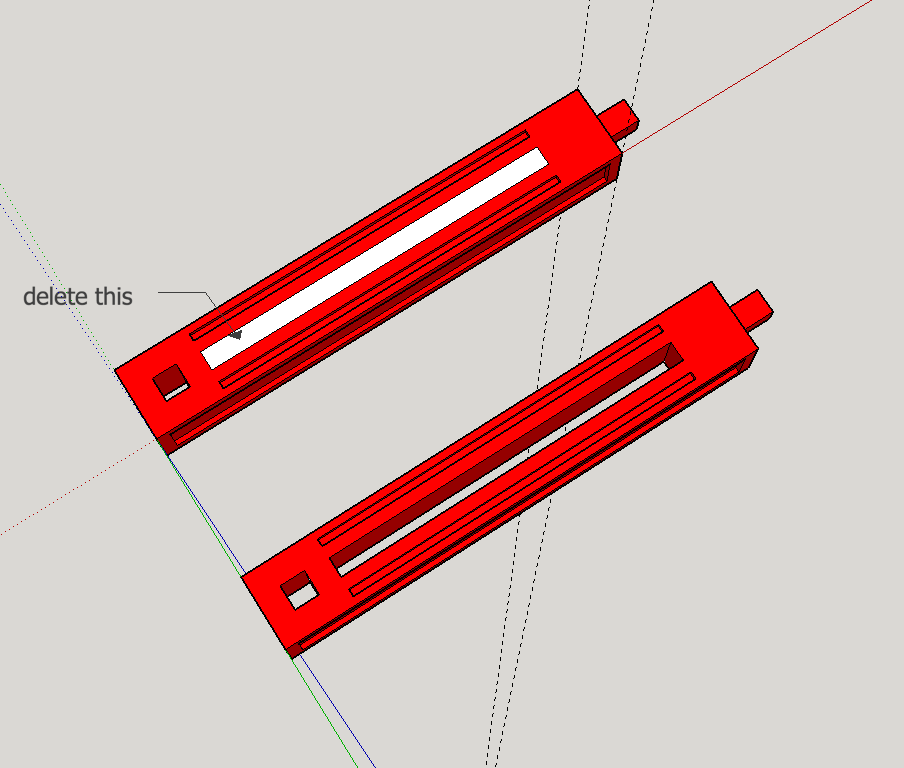
-
-
At this point it isn't a solid.
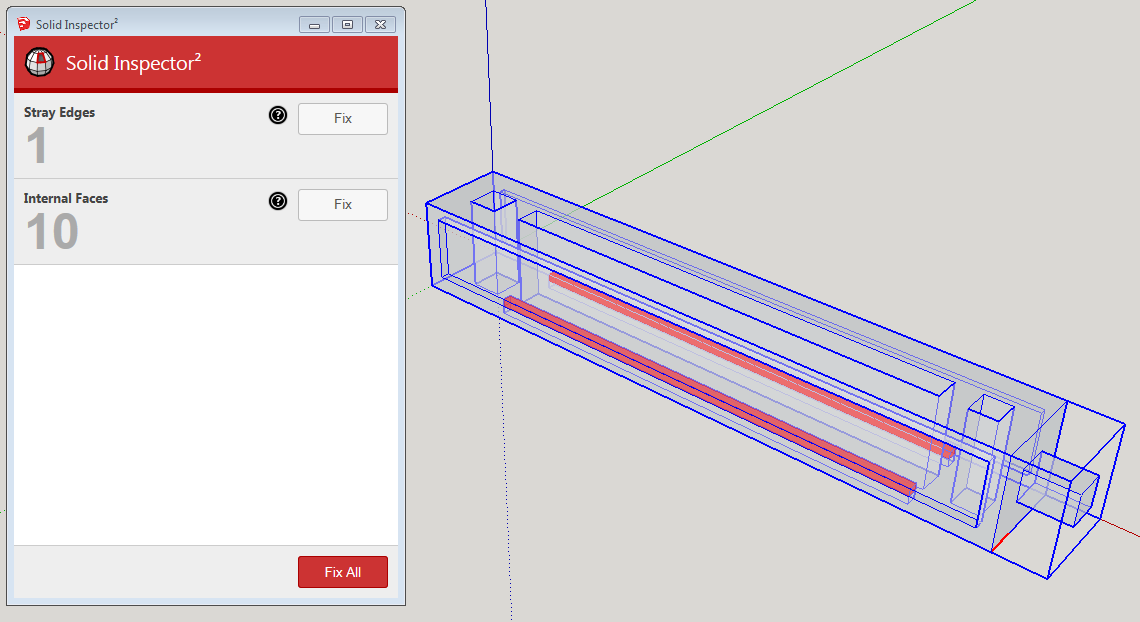
After choosing Fix All in Solid Inspector², it becomes a solid and should print just fine.
Advertisement







