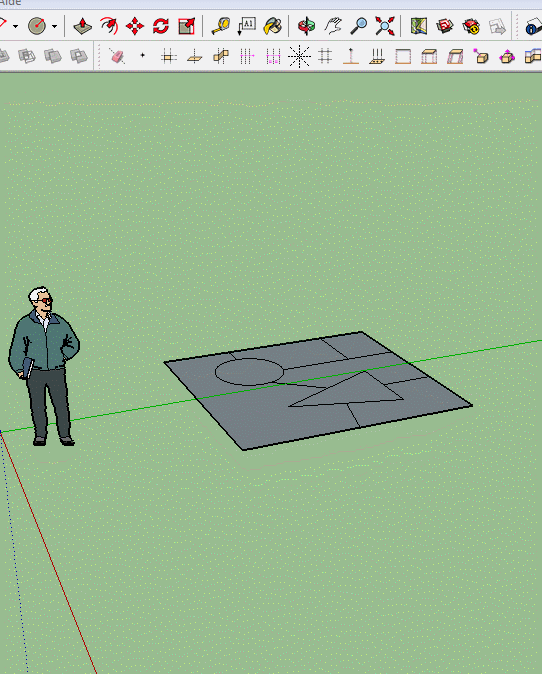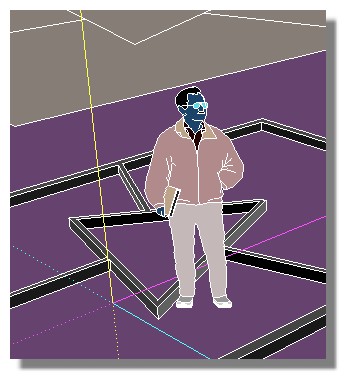Is there pluging for expanding/making face along line/edges?
-
-
PS Seems Triangulated frames must be refined!

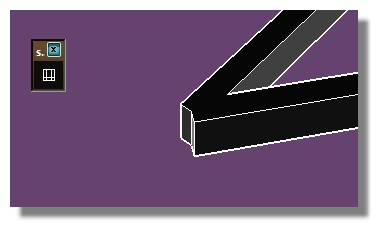
-
Hi All
s4u Frame and s4u Slice are just must have plugins.
Perfect for this use and ONE click to go.



Thanks Vi
dtr
-
Thank you!
@Pilou: convert lines to curve ,It'll work correct. -
-
Can you explain the "trick" a bit more, please?
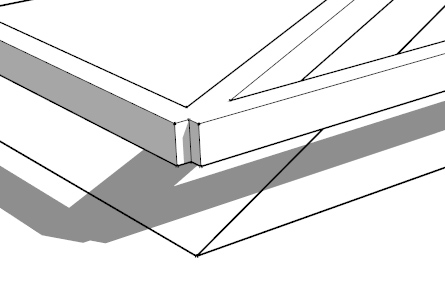
-
The trick!

And all will work fine!
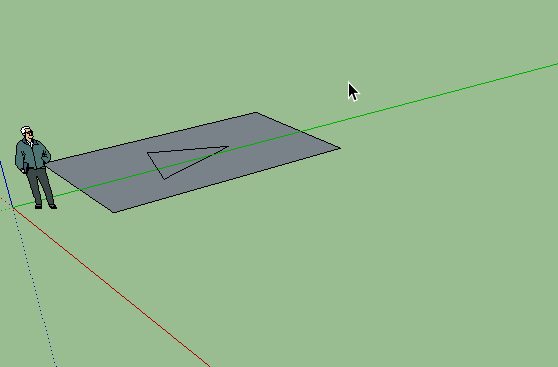
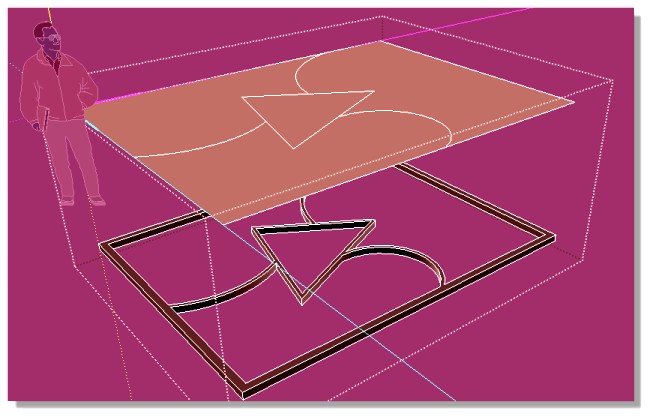
-
And for my example (e.g. rectangle with diagonal)?
-
My original http://sketchucation.com/pluginstore?pln=Latticeizer
Maybe not the best, but you judge... -
S4U Frame worked for me (though I was confused trying to figure out the settings). But with this plugin loaded, SU crashes on relaunch--on my Mac.
-
@tig said:
My original http://sketchucation.com/pluginstore?pln=Latticeizer
Maybe not the best, but you judge...
It's hard to remember all your great plugins, isn't it? -
@Cotty
As a rectangle + diagonal = 2 triangles
Select all segments and same trick!
But the result will be not so nearly almost perfect that the excellent Lattice-izer of TIG that I have used
in this thread of anthology (2010)
You will find inside that some same results can be made with Windowizer by Rick Wilson, Street Generator by Thomthom, 1001bits etc...!

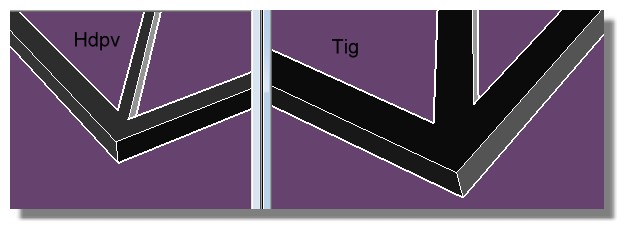
-
@Cotty
Because you only select edges. In this case(rectangle + diagonal) ,first you need make face (Edges have faces). -
My 'Latticeizer' uses all faced-Edges in the preselected Group as the center-lines for its extrusions -
including the perimeter edges, so offset the main face inwards by half the extruded width before sub-dividing and erase the outer edges to move the assumed perimeter inwards, and then the over all size will be maintained when it's a lattice...
In its dialog you can choose different dimensions, materials and whether or not there are 'panes' to the lattice etc...
Advertisement