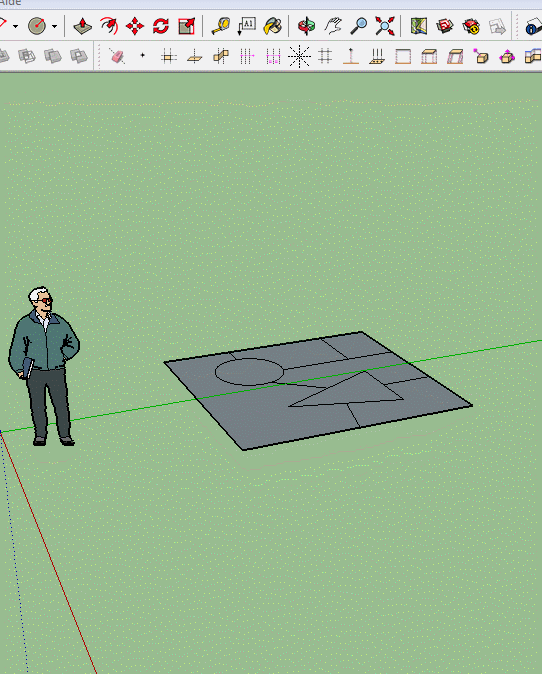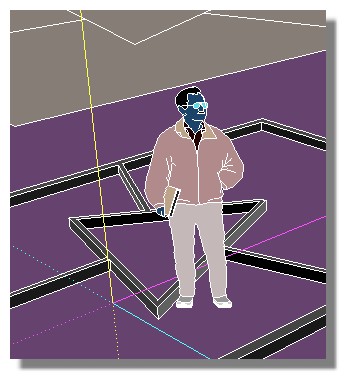Is there pluging for expanding/making face along line/edges?
-
@pilou said:
@unknownuser said:
Is your offset capable of expanding edges to the end of the associated face too?
Can you put an image of this ?
Edgetools split face...
-
This sort of things ?
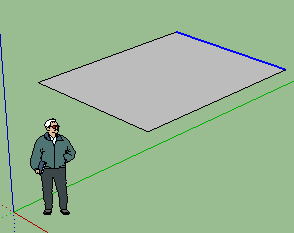
-
That sort of things. Thanks Pilou, my gif making abilities were ruined with this 4k monitor.
-
Edge tools split face is great but what OP is asking for is double offsets and removal of the original edges, also for working on curves which split face can't help with much. The second part--removal of original edge--is not too slow manually.
This action seems so common. In making facades, doors, windows cabinets, paneling etc. where all is needed is a "reveal" or joint or, in this case a ridge. So easy to lay out the defining edges, next step is to give those edges "width" for 3d use.
I'd leave out the perimeter action as that seems a different action.
The last example can be achieved by smart offset. I think it is more difficult to just do the interior edges.
So for now smart offset for multiple edges and split faces for single edges...
-
Hello Namelessone!
Try my plugin S4u Frame.
http://sketchucation.com/pluginstore?pln=s4u_frame -
@Huynh: very nice plugin! Works great for this example.
-
Quick example...
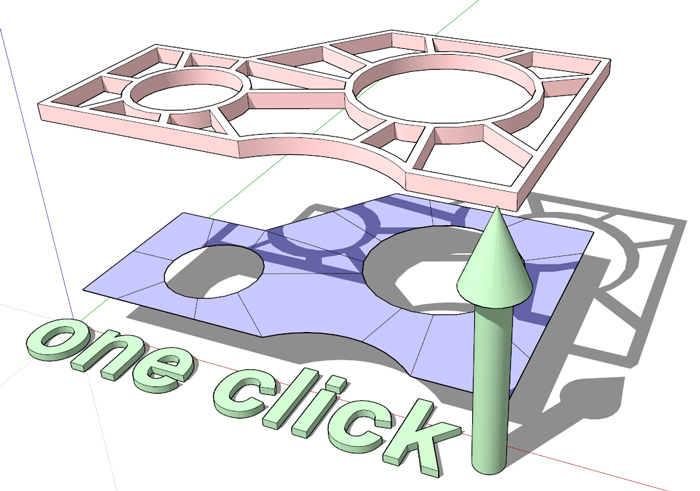
-
-
PS Seems Triangulated frames must be refined!

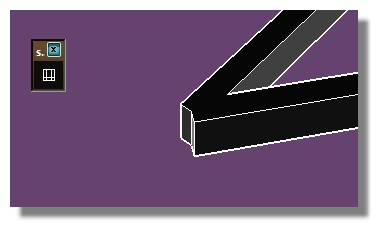
-
Hi All
s4u Frame and s4u Slice are just must have plugins.
Perfect for this use and ONE click to go.



Thanks Vi
dtr
-
Thank you!
@Pilou: convert lines to curve ,It'll work correct. -
-
Can you explain the "trick" a bit more, please?
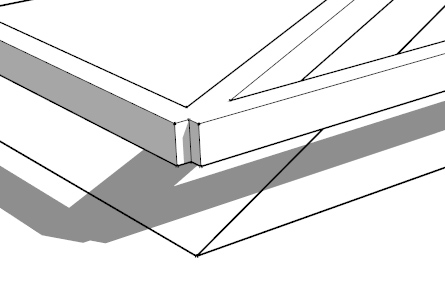
-
The trick!

And all will work fine!
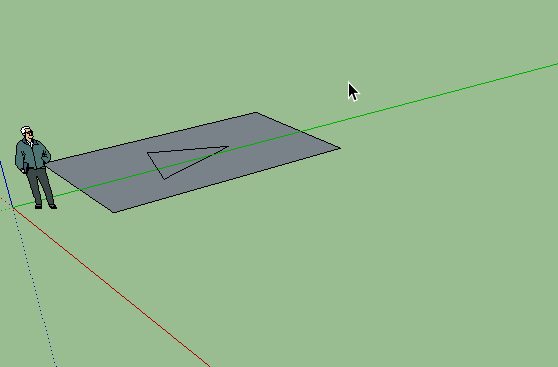
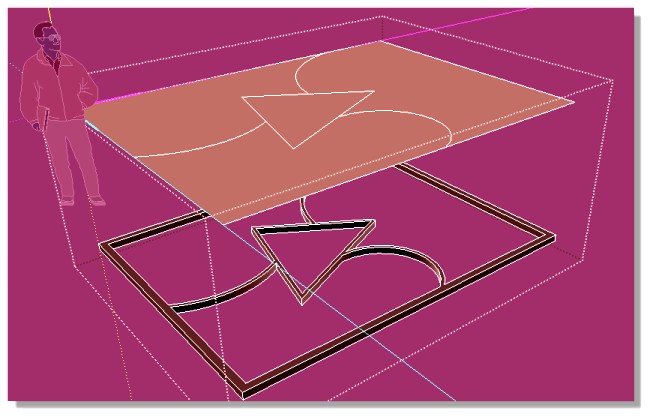
-
And for my example (e.g. rectangle with diagonal)?
-
My original http://sketchucation.com/pluginstore?pln=Latticeizer
Maybe not the best, but you judge... -
S4U Frame worked for me (though I was confused trying to figure out the settings). But with this plugin loaded, SU crashes on relaunch--on my Mac.
-
@tig said:
My original http://sketchucation.com/pluginstore?pln=Latticeizer
Maybe not the best, but you judge...
It's hard to remember all your great plugins, isn't it? -
@Cotty
As a rectangle + diagonal = 2 triangles
Select all segments and same trick!
But the result will be not so nearly almost perfect that the excellent Lattice-izer of TIG that I have used
in this thread of anthology (2010)
You will find inside that some same results can be made with Windowizer by Rick Wilson, Street Generator by Thomthom, 1001bits etc...!

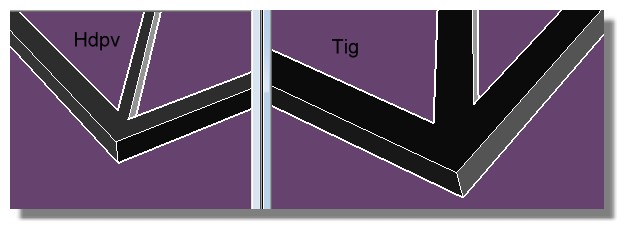
-
@Cotty
Because you only select edges. In this case(rectangle + diagonal) ,first you need make face (Edges have faces).
Advertisement