Coloring individual lines
-
I have been working on a model of a home we're building for awhile and its fairly complex. I have many components over many layers. I want to lay a red colored line on my "slab" component for use as a control line. How do I make an individual line in a color other than black? Color by material doesn't work as I then lose all of the black edges of all the components I've made - they blend in with the material used to color the particular component. I simply want to draw a line on my model and have that line be red (or any other color).
Thanks in advance!
Bob
-
@bobrsta said:
I have been working on a model of a home we're building for awhile and its fairly complex. I have many components over many layers. I want to lay a red colored line on my "slab" component for use as a control line. How do I make an individual line in a color other than black? Color by material doesn't work as I then lose all of the black edges of all the components I've made - they blend in with the material used to color the particular component. I simply want to draw a line on my model and have that line be red (or any other color).
Thanks in advance!
Bob
I would suggest using TIG's 2D Tools plugin. You can control the color and style of the line.

SketchUp Plugins | PluginStore | SketchUcation
SketchUp Plugin and Extension Store by SketchUcation provides free downloads of hundreds of SketchUp extensions and plugins
(sketchucation.com)
It is very easy to use and has good documentation.
-
or color edges by C Plassais!

-
Or you can just do it with the native Paint Bucket tool. No plugin required. Set the edge color to By Material.
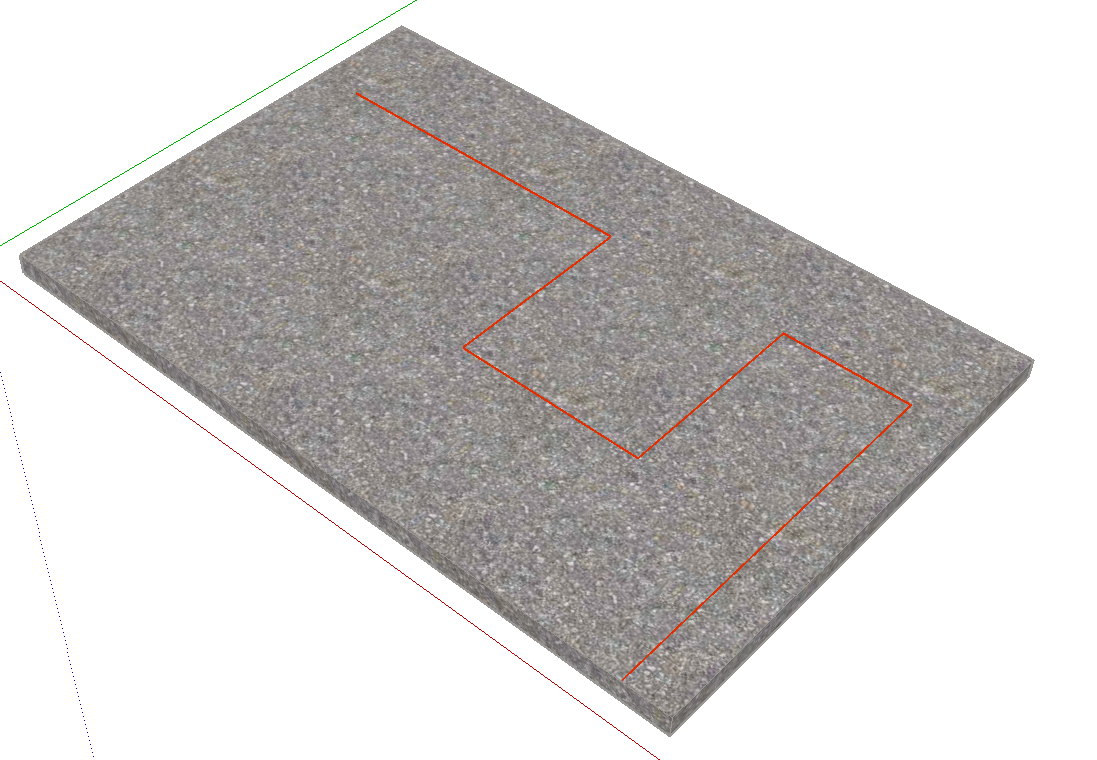
Advertisement







