Modelling a tramway
-
the new version of the current tramway is nearly finished
rendered in Twilightrender


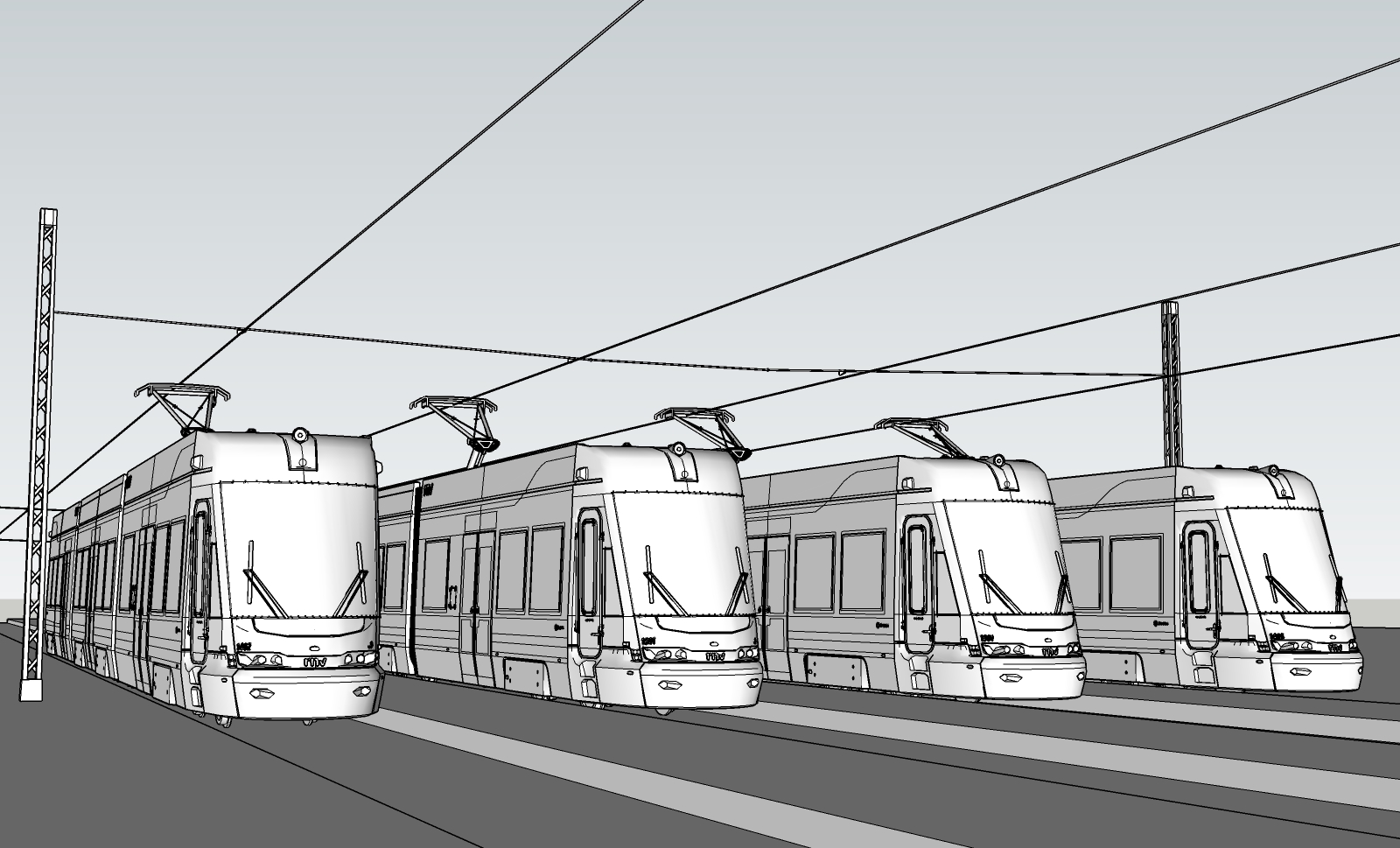
-
World class top notch work as always!

-
wintertime in Germany

-
Gorgeous. I can feel it!

-
quick Sketchup diffusion test.
typical AI problems.. don't expect acuracy



-
and a new video rendered in Twinmotion:
-


 The video shows why you are a professional and I am I am an amateur/hobbyist.
The video shows why you are a professional and I am I am an amateur/hobbyist. 
-
Great work mate, left me feeling cold though

-
same place but the modern building is replaced with the old building, hat was formerly on that place. It was destroyed in WW2. The new one has structural damage
in the city there is a controverse discussion to rebuild that old one.




-
Nice Work mate, have you offered the images to the protagonists for change, for a bit of self promotion?
-
I shared it in a local group. The historic chapter of the town knows my work.
-
I hope they realise what a fine resource they have. Nice job, Sir.


-
Excellent work as always!

-
the local tramway company ordered a visualisation of a new tramstop. here's the video:
-
WOW! Well done!

-
-
-
Nice work jo-ke.



What software do you use to create the pano?
-
I am using pano2VR
nice software to create a pano for your own webspace.
-
@jo-ke said:
I am using pano2VR
nice software to create a pano for your own webspace.
Looks like a very interesting tool with a lot of good options. Think they should have a plugin for/ability to use it in MS PowerPoint.

Advertisement








