[Plugin] HouseBuilder
-
Over the last several months there has been considerable confusion about 'House-Builder' versions metric/imperial...
Here are the [current] definitive links...
Metric:
http://sketchucation.com/forums/viewtopic.php?p=519210#p519210
Imperial:
http://sketchucation.com/forums/viewtopic.php?p=556663#p556663 -
Thanks TIG!!!
-
Hi TIG
Sorry Tig another beginner thats having problems with House Builder plug in, Im based in the UK so we have to use the metric version, also Im using a Mac, and yes I have read the posts but to be honest its so confusing, plug and play it is not!!
I have downloaded the"Sketchup 2015 version 15.3.329", is there any way you have the current Dummed down version for idiots (me) no offence to anyone else, to get this working on my Mac, e.g. current version of House builder metric, a list of: download zipped file or not, change .rb files to .rbz it just go's on.
I would much appreciate your help
Mark age 60'
-
There is little difference in installing a Plugin on a PC or a MAC - at least since v8M2.
You say you have v2015, so download the metric RBZ version linked to in the first post in this thread [that's why I made it].To install it...
Open SketchUp.
Open SketchUp [pn PC 'Window'] > Preferences > Extensions > Install... button...
Select the RBZ file you just downloaded.
Answer in the affirmative to any prompts...
The Plugin is installed.
It should now be auto-loaded and available in the Toolbar/Menu etc as explained in the usage notes... -
I have two old files (Date Modified 4/12/2005) "HouseBuilder.rb" & "HouseBuilderTool.rb" with a model called garage_tour.skp file (all in same folder I've downloaded from somewhere but damned if I can remember where). I've downloaded TIG's newer version (metric) and it works fine but just wondering what to do with the old files. Are they the original .rb files for the SU8 version? Just tidying up my extension files. Pretty sure I don't need them anymore but thought it might pay to check prior to deleting.
-
Just opened the garage_tour.skp model & not a bad tutorial for HouseBuilder. Found out the metric version definitely has some issues. If I add a door or window the wall floor plate looses it's sides & the opening header tends to be a little long. Still, pretty handy tool. Thanks TIG for converting to metric. I suspect I installed the older files when I tried HouseBuilder early in my SU days, but got frustrated with imperial units. Gets a bit tiresome having to select the right sized timber every time but can't complain when it's free.
-
@sjs66 said:
Just opened the garage_tour.skp model & not a bad tutorial for HouseBuilder. Found out the metric version definitely has some issues. If I add a door or window the wall floor plate looses it's sides & the opening header tends to be a little long. Still, pretty handy tool. Thanks TIG for converting to metric. I suspect I installed the older files when I tried HouseBuilder early in my SU days, but got frustrated with imperial units. Gets a bit tiresome having to select the right sized timber every time but can't complain when it's free.
Does anyone know how to fix this issue with the door and window lintels and understuds being wrong?
-
good
-
I was searching for the Housebuilder plugin by name and then by searching plugins by TIG, but, can't find it. Can you please help.
-
@kdan7 said:
I was searching for the Housebuilder plugin by name and then by searching plugins by TIG, but, can't find it. Can you please help.
The very first post in this thread, by me [ https://sketchucation.com/forums/viewtopic.php?p=564448#p564448 ] contains two links to get the latest RBZ versions for metric and imperial...
Note that there are several newer and better extensions now available to do 'framing'... -
Hi all,
can someone upload a link where I can download housebuilder for su 2020?
I can't seem to locate where to download from....
thanks in advance.CK
-
Clyde, the first post in this thread has links to both the metric and imperial versions of the extension which works just fine in Sketchup 2020
-
Is there a way to apply finish material for the wall framing and roof framing in HouseBuilder?
Thanks
-
Not in the extension but you can add materials to the model.
-
Hello there, i have downloaded the Metric version, installed on 2021 ver. it works great. but there is a problem with the window section.
i have tried to use 50x100 and it doesnt work well.
Any idea how to fix it?
-
I have Sketchup 2021 Pro and installed house builder as described in the above post using the extension manager. It appears to be installed, but says unsigned and in the program the tool bar for it is missing. Not sure if the unsigned has anything to do with it. This is my first time using Sketchup. Any assistance would be appreciated.
-
@blood said:
I have Sketchup 2021 Pro
Please update your profile. It shows you are using 2020.
@blood said:
It appears to be installed, but says unsigned
This makes no difference as long as yoou have the loading permissions set to allow unsigned extensions to load.
@blood said:
in the program the tool bar for it is missing.
Try quitting SketchUp and restarting it.
When you installed SketchUp did you do so properly? That requires right clicking on the downloaded installer and selecting Run as administrator from the Context menu.
Keep in mind this extension is old and has not been updated. There are newer, better, and more powerful extensions for modeling framing.
-
Follow Dave's advice - it's always good...
To recap...
Being 'unsigned' is not an issue if you have your Extension Manager > Extension Loading Policy set to 'Unrestricted'.
Many older extensions have not been kept up to date by their creators - if they are free there's no incentive to do time consuming extra work, and some authors have simply stopped developing their creations...
If you reset the Loading Policy and restart SketchUp it should load with its menu items and toolbar - you'll need to 'tick' its toolbar for it to display... -
@blood said:
I have Sketchup 2021 Pro and installed house builder as described in the above post using the extension manager. It appears to be installed, but says unsigned and in the program the tool bar for it is missing. Not sure if the unsigned has anything to do with it. This is my first time using Sketchup. Any assistance would be appreciated.
Just gave it a try on my 2021 Pro version and it seems to be working on my end. Showing unsigned for me as well.
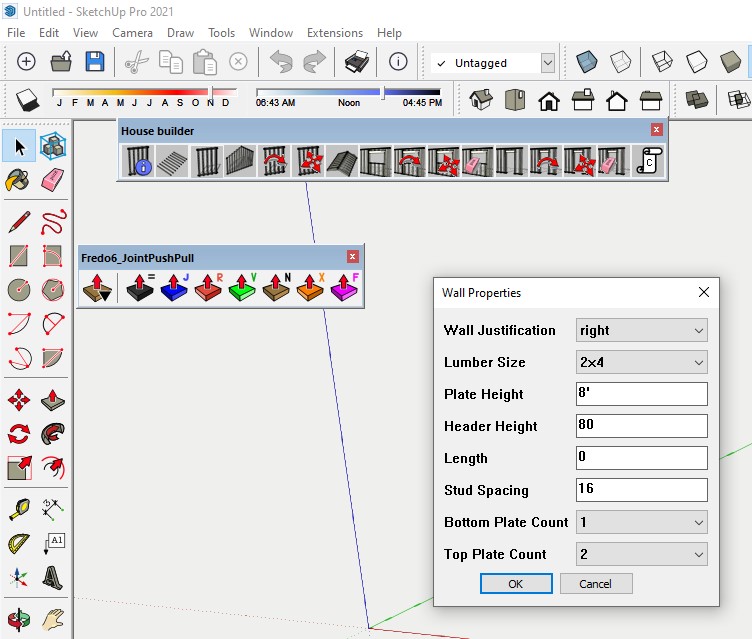
-
As I said, because it's a very old extension [and no longer supported by this creator] it isn't signed to the latest standards - however, it doesn't mean it won't work in newer versions of SketchUp, if your Loading Policy is not strict...
Advertisement







