[Plugin][$] Profile Builder 2
-
toggling sweep modifier on\off applied upon single spline.
you could have included a "railing" example too..
-
I'm getting this error while trying to download the trial.
-
Oh. Those are connected. Just multiple connected paths. I guess it could work. PB has directionality. As you know after applying to a path you can switch the direction and orientation in different ways. One way may not apply to all paths selected.
Of course we are comparing a $40 SU plugin to 3ds max.
@rv1974 said:
@pbacot said:
@whaat said:
@rv1974 said:
@whaat said:
@rv1974 said:
I wish the Author will overcome (in the near future) the biggest limitation:
only connected edges are accepted as profile path.
NB: Dudes leaf through the Help pages. This is really thermo-nuclear power plugin!Thanks - but how would you propose that it should work to determine the path?
By pre-selecting the edges.
Its implemented in 3ds Max for ages:
One 'top' spline entity can incorporate numerous not connected splines.OK, so you want to be able to select multiple polylines (not connected to each other) prior to building along path? That feature will probably come eventually...
How would the plugin know what edge is first and what to do between disconnected edges? And doesn't PB-1 do this, but separately apply profile to each edge?
-
@pbacot said:
Of course we are comparing a $40 SU plugin to 3ds max.
that's a good point

actually 3dsmax railing itself doesn't place nowere near to the flexibility of PB on many other aspect.. you should add 200€ railclone to use custom parts and fine-tune every aspect such as PB does (well actually that's way more powerful) -
@pcmoor said:
Thanks Dale,
First, "Whaat" a great plugin!
However when using the PB Quantifier, the report shows the shorter measure of a cut sheet, is it possible to show the bounding box measure as a alternative or check?
[attachment=0:39kov7e0]<!-- ia0 -->cut sheet measure.JPG<!-- ia0 -->[/attachment:39kov7e0]
Hi pcmoor,
Did you create that object with Profile Builder? If so, the length should be based on the length of the underlying path. Using the bounding box to calculate length will not work on a Profile Member composed of multiple segments.
-
@raineysky said:
I'm getting this error while trying to download the trial.
Hi Raineysky,
If you (or anyone else) is getting this message, please contact the SketchUp Extension Warehouse team here:
Please follow this link for complete instructions on installing purchased extensions:
http://help.sketchup.com/en/article/3000059Thanks for reporting this. I am told that the EW team is working to resolve this issue.
Dale
-
@whaat said:
Hi pcmoor,
Did you create that object with Profile Builder? If so, the length should be based on the length of the underlying path. Using the bounding box to calculate length will not work on a Profile Member composed of multiple segments.
I created the object using PB2, then used the trim to surface tool, when the surface is within the length of the object, this produced a result where the PMPI is the same length as the short point of the cut. However if i place the cutting surface outside the object the "trim to face tool" extends the object and the PMPI is the same as the long point of the cut.
so this resolves my issue to create a exact overall cut length. provided I use the extend method
-
Whaat,
I reported it to the link you provided.
Thank You,
Paul
-
@juju said:
I think the point is that the price advertised should include taxes.
Paypal not supported? That's unfortunate.
Why not have it available on Smustard.com as well?
yeah well, so I caved, I bought this minutes ago, no taxes on my billing ($37.50 total).
wondering if i can resell Profilebuilder I bought years back through Smustard?
-
So. . .how does one upgrade from the trial to the purchase. The pullout doesn't seem to have a license or "purchase" tab. Also, I can't find "Profile Builder 2" in the Ext. WH anymore. can somebody help me on this. Also, there seemed to be some chatter on this thread about purchasing issues. Have those been resolved?
Thx,
David_H
-
@david_h said:
So. . .how does one upgrade from the trial to the purchase. The pullout doesn't seem to have a license or "purchase" tab. Also, I can't find "Profile Builder 2" in the Ext. WH anymore. can somebody help me on this. Also, there seemed to be some chatter on this thread about purchasing issues. Have those been resolved?
Thx,
David_H
Hi David, first un-install the Trial, then follow these instructions:
-
@raineysky said:
I'm getting this error while trying to download the trial.
This issue should now be fixed thanks the hard-working EW team!
If you have had this error, please try installing again - it should now work.
-
Dale,
I got the same error but this time I went out for a while and when I came back it was installed....Also had trouble finding the plugin, even with search. I sent a message in to let them know. Just had a few minutes to play with PB2 but it looks awesome!
Thank You,
Paul
-
Has anyone tried to use Profile Builder 2 to build curtain walls?
I guess we could set components for mullions and such... not sure how to make the glass (specially if you want single planes as glass to render using "architectural glass" material (instead of using heavier materials for glass where the render will calculate light dispersion and such)
I guess vertical mullions as components and horizontal mullions AND glass as profiles?
-
A few quirks.
I kind of expected issues 2 and 3 to happen, but issue 1 is a surprise (I think it is fixable).
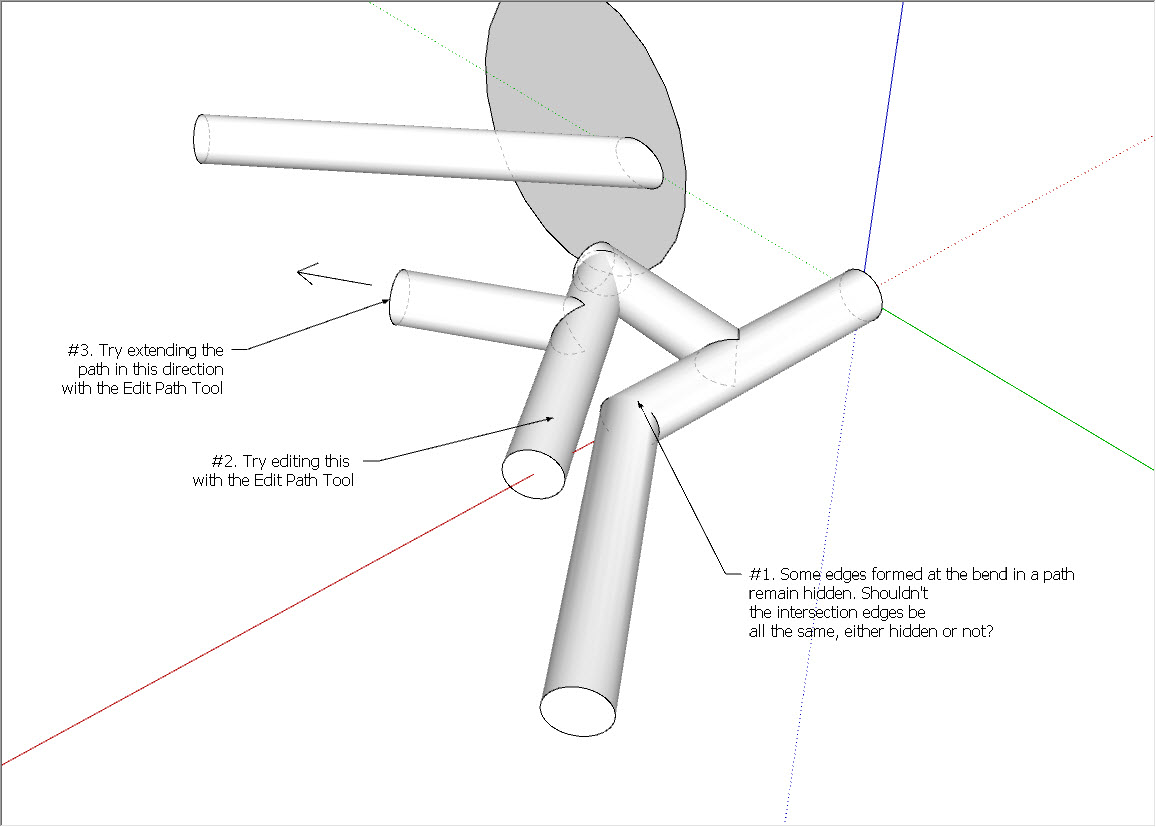
-
@jclements said:
A few quirks.
I kind of expected issues 2 and 3 to happen, but issue 1 is a surprise (I think it is fixable).
[attachment=1:eaqqxjit]<!-- ia1 -->trim to solid issue.jpg<!-- ia1 -->[/attachment:eaqqxjit]
Thanks John - I'll take a look
-
Whaat, If I'm not mistaken there's important feature missing- Follow'n'Keep mode:
http://sketchucation.com/forums/viewtopic.php?f=323%26amp;t=16465
Would it be possible to add this humble check box (in PB andAssembler Dialog) in near future? -
@rv1974 said:
Whaat, If I'm not mistaken there's important feature missing- Follow'n'Keep mode:
http://sketchucation.com/forums/viewtopic.php?f=323%26amp;t=16465
Would it be possible to add this humble check box (in PB andAssembler Dialog) in near future?PB2 is designed to make this process automatic. For non-planar paths (like a helix) PB2 will use a method similar to Follow'n'Keep. Otherwise, it works similar to the SketchUp follow-me tool.
Are you finding this to be a significant limitation?
-
For instance, tilted curb stones on sloped roads\ramps look weird. There are lot of similar cases- 7 pages of vivid 'thank you' discussion surely prove it.
-
Hi Dale, not sure what's going on here: for some reason a profile from either a face or polyline won't execute....?
Advertisement







