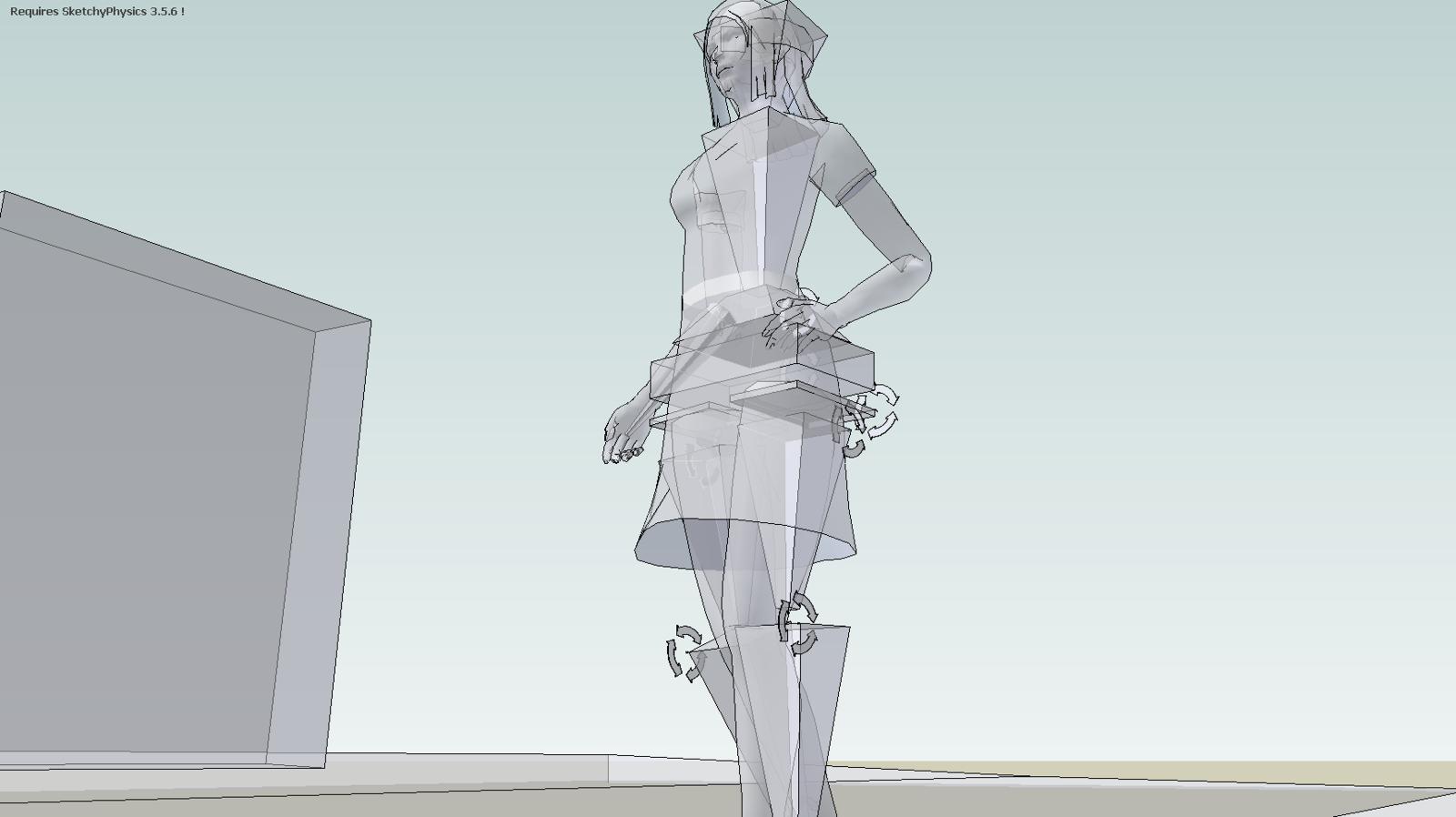[REQUEST] Simple bone structure
-
Hi guys, I'm wondering if someone is interested in making a simple bone structure plug in that you can make bones and attach it to groups or components for simple posing items like chains, mechanical items or anything thinkable.
-
@silvershadow said:
Hi guys, I'm wondering if someone is interested in making a simple bone structure plug in that you can make bones and attach it to groups or components for simple posing items like chains, mechanical items or anything thinkable.
I'm willing to try if you can post a model,version 2014, demonstrating exactly what these "bones" look like and how you think the plugin should operate.
-
Oh wow thanks for the interest. Will get back to you soon

-
@sam,
you should have a look at upgrading this one...
http://sketchucation.com/forums/viewtopic.php?p=304379#p304379
john -
okay this is sort of what i was thinking of, just an idea
the initial menu toolbar would be something like this.
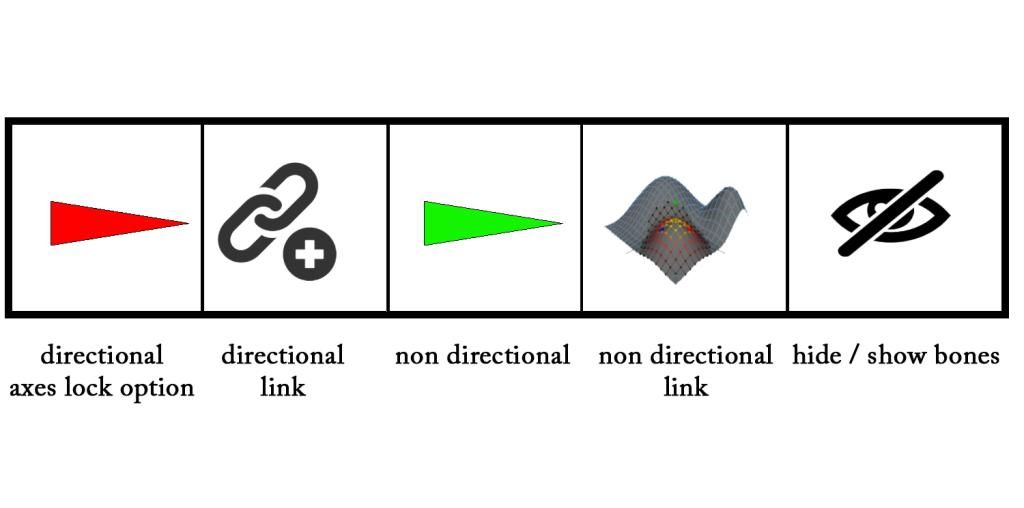
Situation no 01 - Directional items
you have a couple of objects you want to connect to each other so when ever you move one point it will be glued to each other and only moving in a certain direction.
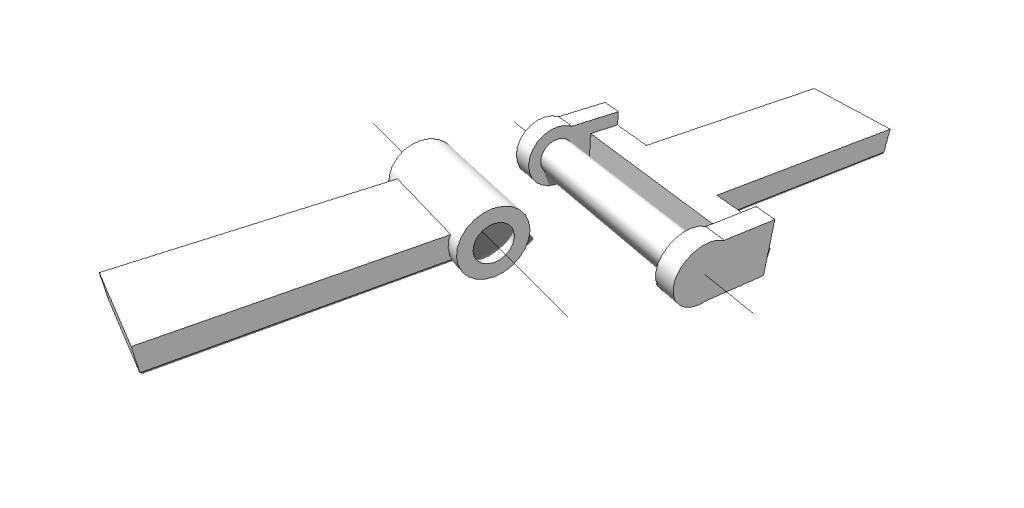
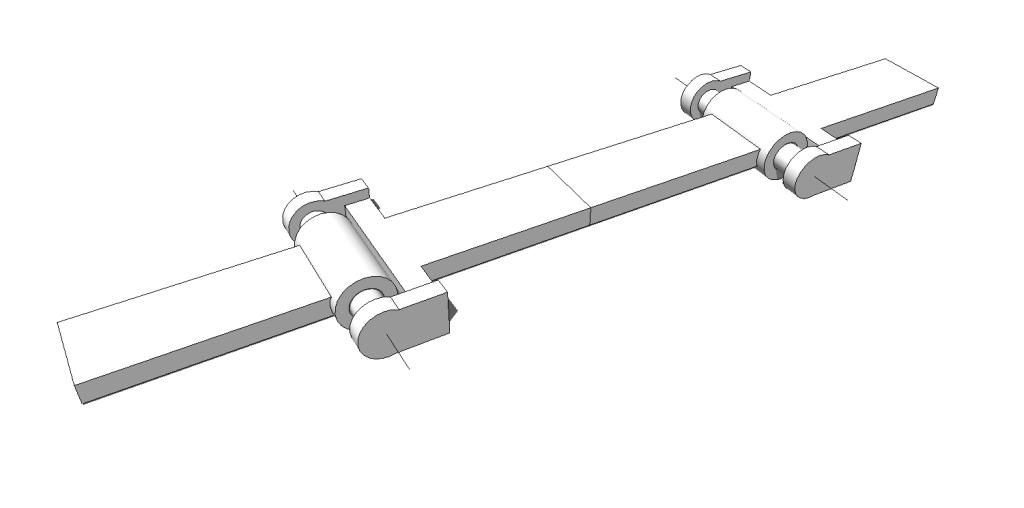
so we use the directional bone tool, and lock the x/y axes, leaving the z to move up and down only.
these bones should be placed in the direction of the object, preferably connecting to each other.
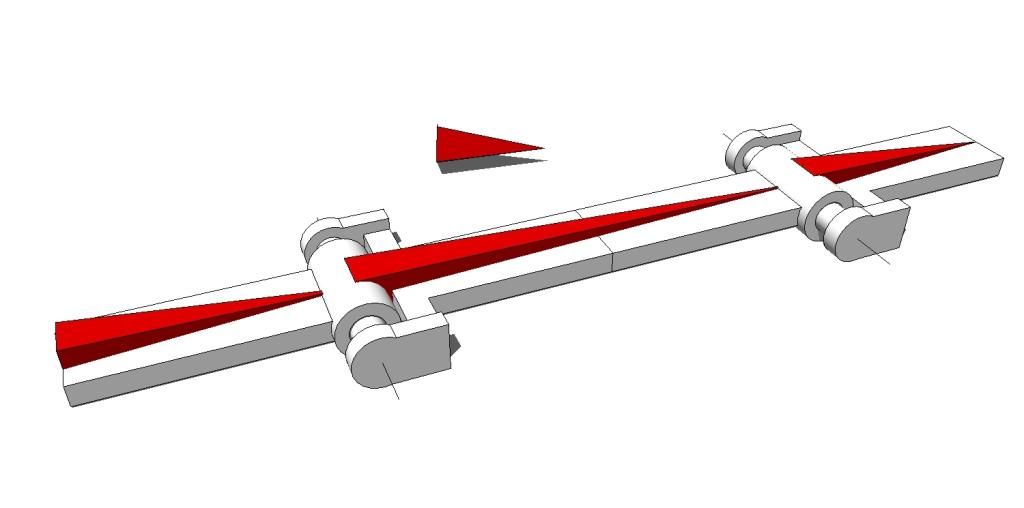
now we use the second icon, called directional link, and link the bones to the objects,one bone per movable object. once done, whenever you move the bone now.. the object moves also in this direction.
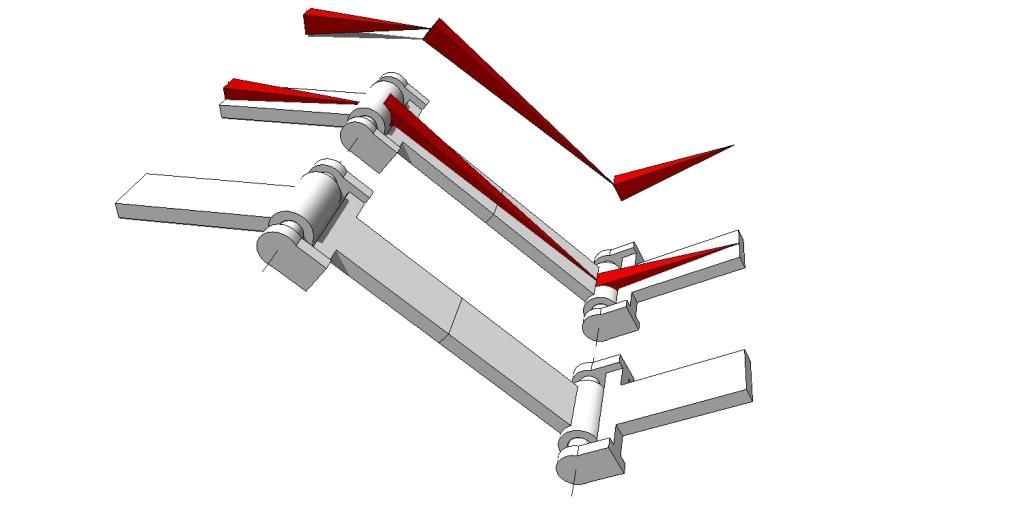
you can hide the bones structure by clicking the last icon or just maybe have it also in a layer that you can delete in a later stage freezing your model in its position.Second situation is organic stuff.
simple example may be something like this..

use the non directional bones that can move any direction.
build a simple bone structure
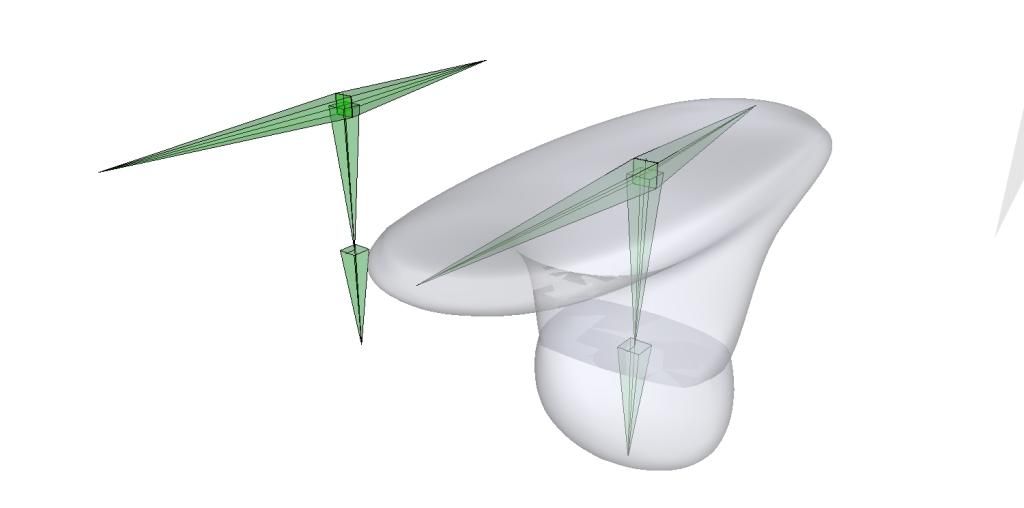
now use the non directional link button.
Maybe have a vertex selection tool like atrisan indicated like this, and link soft selection groups to a bone.
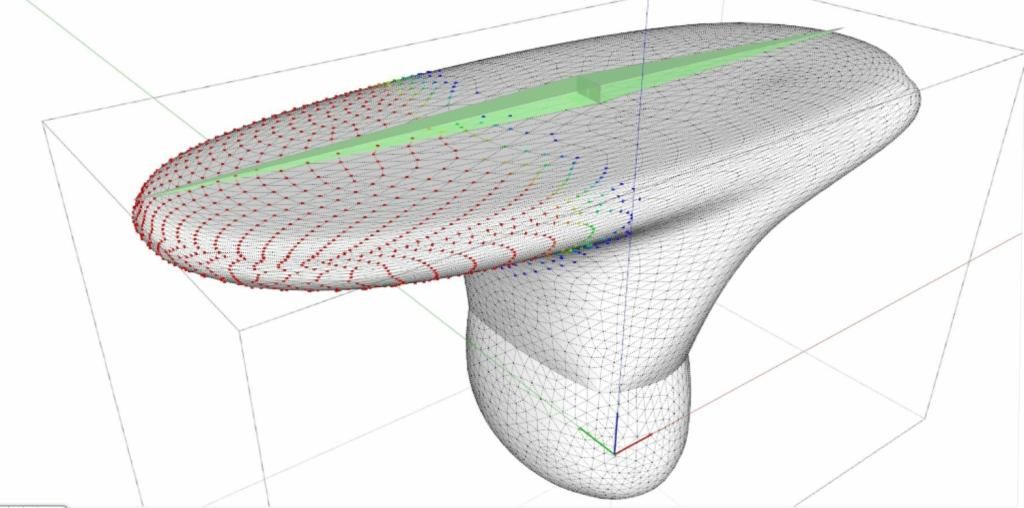
once done, moving the bones will move the mesh
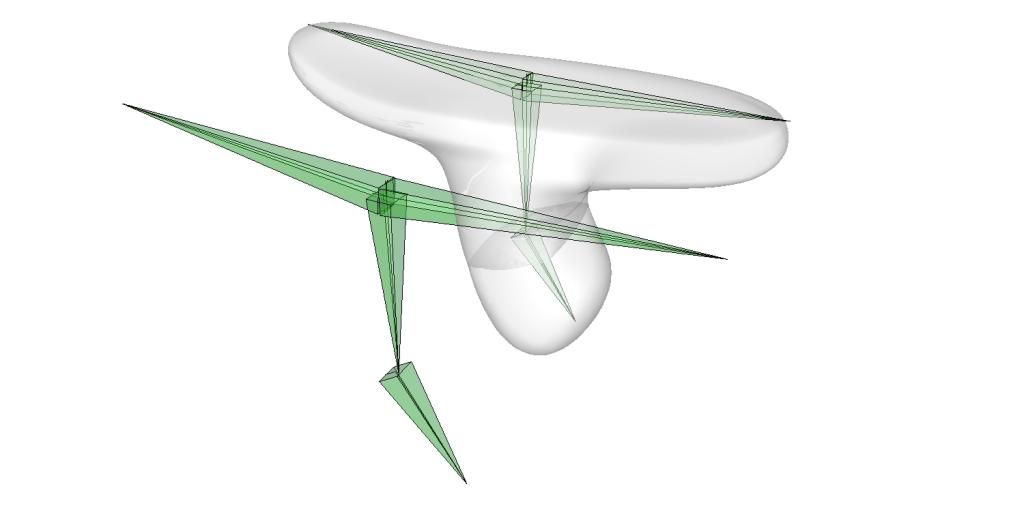
this is just an initial idea but it think this can work or even be a plugin that can be sold on the market.
-
Ohh... this is an interesting thread!
-
Well that is certainly a lot to think about. I recently did simple hinged components on the xy plane but this is a whole different animal. Will give it some thought but don't hold your breath.
-
 its just some food for thought for future development
its just some food for thought for future development 
-
Can't SketchyPhysics be hacked to support this? For example moving an arm or so. You do it with the move and rotate tools, but you need the hinges to retain the structure in one piece. Of course everything without gravity so it won't just hang there.
-
Interesting.
There is a chapter in Automatic SketchUp that touches this.
Page 288 and forward.
http://rhin.crai.archi.fr/rld/pdf/Automatic_SketchUp.pdf -
I have a current project that desired keyframe animation with finger movement of a hand on a product design. After research, I purchased the Leap Motion Capture USB device and soft to record the .bvh data. Unfortunately, I couldn't get a response from Leap about technical issues in time, so abandoned the idea for a keyframe animation without the finger manipulation (simple fixed hand animation from one point to another as a consolation).
However, I was dreaming during this whole experience that there was a way to import into SU the Zbrush bone structure or something similar to help manipulate a high poly SU model. Since, I've been curious if SU being 64 bit now has others pondering or working on solutions for bone structure, .bvh data recording and model animations.
This thread is more than interesting for this reason... Silvershadow, thanks for introducing this subject. I'm following with anticipation.
-
-
-
Pilou and Faust, thank you for responding.
I was hoping to get more time with Brekel Kinect with .bvh support with Leap Motion Capture and use Simfonia animation tools to import the .bvh data into SU. But... dang.... fairly expensive tool, that last one and didn't seem like it would be easy to work with a high poly model.
Are there ANY other options than what I've just mentioned than the stop motion animation process described in the videos above?
The Keyframe Animation Plugin seemed like it was going to take about the same amount of time with much more control of the model than the path I had originally chosen.
http://www.simfonia.fr/SAT/index.php?page=compare%26amp;PHPSESSID=a6odgrvpk88nu6ghbt1oohrn37
-
@Daune
Chris Glasiers version/update of the same code is possibly a better starting point...I linked to it earlier in this thread, third or fourth post...
john
-
The Snap Connector tool from Cadman might be of some use in all this.
https://extensions.sketchup.com/en/content/snap-connector -
Pilou, I will have to try this and see how this works... and if I can get it to work as I hope it might. Again... thank you for the link.
https://code.google.com/p/sketchup-skel/
Advertisement