Entity Info Units
-
Is there a way to retain my drawing units as millimeters and yet have the area shown in "Entity Info" in square metres ? I find this function very useful and yet mentally decoding all those digits is sometimes awkward !
If this is not possible, perhaps there's a plugin that displays area / volume in the desired units ?
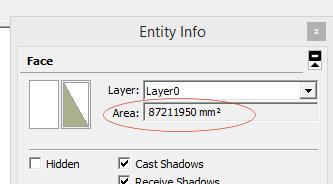
-
It's not possible to change what's in Entity Info via the API.
Having options for length/area/volume have long been requested - e.g. mm/m2/m3
But it's not [yet] available in Model Info > UnitsThere are several tools around, e.g. my 'Area Text Tag' tool.
http://sketchucation.com/pluginstore?pln=TIG_AreaTextTag -
Thanks Tig.
I suppose the obvious answer is to change my default units to Meters and then the volume would be in square metres. I'll give this a try. I did try it a year or two ago for different reasons, (can't remember what), and I struggled. The main reason being, (as I'm sure many will have found), is that you get so used to entering dimensions in your "usual" format, that you keep tripping up initially.
I know it's just a matter of sticking with it and then all my volumes & areas will be in m2 / m3 as I would wish.
-
Model Units set to '
meters' gives both the Entity Info reported areas and volumes in 'meters'.
Then to avoid having to enter0.123for ammvalue. try to get into the habit of using a units suffix.
So working in meters you type a length of123**mm**+ <enter> it's then0.123mlong
-
That's a good idea.
Advertisement







