.xml files?
-
I have a folder that is supposed to be a 3d model of the city of Hamburg. But when i opened the file it is filled with .xml files. Do these have to be stitched together or is their another program I need to open them up in. Is there a way to make it one big model and bring that into Sketchup?
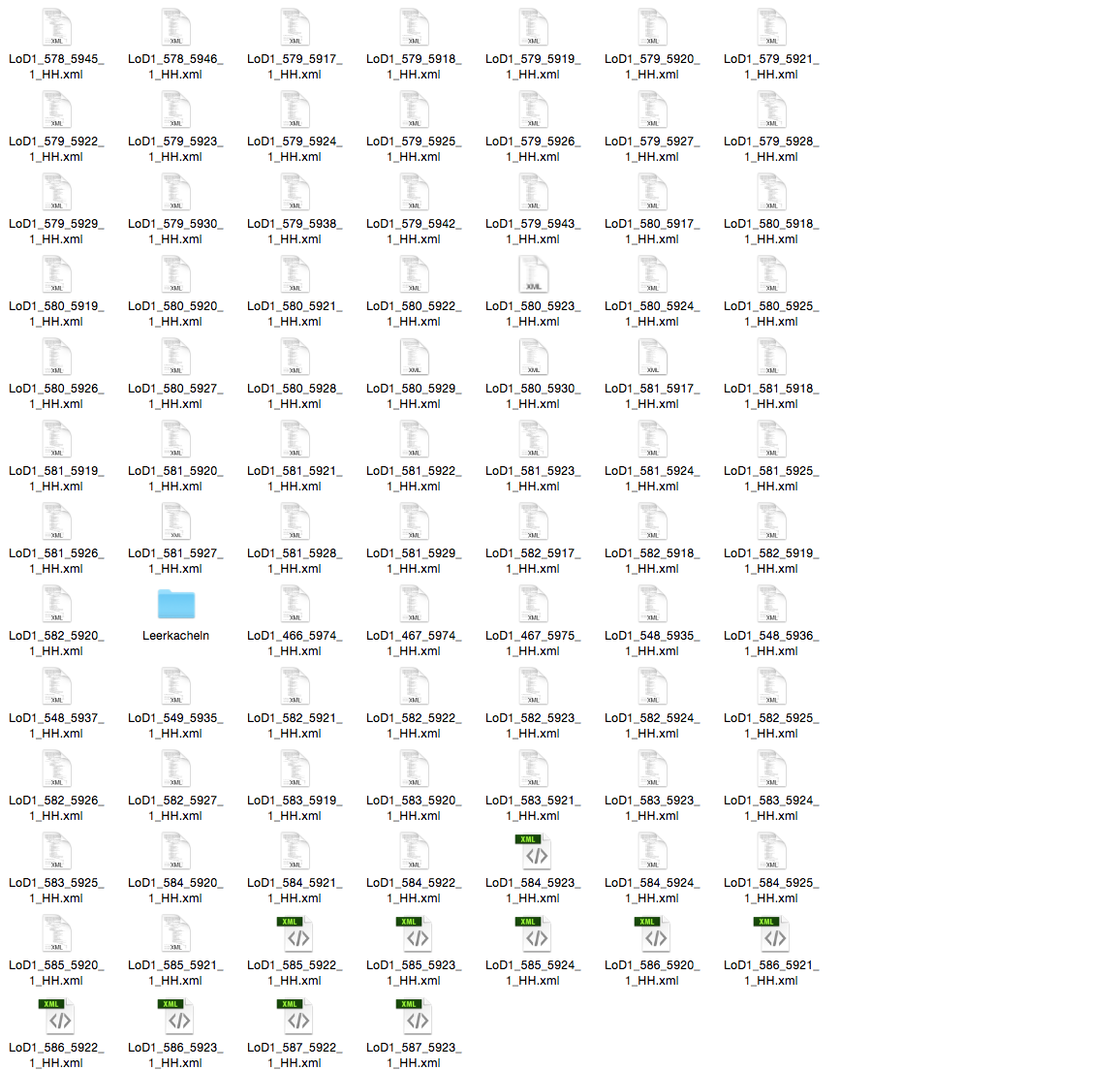
-
a lot on 3d software uses .xml file 'hidden' in a renamed zip file, without knowing what 'made' the files it is difficult to advise...
if you don't know what they were made on, open one in 'Text Edit' and read the top for clues as it may contain the app name...
john
-
Your MAC browser settings need to NOT auto-unzip files.
This looks like you downloaded something like
Leerkachein.XXX
and it got unzipped into its parts in a folder.
You haven't told us what that FOLDER itself was named - which was probably after the file's base-name ?
You haven't told us what the file was called - especially the .XXX part ?
If you know that and re-ZIP the folder and edit the .ZIP to .XXX you have the file back...There are several file types that import into SketchUp.
But without knowing what the .XXX file type is, we can't advise further...
Although I can't think of a format that is entirely .XML based ? -
so if I change the file extension of the original zip will that make the file readable?
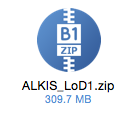
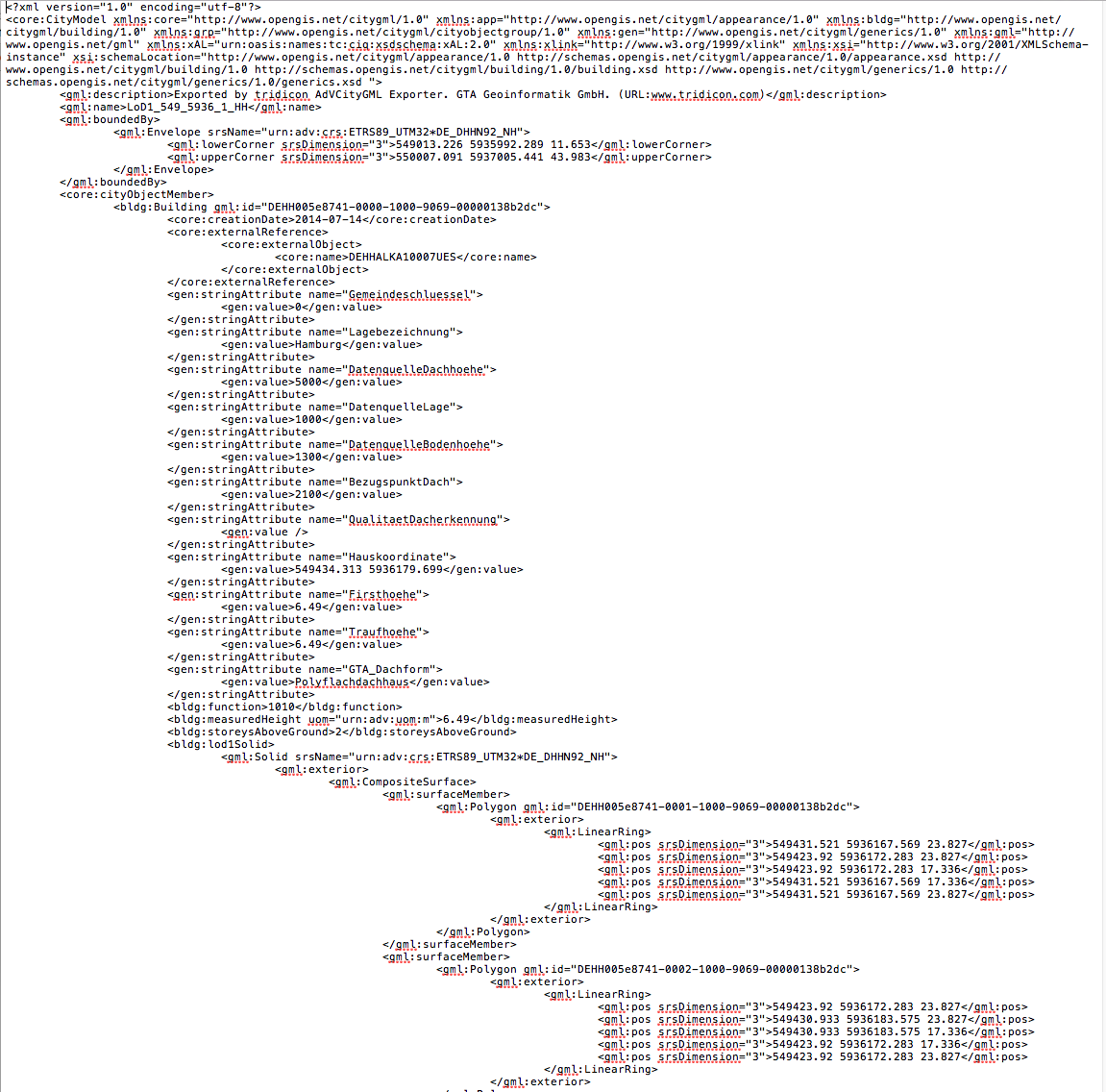
-
Maybe this?
http://www.geores.de/geoResPlugins_en.html
Edit: It looks more like an exporter than in importer.
-
XML is not a "file format" as you are used to. It is a data format, how file formats can structure their content. In any case, how a program should read the xml file depends on what file format the xml represents. In the top line of the text you see a reference to CityGML. You need a CityGML importer for SketchUp, see Jim's link.
-
Yes I think thats an exporter..any other solutions?
-
@enesoz said:
Yes I think thats an exporter..any other solutions?
Without knowing what wrote the files, the only possible solution is to investigate the XML contents and see what schema(s) they use. This may let you backtrack to where you can convert them to a format that SketchUp can import, but SketchUp does not understand arbitrary XML (nor does any other program, for that matter!).
-
So there's no solution?
-
The file-set that you have got seems to be a set of XML files, which can be opened / read by some specific program.
BUT SketchUp cannot do that, directly.
If you find the correct program to do it, then you can hopefully view / process the files.
Perhaps that program can then export the data into another file format, which of course needs to be suitable for SketchUp to import - e.g. DAE, DXF etc.You got the original ZIP file from somewhere.
It must have said what format it was in and what application you need to open it ??
You need to do some detective work...
Advertisement







