Using Sketchup on my Macbook Pro
-
Hi everyone,
I hope you're all well out there.
I was wondering if anyone uses Sketchup on a Macbook pro and, if they do, whether they find that, for whatever reason, the software repeatedly freezes?
I've been working on organic, symmetrical shape designs but am finding that I rarely get anywhere because as soon as the design reaches a certain level of complexity, the software freezes.
I contacted apple support and have made sure that is not the machine I'm using.
I just wondered if anyone ever had experienced this problem and, if so, how did they resolve it?All the best everyone and thanks in advance!

Max
-
@maxjayok said:
Hi everyone,
I hope you're all well out there.
I was wondering if anyone uses Sketchup on a Macbook pro and, if they do, whether they find that, for whatever reason, the software repeatedly freezes?
I've been working on organic, symmetrical shape designs but am finding that I rarely get anywhere because as soon as the design reaches a certain level of complexity, the software freezes.
I contacted apple support and have made sure that is not the machine I'm using.
I just wondered if anyone ever had experienced this problem and, if so, how did they resolve it?All the best everyone and thanks in advance!

Max
My regular machine is a MacBookPro Retina. I haven't experienced what you describe.
Steve
-
@maxjayok said:
a certain level of complexity
i guess you'd have to elaborate on what you mean by complex.
sketchup, regardless of hardware, isn't designed to handle complex models.
(well, it is.. but again, i guess it depends on what you mean by complex)just for reference, if you go Window-> Model Info-> Statistics (entire model).. what does the report say for Edges and Faces on one of your complex models?
but to answer your question.. a whole lot of people use sketchup on macbook pros.
(me being one but you'll find many people here at this site using them.. you'll even find that many sketchUp developers themselves use apple laptops) -
I use MBP. What kind do you have and how old. It worked fine on a G4 but as my work and the SW progressed I wouldn't use anything other than the most powerful model. Nothing in particular wrong with MBP.
Size of model, polygons and textures, styles you are using, methodology, can affect performance. Try purging and "fix problems" in the models.
and what Jeff said...
-
I have done my fair share off what may be called 'organic, symmetrical shape designs' on a variety of mac's...
my 2 pence...
work at 100 X scale...
make anything mirrored a component...
work on a separate models for separate components...
turn OFF 'autosave' and 'save copy', save regularly instead...
turn OFF all render plugins and 'dynamic components'
never draw in the massing model...
be patient...
john
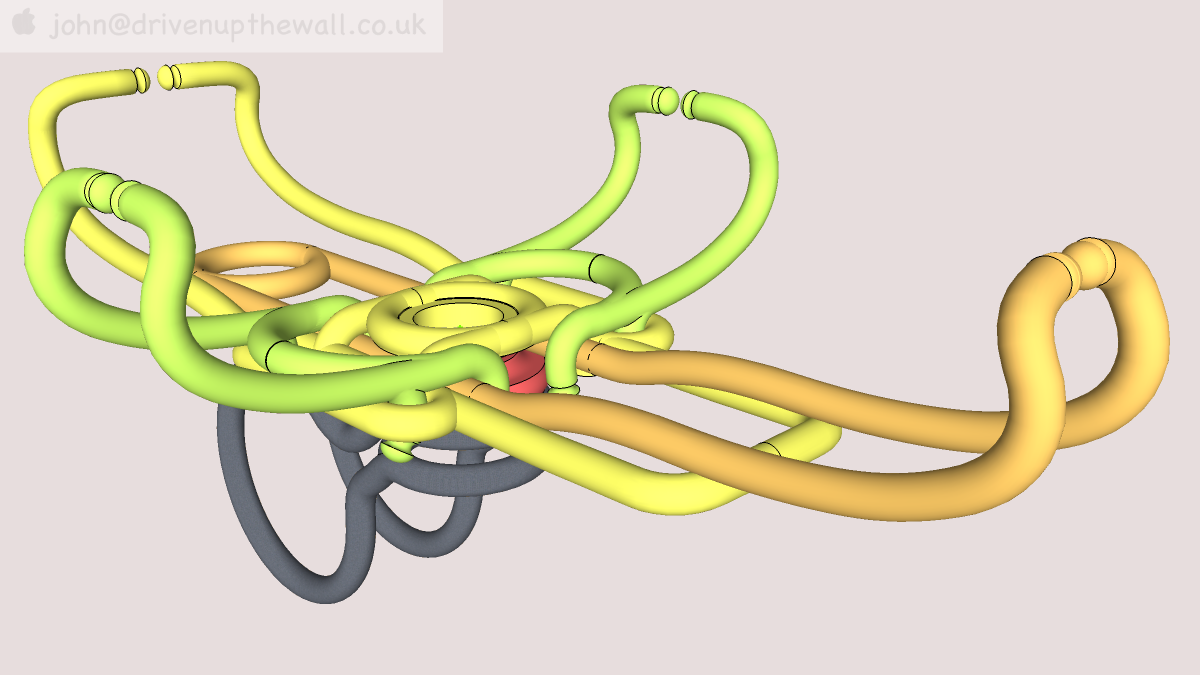
-
I'm using a 2010 MBP, I'm not having any issues apart from the zoom on the trackpad really slowing down at times, a click on the Zoom Extents button clears it though.
Advertisement







