Ocean water rendering artifacts on single surface
-
Hi,
I'm a beginner with rendering. I have spent a whole day trying to render ocean water with vray for sketchup (vray 2.0 version and sketch up pro 2014).
I basically follow this good tutorial:
https://www.youtube.com/watch?v=LAA2Yxe4P6EIt looks ok for the most part, but I don't understand why I get part of the sea with different bumping and orientation.
In the attached picture, you can see at least 3 different areas where this happens. But the water surface in sketch up is just 1 single rectangle. I really don't understand.Thanks for the help.
Ale
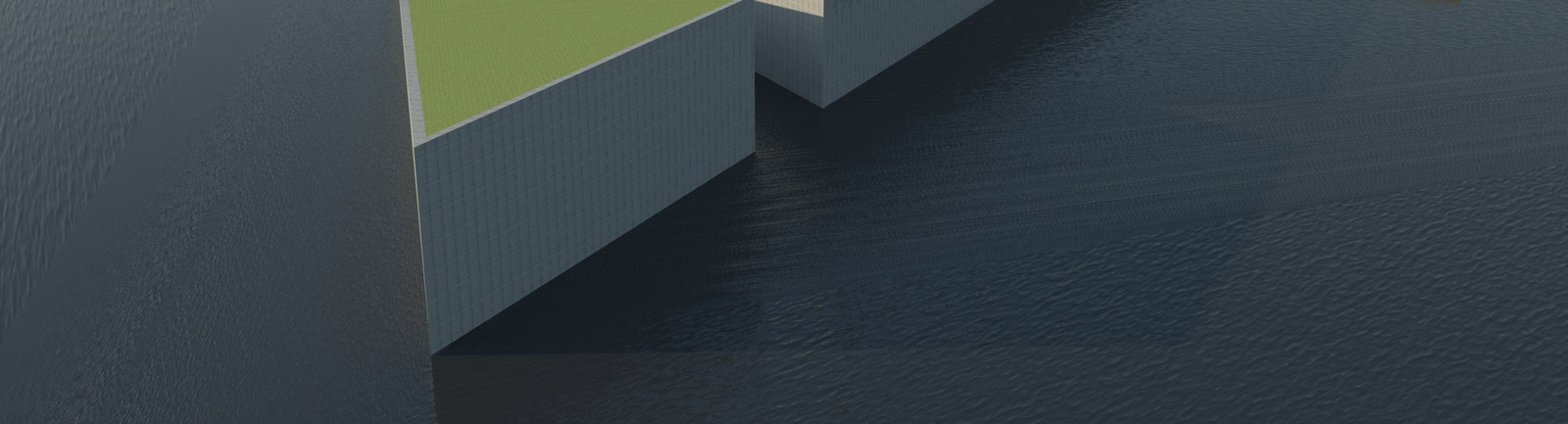
-
This is because there is either a bump or a displacement on the surface. Try adding a map to the diffuse slot and disabling the mapping. V-Ray needs the diffuse mapping to generate UVW information that Sketchup doesn't provide at render time.
-
@tedvitale_cg said:
This is because there is either a bump or a displacement on the surface. Try adding a map to the diffuse slot and disabling the mapping. V-Ray needs the diffuse mapping to generate UVW information that Sketchup doesn't provide at render time.
So, is the video above incorrect?
Anyway I will do some tests with a diffuse map, thanks for the advice !
! -
The video is using V-Ray 1.49. 2.0 works a little differently and needs the Diffuse map to pull UVW information from the geometry.
Advertisement







