Place 3D text flat to current view
-
Hi, is there an easy way to place 3d text so it faces forward (toward the viewer like normal text on a page)in the current view?
I have different scenes at different view angles and I would like to place 3d text in each view without having to place it and then try to guess the angle to rotate it to get it straight in my scene. (Like typing over an image?)
Thanks!
s
-
How about Selecting the 3D text component and changing it to Always Face Camera in the Components window Edit tab? You'll have to disable the Gluing attribute, too. You may find it easiest to explode the text component and remake it to get the axes located correctly oriented.
-
Actually, after playing with that a bit, I think the easiest thing is to explode the component and remake the component with Always Face Camera ticked. You'll want to set the camera so your view is straight on toward the text.
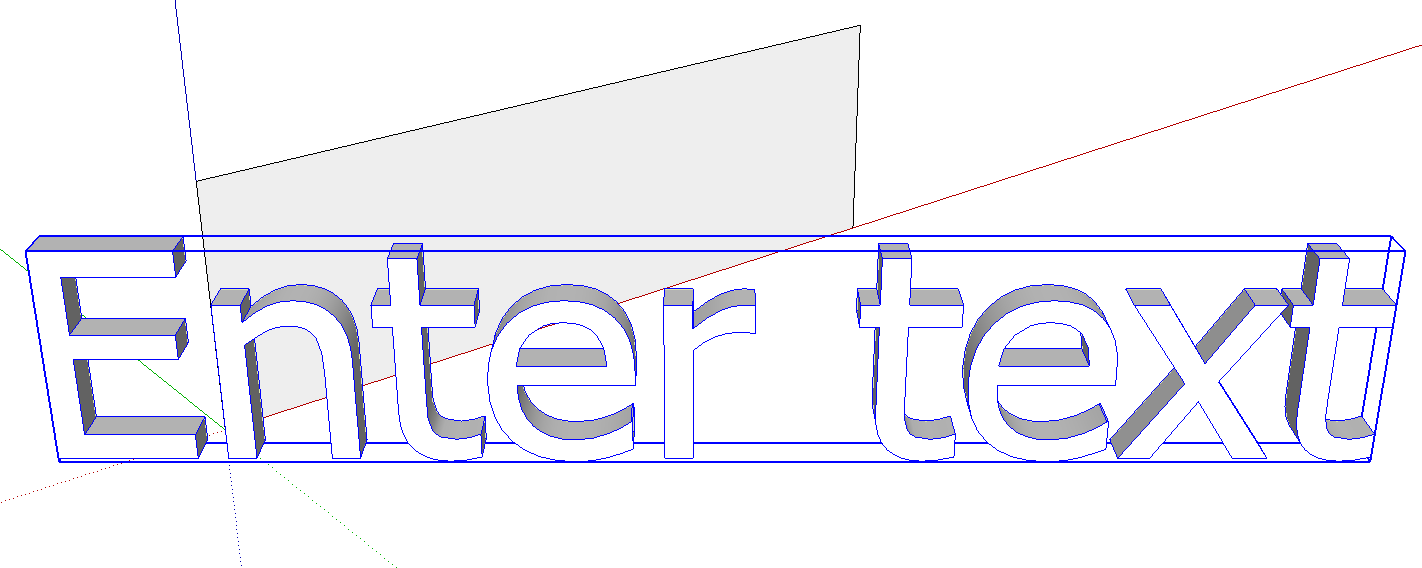
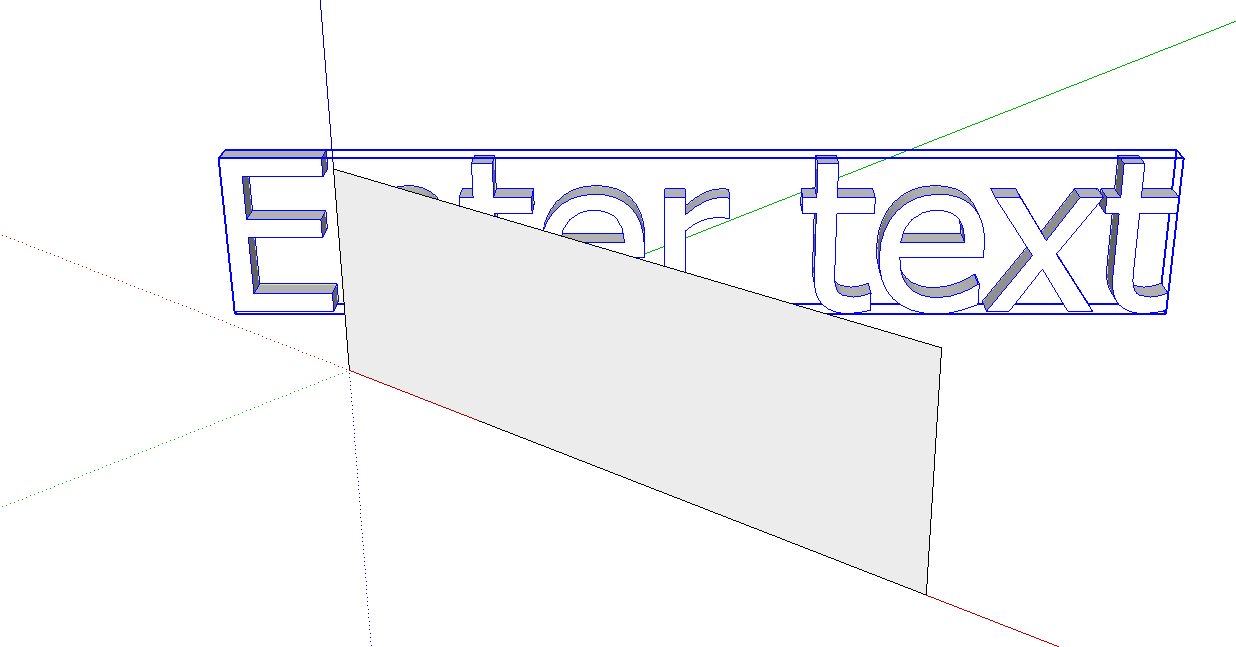
-
Did you try exploding and remaking the component?
Although I've never seen another request for this, which doesn't mean much, maybe it would be a good feature request. A tick box for it could be added to 3D Text window to enable always face camera and disable gluing.
Or maybe ThomThom could add it to his 3D Text plugin. [hint, hint @ThomThom
 ]
] -
Edit.
Thanks that works, but it is now difficult to get the text orientated in the view. Meaning, it is a trial and error to get it to appear in the correct location in my view, in the correct size.
I was hoping for a miracle ruby that places text locked to my view.
End of edit
Thanks for the tip! I just tried it but I seem to have trouble setting the component axis to the correct orientation? I will try some more.
I guess what I an asking for is exactly that, a component that always faces the camera.
Thanks for the reply!
s
-
Thanks Dave, that works but it gets difficult to place the new component back in the view, in the proper location.
If somebody could make a ruby that places 3d text flat in any view, that would be great!

Thanks Dave!
-
Well, until a plugin appears, perhaps make it a component without face camera attributes, place the component where you want it like any other component and then change it to Always Face Camera. It's all fairly basic stuff.
-
Maybe Thomthoms Camera Tools can help here. With the tool "view camera" you can create some geometry for the text orientation and you don't have to guess the orientation anymore...
-
I will check it out, thanks!

s
-
Maybe I'm missing something here but it seems to me the most straight forward approach would be to create a flat rectangle on the relevant axis for the scene, or rotated off axis as necessary. Then make that a face me component. Open it for editing and use the glue to function of the 3d text to place it on the surface within the component. The rectangle itself can then removed and the text will be a face me component without exploding and remaking of any sort.
There is also Jim's Layer Face Camera which would let you throw a bunch of 3d text components on a specific layer and make them all faces mes in a click.
http://sketchucation.com/pluginstore?pln=layer_face_cameraJust to check as you haven't explained specifically why you are using 3D Text for this.
Screen Text and leaders can be edited in many ways to move around relative to the view. So you can easily create perfectly camera orientated text that looks like it has been 'typed over the top'.
-
edit: duh figured it out, it seems to work great, thanks!
thanks!
s
-
@tallbridgeguy said:
edit: duh figured it out, it seems to work great, thanks!
thanks!
s
What did you figure out? What works great?
-
Hi, sorry, bad edit.
What I meant to say was the ruby by sdmitch seemed to work but....now that I am trying a different viewpoint (scene) the text seems to point up?
So I think the ruby works sometimes, you still have to click on an object in the scene to place the test. Sometimes it is flat to the scene view and sometimes (at low viewpoints) the text points upwards?
Why do I want flat text, well i am writing a children's book on bridges and I would like 3D text in the scene instead of adding it later with photoshop. Thought it might look cool?
So not exactly there yet but closer.
Thanks!
stuart
-
@tallbridgeguy said:
Hi, is there an easy way to place 3d text so it faces forward (toward the viewer like normal text on a page)in the current view?
I have different scenes at different view angles and I would like to place 3d text in each view without having to place it and then try to guess the angle to rotate it to get it straight in my scene. (Like typing over an image?)
Thanks!
s
Plugin had a coding error and had been removed.
Advertisement







