Material_ID issue ?
-
Hello all,
-
First of all, why in the V2.XX, VRayForSU assigns material color IDs automatically by default ? I think it was more useful with one ID color (black) by default and manually assigning Color IDs on materials we just wanted to...
-
I've got an issue with ID materials and transparency :
Here is a test with a tree on a simple grey surface. The tree is a .png file with "Use color as transparency" on, but i tried with .jpg file with a transparency mask with the same result.
The SU view :
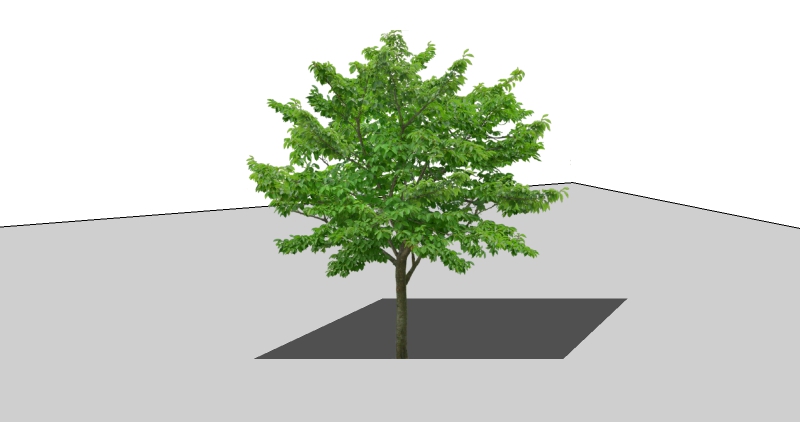
The VRay options (click on picture to see gif animation. Some frames seem to be freezed, but not, it is just to have enough time to see settings) :
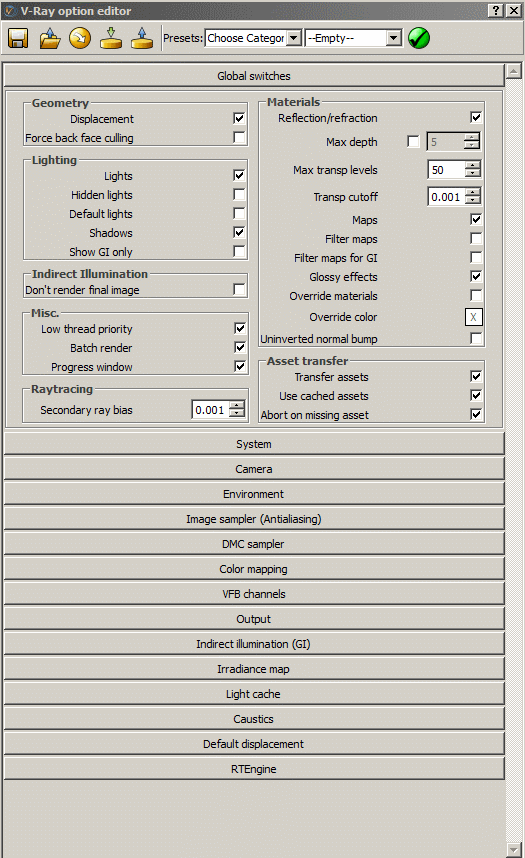
The VRay materials (click on picture to see gif animation. Some frames seem to be freezed, but not, it is just to have enough time to see settings) :
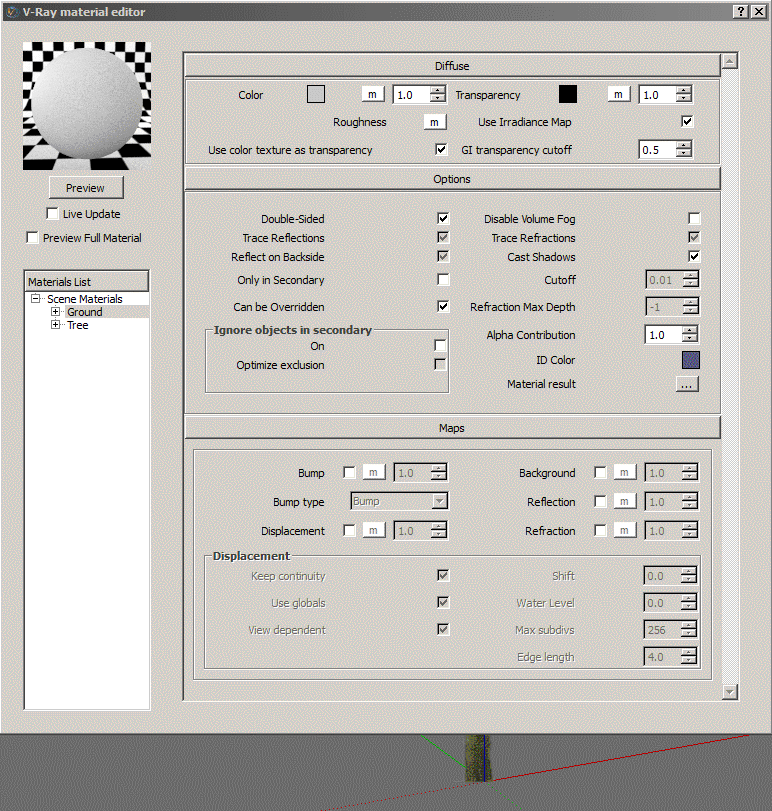
The Vray Render (click on picture to see gif animation) :

I've tried different settings to solve this problem but no success. Am i doing something wrong or is that an issue ?
I didn't have that problem with V1.49...Thanks for response !

-
-
Yep. this happens to me too. I think I submitted a bug report on this? Not sure. I guess a workaround would be to use a alpha map. try that.
-
Thanks for response Valerostudio !

What do you mean by using an alpha map ?
In the exemple above, you suggest to render the only tree and pick up its alpha ?That's what i do today to work around the problem but it is a work-around and not a problem resolution.
When i have big scenes to render with part of a forest for exemple, that means one more render and that's not really efficient.Nobody from Chaos to answer ? And what about the first point of my first post ?
Thanks for response !

-
@chon said:
Nobody from Chaos to answer ?
::crosses arms:: This isn't even our forum!
@chon said:
- First of all, why in the V2.XX, VRayForSU assigns material color IDs automatically by default ? I think it was more useful with one ID color (black) by default and manually assigning Color IDs on materials we just wanted to...
Someone requested random ID colors, but I agree, there should be a way to disable it.
Advertisement







