Creating holes through compound & tapered shapes
-
Hello,
I am trying to create a ring in Sketchup so that I can create different size finger holes easily. I am copying the design from a prototype I have in copper, but am struggling to create the hole (17mm dia) through the compound curves of the ring's design.
The ring also tapers towards the back (the hole end), but I thought I would deal with the hole issue first. I have tried intersecting a cylinder through the model, but that opens up gaps in the geometry, as shown in the attached.
Am I approaching it in the wrong way? Would I be better using a plugin? Any help most appreciated.
Audrey
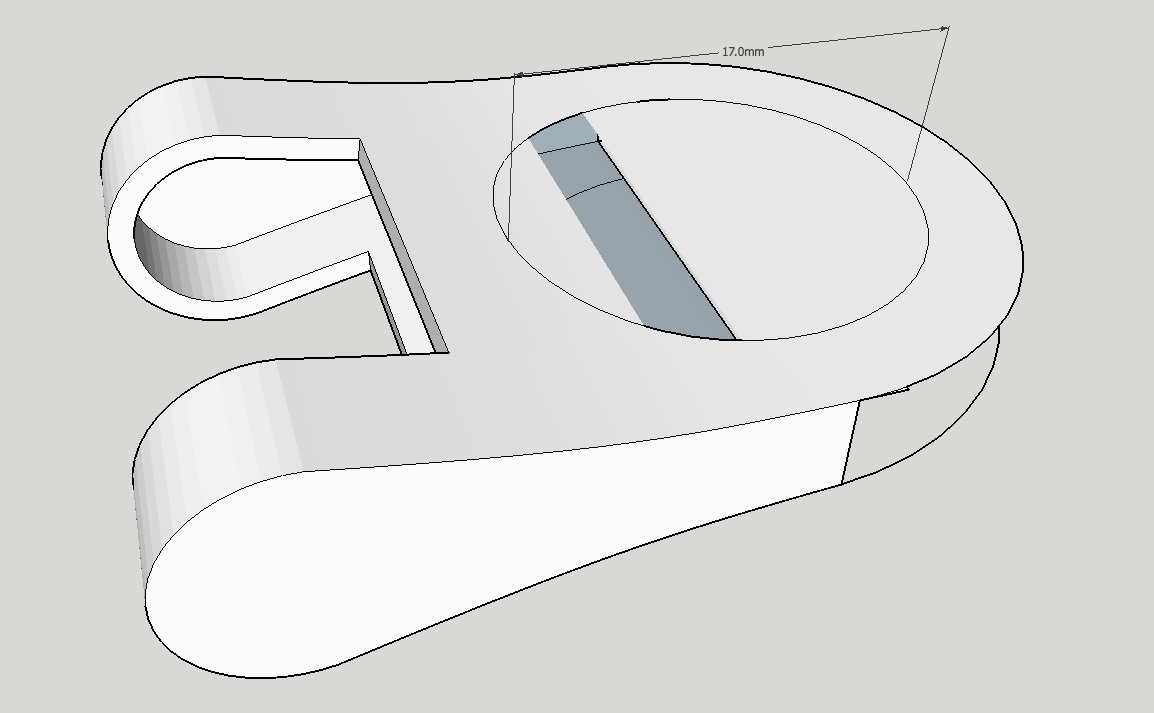
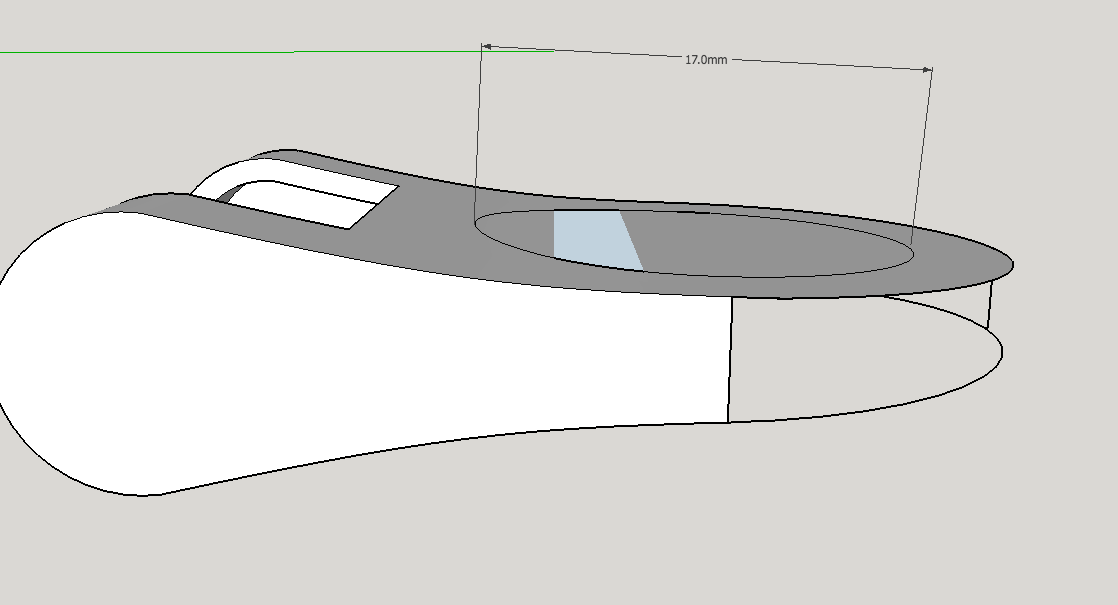
-
Audrey, you can do this without a plugin. Draw the circle for the hole directly above the ring instead of one the surface. Use Push/Pull to push a cylinder into existence through the ring. then select the geometry and use Intersect Faces>With Model. Finally, delete the geometry that isn't the ring. You may find you need to do this at larger than life size scale because there might be small faces after the intersection and SketchUp might not fill them in.
It looks like you'll need to stitch in some faces around the outside of the ring, too.
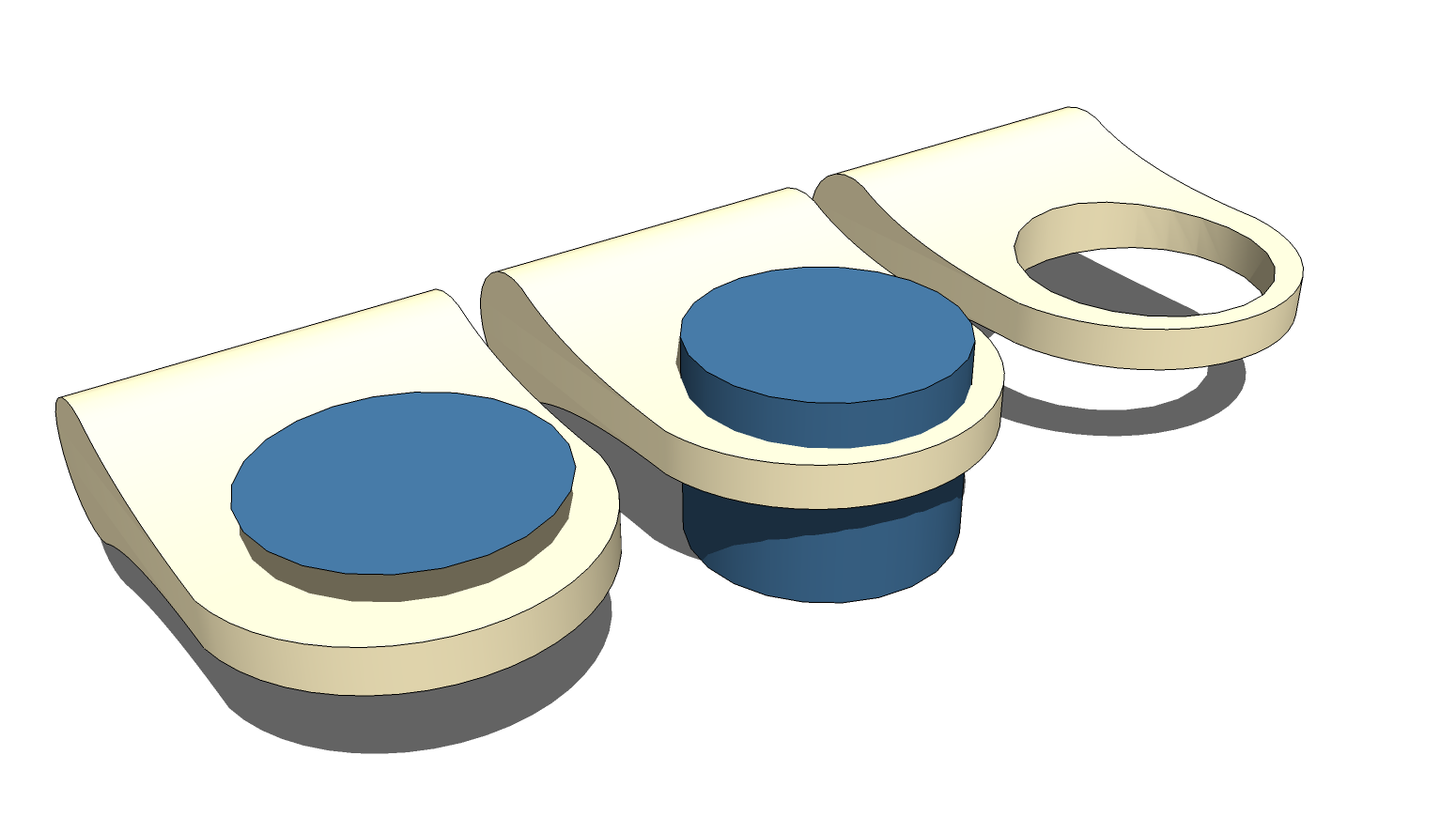
-
This is a well known issue...
SketchUp can't create very tiny edges and their facets.
Its tolerance is 1/1000".
Any edge's vertex points closer than that are taken to be coincident and therefore nothing is made, so then a related tiny facet isn't made either.Although your object is ~17mm across your curves/arcs have many segments, so the related edges are sometimes very tiny, and so sometimes they mess up, and so facets are missed out.
Look at your object with View > Hidden Geometry ON... to see all of the edges - even smoothed ones...
The accepted fix is to Scale up your model [or the relevant group] x10 [or more], then do the awkward intersect or followme operations - it will now create the required edges/facets.
Afterwards you can Scale it back down x0.1 [or less].
The now very tiny geometry can exist - it is just the creation of it that is compromised by those tiny dimensions in the un-Scaled version... -
Thanks very much for the replies, most helpful!
A
Advertisement







