Styles won't save? YES THEY DO!
-
Yes, that is the route as shown when I try via right click- save as
-
I think this is the case where you need to drag the icon view version to the second pane. Other methods do not work on the Mac (Still?). I thought we solved this somewhere on the forum before. (Shows how much I manage styles these days.).
I just tried it. I have a folder called "My Styles" that I created by the prescribed method, show it in the lower pane and dragged a style icon from the upper pane to the lower. And it works.
Instead of saving to */Styles, you need to create a new collection and save it there. or did you try that? Sorry--juggling emails and first cup.
-
Tried that, I'm still having no success.
I'll try restarting and recheck what I'm doing and digging a little further.
Thanks for your help in this case, it's the first time we have conversed, but I have appreciated your sound advice over the years as I have followed other Forum threads.
I'll let you know how I get on. -
I'm using 2019 by the way, so your results may vary. Have you also looked under Preferences ? Files to see where your styles folder is designated?
-
/Users/******/Library/Application Support/SketchUp 2020/SketchUp/Styles
-
I've once run into something similar - not being able to save files .styles
I use Sketchup For MAC and what I have found out was a sort of bug-ish:-
I normally use the LIST VIEW for my style window. That was the problem. I dont know why, but SU won't save any style if the window is with LIST VIEW...
-
I just switched to LARGE ICON view and it worked.
How knows?... It might work for you as well.
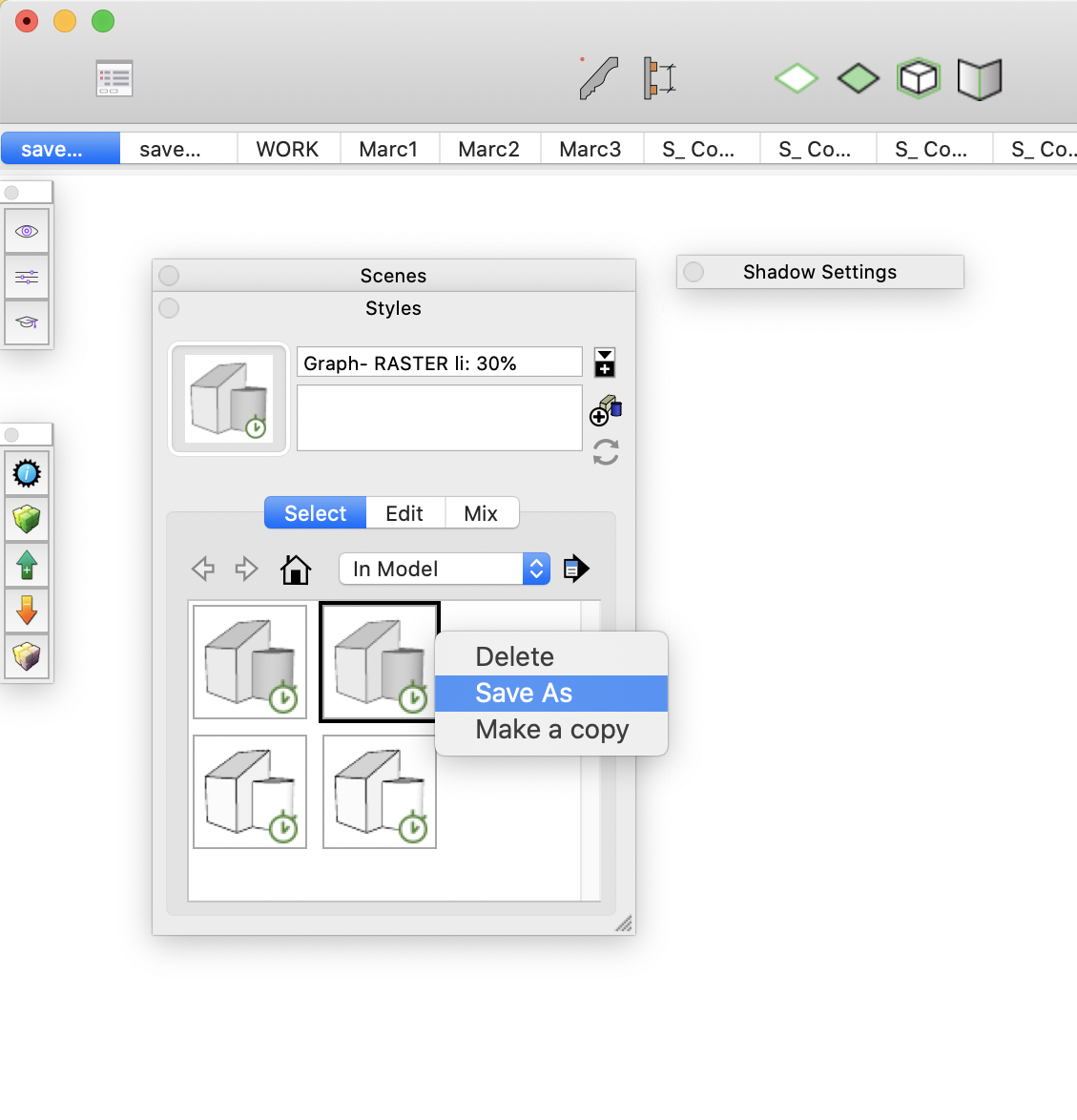
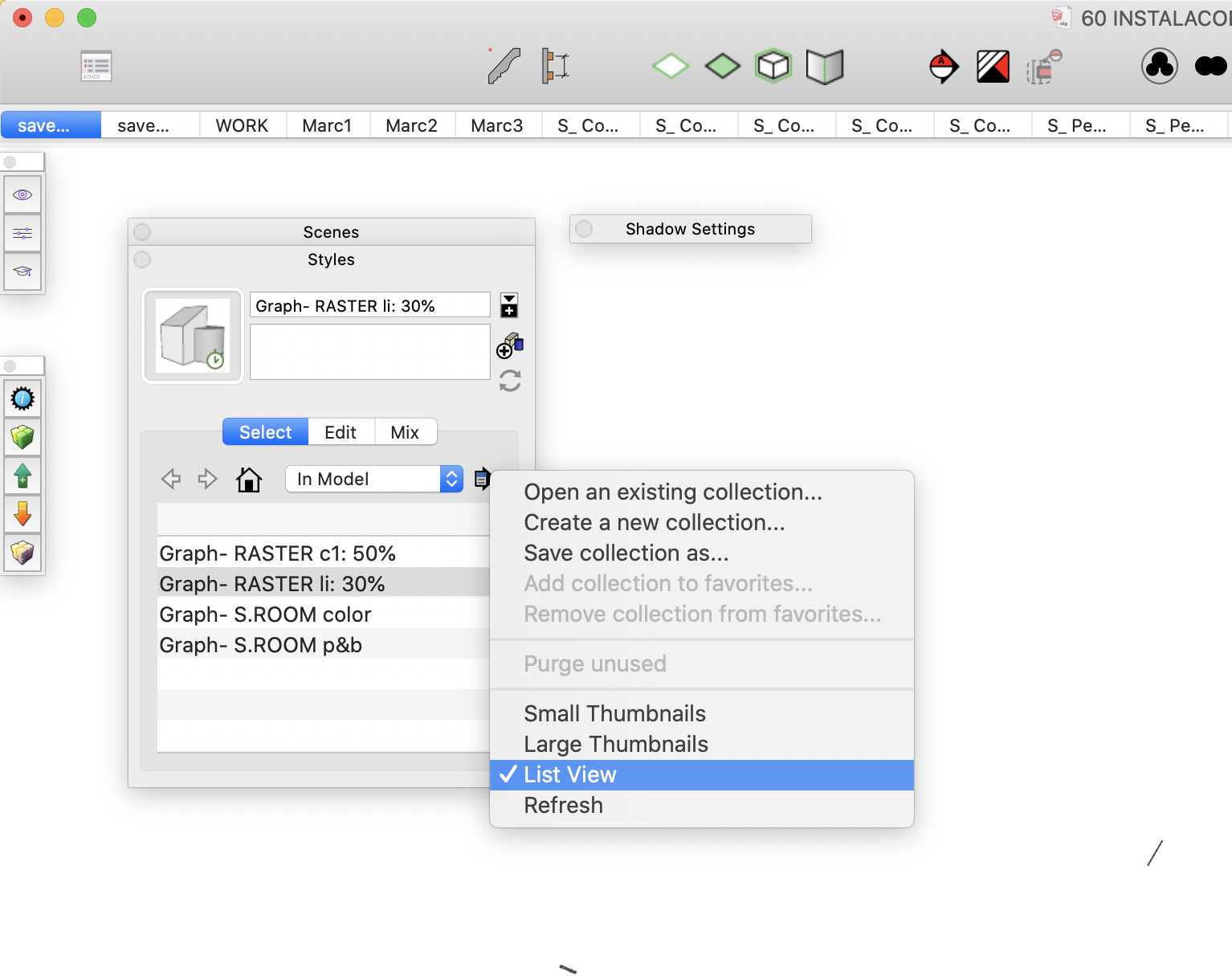
-
-
Hi Bruno, welcome to SketchUcation.
FWIW, this behavior has been like this for more than a decade.
-
Yeah, this is how it works in Mac anyway.
-
Same on the PC.
-
@bruorlando said:
I've once run into something similar - not being able to save files .styles
I use Sketchup For MAC and what I have found out was a sort of bug-ish:- I normally use the LIST VIEW for my style window. That was the problem. I dont know why, but SU won't save any style if the window is with LIST VIEW...
- I just switched to LARGE ICON view and it worked.
How knows?... It might work for you as well.
I had this problem for ages. You nailed it! Thanks! It is working perfectly.
Advertisement







