Eneroth Upright Extruder problem
-
I'm posting here so I can attach an image....
Extruding a vertical face along an arc does not leave the final, extruded face parallel to the radius of the arc itself -- the corner closest to the centerpoint extends beyond where it should and the corner furthest from the center fails to extrude as far as it should.
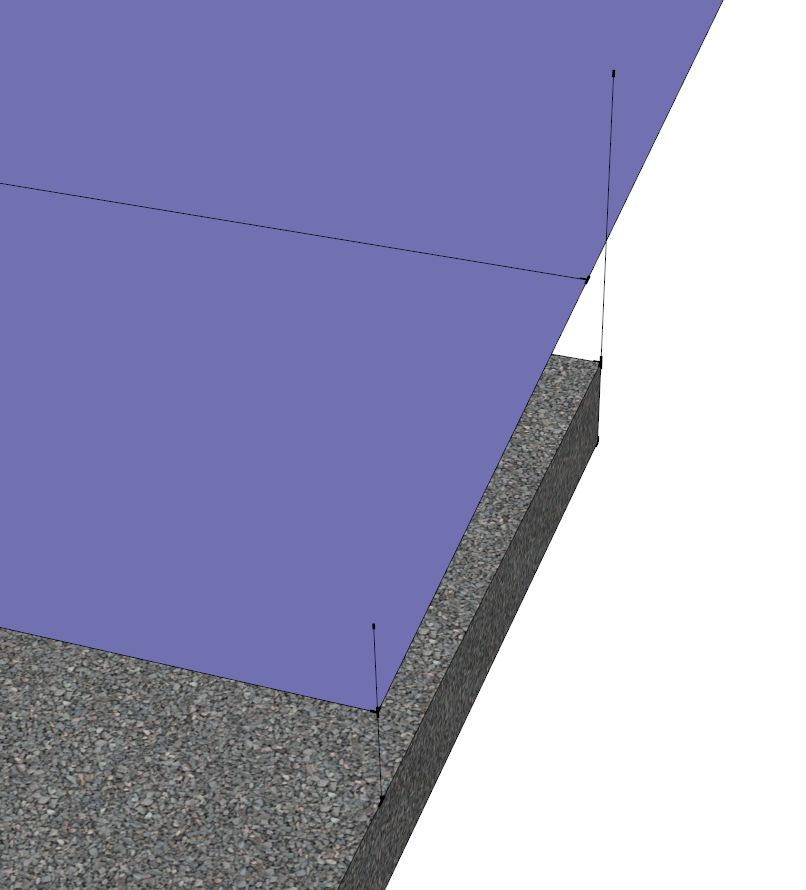
The specifics are to extrude a vertical face 12.5m long along an arc having a radius of 266.6557m that spans a distance of 6.32 degrees. The arc is altered to have 4 sections.
Highlight all four sections and the vertical face, execute Upright Extrude.
-
Your image doesn't give any really useful information. Why don't you post a SketchUp file that illustrates what you are describing instead?
-
If this issue is specific to that extruder, have you PM'd eneroth about it? The extension author should have a much clearer understanding of how it works than the rest of us!
-
@slbaumgartner said:
If this issue is specific to that extruder, have you PM'd eneroth about it? The extension author should have a much clearer understanding of how it works than the rest of us!
It is worse in SU because the distortion occurs at both the start and the end. I've also PM'd the author.
I have attached an example file.
-
Maybe it's because of the arc orientation (like with the normal follow me tool too)...
See these two halfcircles for example:
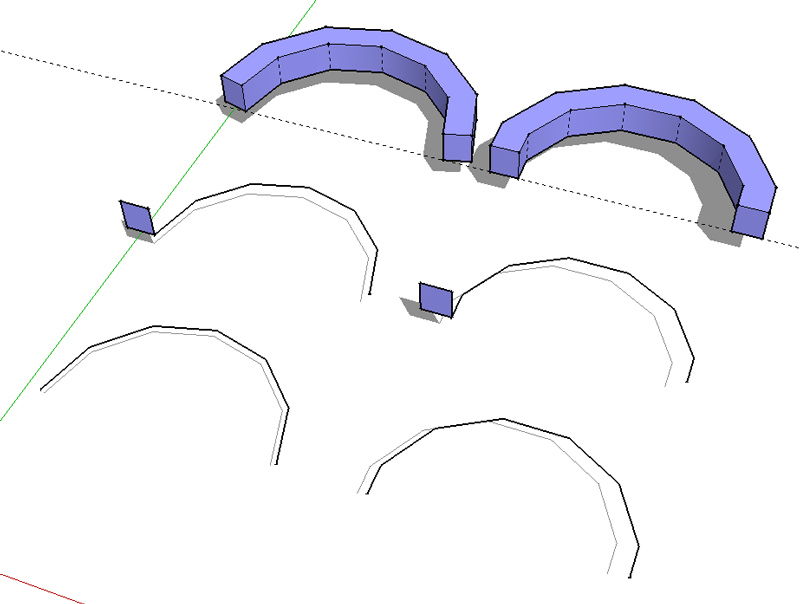
-
It's pretty simple. If the dimensions of the cross section of the extrusion are important, the profile needs to be placed perpendicular to the first line segment in the path and the extrusion's terminal end will be perpendicular to the final segment in the path. Carsten's illustration shows that clearly. When the profile isn't placed correctly it doesn't get rotated at the start of the extrusion. Instead it gets projected which will impact the dimensions. Sometimes you can ignore but sometimes it has an undesired affect on the results. There isn't anything to fix except the way you set up the profile and the path. This is a basic thing to understand about using Follow Me in SketchUp. i teach this to my students early on because knowing about it can not only make using Follow Me easier but it can be leveraged to advantage, as well.
-
Hi all.
I think Carsten and Dave have explained what's happening quite clearly. The profile must be perpendicular to the end segment of the path to work properly.
In my extruder the relation between the profile and path tangent is kept along the path so if it's disoriented in the start it will be just as disoriented in the end.
-
And here I was hoping this plug in would avoid all of that.
This is the same problem the offset tool has, right: the length of an offset arc is never correct... too long when you create an arc of a shorter radius, too short when you go the other way.
So I do understand what's going on... and I do think there is a general problem because it is altering the original profile (as does the followme tool). I'm creating curved berms -- just the curve, many different models for many different radii, all in 1, 2, 5, 10, and 20 degrees of length. Many hundreds of them. Put yourself in my shoes: Does it really make sense that one must draw tangents on both ends of the arc, reposition the profile face, extrude, and then delete the portions of the extrusions that are on those tangents?
Eneroth's plug in does hold the profile correctly at the start (better than SU Follow Me)... which is why I thought it was going to be useful for me... it's over at the other end that's a disappointment.
-
It does make sense to me that the profile needs to be positioned perpendicular to the first segment of the path. I personally like that it works that way in a predictable manner. It works the way some of the tools in my shop work for shaping wood. And as I said, I leverage the projection thing sometimes. I also appreciate that Julia's tool works in the same predictable way.
-
@genma saotome said:
It is worse in SU because the distortion occurs at both the start and the end.
Worse in SU than in what?
Here it is at 6.32 deg using a different plugin.
-
@box said:
@genma saotome said:
It is worse in SU because the distortion occurs at both the start and the end.
Worse in SU than in what?
Julis's plug in seems to hold the profile of the extruded face at the start in (IMO) it's correct position -- aligned along the radius of the arc (which is not perpendicular to the path being followed). The SU follow me tool does not do that as you can see in one of replies above.
@unknownuser said:
Here it is at 6.32 deg using a different plugin.
Ahh... that looks right. Which plugin did you use?
p.s. I don't want to give the impression I'm not appreciative of Julia's contributions -- I regularly use four other plugins she's done and I like them very, very much -- it's just I had high hopes for this one in particular.
-
@dave r said:
It's pretty simple. If the dimensions of the cross section of the extrusion are important, the profile needs to be placed perpendicular to the first line segment in the path
what if the dimensions of the cross section & the radius of the arc are both important?
-
Jeff, you know as well as I do that the precision of the radius along an arc or circular path is going to be dependent on the number of segments if you can't get the precision you need by increasing the number of segments, you shouldn't be using SketchUp in the first place. You should be using an application which does not approximate arcs and circles with short line segments.
-
@dave r said:
Jeff, you know as well as I do that the precision of the radius along an arc or circular path is going to be dependent on the number of segments if you can't get the precision you need by increasing the number of segments, you shouldn't be using SketchUp in the first place.
increasing the segments doesn't increase the precision of an arc.. the sketchup arc is only precise at the vertices.. increasing segments only increases the amount of precise points along an arc.
this is workable.. you can model arcs precisely in sketchup for most real-world building situations.. that's not really the problem here.
the problem is the implementation of the follow-me tool and offset (which then infects just about every applicable plugin downstream).. they don't treat sketchup arcs as if they were sketchup arcs.. for instance, offset an arc and the new curve is no longer an arc.. it should and could be.. if it were, followme would work right and so would the rest of the tools.
again, the problem isn't segmented arcs so much.. the problem is with the implementation of the tools.. the problem is fixable but the sketchup team won't ever fix it if people downplay the flaw.
-
I agree w/ Jeff. Thinking of a SU arc as a collection of adjacent triangles sharing a common centerpoint, the problem with the offset tool and arcs is the resulting arc is not mathematically similar to the original arc because relative to that common centerpoint the angles at the start and end of the offset line are not congruent to the same angles on the original. IMO they should be.
-
Well Jeff, you figure someone with a sawsall and sledge will resolve it in the field...
I think it can be done OK with Curviloft. It's just SU and that's how it's going to be (I predict until forever). If someone really needs to use your model in order to build it, use CAD.
.....
I have to think about the idea that the tools could look at arcs differently (pretend it's an arc instead of segments trying to be an arc). That may be something. Are there arc extrusion Plugins that sweep on their own arc definition? TIG's Extrude by lathe? -
@pbacot said:
Well Jeff, you figure someone with a sawsall and sledge will resolve it in the field...
I think it can be done OK with Curviloft. It's just SU and that's how it's going to be (I predict until forever). If someone really needs to use your model in order to build it, use CAD.
to be honest, i don't draft or model projects in sketchup anymore.. at all.
i do still collaborate via sketchup or occasionally even build off other people's sketchups and i always have to redo the curved stuff.@unknownuser said:
.....
I have to think about the idea that the tools could look at arcs differently (pretend it's an arc instead of segments trying to be an arc). That may be something. Are there arc extrusion Plugins that sweep on their own arc definition? It's been a long day--can't think which ones can do that.none that i know of.. TIG did make an offset plugin that works right on arcs though.. the thing is, offsetting an arc manually to proper spec isn't a big deal at all (just draw the new arc instead of offsetting it.. painless).. but when you want to use something like shapebender or jointpushpull etc, it becomes much more difficult/time consuming to draw manually.
also, TIG's Extrude Edges by Lathe will allow you to properly revolve profiles around a centerpoint.. it's not paying attention to sketchup's actual arc entity (it's not sweeping along a path) but the resulting geometry is correct.
realistically, cotty's example above -- the one on the left side of the image- should work.. sketchup should/could recognize the arc and treat it as such.. if you were to explode the arc into individual segments or a polyline, it should then treat it as it currently does.. instead, it treats everything as if it were segments or a welded polyline (a 'curve' in sketchup) and ignores the 'arc' or 'circle' entity when offsetting (or followme_ing, shapebending, upright extruding, etc)
-
It all depends on whether you want the vertices (endpoints) or the midpoints of each segments to have the correct radius. Since Sketchup doesn't work with NURBS there will always be a difference between the two.
I often use the radius I want on the middle of each segments because that is what works with offset and many other tools. This will be the behavior of all tools that do not treat curve segments and normal straight edges differently.
-
@eneroth3 said:
It all depends on whether you want the vertices (endpoints) or the midpoints of each segments to have the correct radius.
the vertices because when you draw an arc in sketchup, it's placing the vertices on the correct radius.
@unknownuser said:
I often use the radius I want on the middle of each segmentsbecause that is what works with offset and many other tools. This will be the behavior of all tools that do not treat curve segments and normal straight edges differently.
and you draw that radius how?
here's the thing.. there is a correct way to do this stuff in a polymodeler and sketchup isn't doing it.. it's doing it the wrong way.. if and/or when the suTeam decides to fix the behavior, are you all going to be complaining about it then?? like- are you going to wish it worked the old way or happy that it works the right way?
-
@jeff hammond said:
here's the thing.. there is a correct way to do this stuff in a polymodeler and sketchup isn't doing it.. it's doing it the wrong way.. if and/or when the suTeam decides to fix the behavior, are you all going to be complaining about it then?? like- are you going to wish it worked the old way or happy that it works the right way?
That is a very legitimate question to ask... and IMO the correct answer is for the SU Team to leave the existing functionality alone because so many expect it to behave the way it does and so they should simply code up the correct solution and give it another name. I suspect use of the legacy function by itself would decline sharply but the various plug-ins that use it will likely retain their fans for some time... which means the question you ask will move to the plug-in authors to answer.
I'd suggest they do the same thing I just described. Some number of versions down the road the legacy stuff can all die but it would be a mistake to kill them off right away.
Advertisement







