Spiral help please
-
@ely862me said:
The circle is drawn for reference. After you draw the circle, make it a group and right click/Lock . Then draw a line over only one segment. Pick an endpoint and move it up . Then rotate that line while holding CTRL to make a rotated copy of it. Enter 15 in the vcb and hit enter. Then type x23 in the vcb and hit enter. You will now have 24 starting helix segments. Now select all the segments and move while pressing CTRL them up until they reach the top of the other ones. Right away type x20 in the VCB and you have 24 helixes created .
OK everyone - I am feeling very stupid. I have no problem creating the helix but how do you then combine the helix lines with the extruded circle to be able to manipulate things?
I see in both of the videos that after you create the helix you are then able to select any of the helix lines independently and delete them. I also saw in the original video that once the lines were "connected" to the face of the extruded circle so that he could create the "candy cane". Why am I not "getting it"? Creating the multiple helix was easy but combining them with the "cylinder" has stumped me.
-
My exact question - but after having been such a pain all day I was too embarrassed to ask that question as well. Thank you for asking it for me.

-
gilles:
Installed and experimenting, but I am not understanding the 5 entities? It worked with the component, but of course that is not the look I am going for, the other one is, and when I follow what you did, I get nothing ? -
@ntxdave said:
I also saw in the original video that once the lines were "connected" to the face of the extruded circle so that he could create the "candy cane". Why am I not "getting it"? Creating the multiple helix was easy but**combining them with the "cylinder" has stumped me**.
They must be in the same context. Either explode the cylinder group or copy and paste them into the cylinder group.
-
@unknownuser said:
Creating the multiple helix was easy but combining them with the "cylinder" has stumped me.
He just selects surfaces or lines then move them!

When you select a surface by a Double Click = surface + perimeter
then select again this surface with Shift + Ctrl = you obtain just the perimeter!
-
@box said:
@ntxdave said:
I also saw in the original video that once the lines were "connected" to the face of the extruded circle so that he could create the "candy cane". Why am I not "getting it"? Creating the multiple helix was easy but**combining them with the "cylinder" has stumped me**.
They must be in the same context. Either explode the cylinder group or copy and paste them into the cylinder group.
Instead of deleting the circle as I did in my last step, just use Push and pull and pull it up at the end of the helixes. Then keep as many helixes you want, Kitto kept 4 or 6 I believe. Then explode the group with the newly created cylinder and you will then have the helixes drawn over the cylinder .
-
I was just about to write back to ntxdave, and tell him that I had found the answer, which was to just "select all" and then explode. Hope you are proud of me Box - I figured it out all by myself.
-
@kathryng said:
I was just about to write back to ntxdave, and tell him that I had found the answer, which was to just "select all" and then explode. Hope you are proud of me Box - I figured it out all by myself.
Boy - I need to quit posting and showing how much I am missing. First of all, when I get done creating the helix's they are a bunch of line segments, they are not connected. I tried what you and the others said but I am really missing something that should be obvious.
Here are the steps I have taken:
- Created the circle
- Made the circle a group and locket it
- Drew a line the size of one segment and then rotated it upward
- Copied the line 23 times creating the first "row" of the heix's
- Copied the row of rotated lines 19 times to create the helix's
After these steps I have tried several things all of which seem to be contrary to what the rest of you are saying. I do not get a real set of helix's (i.e. according to the videos I should have 24 helix's). Instead I get 24 sets of line segments which "look like" helix's.
When I try the Select All and Explode, I get the bunch of line segments and I have my cylinder with it's 24 faces but I never seem to be able to combine them so that I can perform the coloring and other things shown in the videos.
This is making me feel really stupid since I have been using SU for over a year now and this seems like it should be pretty straight forward. This is making me not want to post again and show my ignorance.


-
@ntxdave said:
[*]Drew a line the size of one segment and then rotated it upward
Is it possible this is your error. You don't rotate the segment, you lift the endpoint.
If you rotate it it wont connect to the next row of segments and you'll have all the individual segments floating about.Perhaps an image would help us see where you are going wrong.
-
@box said:
@ntxdave said:
[*]Drew a line the size of one segment and then rotated it upward
Is it possible this is your error. You don't rotate the segment, you lift the endpoint.
If you rotate it it wont connect to the next row of segments and you'll have all the individual segments floating about.Perhaps an image would help us see where you are going wrong.
When I said rotated it I really meant lifted it.......by wording on my part. I think the first real issue is that the rows are not connecting.
Here is what I wind up with...........
Notice that I have a series of unconnected lines. I think that is probably the route of the problem. What the heck am I doing wrong. I am feeling dumber by the minute.......
-
@ntxdave said:
... This is making me not want to post again and show my ignorance.
 :x
:xbox has reposted while I wrote, but carry on regardless....
first up Kito Raupp is a genius with the native tools...
when i first tried copying his techniques it all went tits up...
so, the trick for me getting my head around whats happing was to start with a cylinder...
group that, and turn on hidden geometry...draw a line across any face >> rotate that line...
move those new lines up...
have fun and keep asking...
john -
That's how it should be, they are segments and you need to weld them if you want them to be one curve. That doesn't stop them forming the face between them on the cylinder.
Pull the cylinder up to meet the top and explode it, them click between two of the spiral lines and it should select one whole helix face.Edit: watch carefully after I have pulled the cylinder up, you can see me click on the segments.
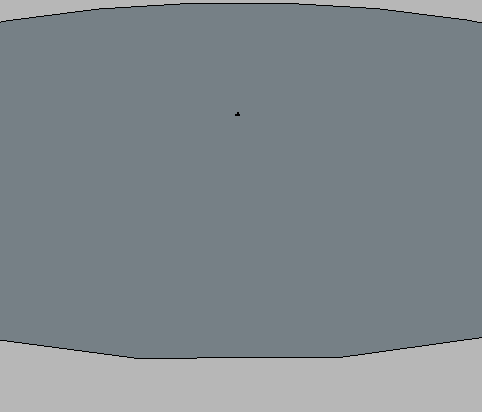
-
Well, I made some progress but still not quite there..........
As you can see, I got the darn thing to let me color the stripes however, I had to color each stripe independently. I then could not select one color of stipe and use the scale tool to move it to create the slots like in the video. I think that it is all still related to the fact that I do not have the lines to form the helix's.
-
Go back a couple of steps then.
After you have copied the array upwards, delete all but one up the spirals, select all of the segments and weld them into one curve. Now array that and pull your cylinder etc etc etc -
I think you need three colors for scaling...
one either side of your target color...
john -
I had the same problem but when I did a double (maybe it was a triple click?) on the line I then selected the entire line. I also tried to repeat what I had done before to get the "spirals" in the column to act as one face, but this time I still ended up with the situation you are describing. I have no clue what I did the first time to get it to work.
No no no, nothing stupid about asking questions, and in addition - that distinction belongs to me. Hey - it's the only claim I have to fame. I have been using SketchUp since version 8 - about what... 3 or 4 years? Still clueless. Tomorrow is another day however, and as said before I NEVER give up! If I come up with the answer, I shall be sure to post my own kindergarten explanation of the process. I don't mind stating that I am quite happy to have people dumb it down for me as they say, so that I can get that Aha moment. I trust that if you come across the solution you will also share it with me and again - feel free to explain as though I just landed from the Andromeda Galaxy.
PS - Just read Box's reply, but the first time I got it work I did not do any of that, and yet it worked exactly as it did in the Youtube tut. If only I could go back and recreate what I did.
-
A triple click on any segment will select the whole curve that it is part of, before you explode the cylinder.
-
The red and white column is what I ended up with after my happy accident the first time, and the second time, this is as far as I can get.
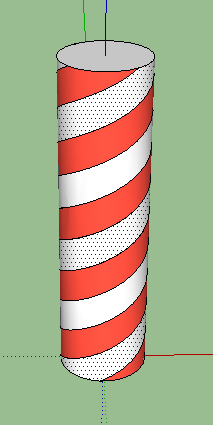
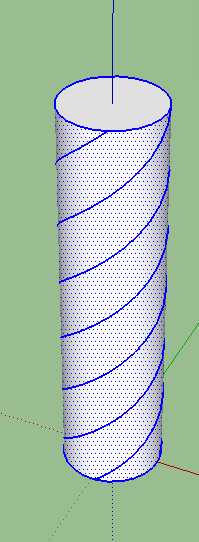
-
Either your segments don't touch each other or your helixes don't touch the end of the cylinder .
Could you upload your model ?
-
I think they are connected but these are segments not curves, erease or group the circle then try a triple-click.
Advertisement







