Practical autosave minutes??! vs Manual Save?!
-
Hi you all, I usually set autosave to 3mins. BUT is it ideal for me? I don't know.
I do constantly manual save by pressing "Command S" (I use mac). when it autosaves, it will freeze my sketchup program.Should I set the autosave to longer minutes and rely on Manual save? What is the best practice for you though. Interested to know. Thanks so much.
-
I'm on 10 minutes. It really depends on how much work you get done in a given amount of time. Are you doing that much work in 10 minutes that you couldn't redo it if there was a crash?
-
I find 10-15 minutes more practical. AutoSaving every 3 minutes will certainly slow you down too much, especially when you go into larger models.
15min is about the maximum before you get into a problem of if the program does crash, how much work needs to be re-done. Redoing 30min of work can be crushing (from personal experience). 15min of work is more annoying.
I would not revert entirely to auto save. That's bound to fail. Just remember to manually save every once in a while, especially after a major milestone in your model, because you also can't entirely rely on autosaves either.
-
I've a bad/good habit of hitting CTRL+S with regularity after all operations and actions.
-
On a mac, I don't believe the process has ever been properly explained...
you really need to be very diligent in your use of boththe Auto-save options.The order in which things happen is opposite to the list order...
To explain it best, assume we are working on a file /My Path/My Skps/my_Model.skpAuto-save when selected will create a working COPY and update at the time intervals set...
e.g. /Users/<user name>/Library/Application Support/SketchUp 2014/SketchUp/Autosave/AutoSave_my_Model.skp
beware:
If moved from here it will no longer UPDATE but will be replaced by a new skp with that same name.
i.e. the moved folder will retain the name AutoSave_my_Model.skp
If you ever opened that skp it will create it's own Autosave_AutoSave_my_Model.skp.Create backup when selected will create a COPY [on close] beside the orginal with a tilde added to the name e.g. /My Path/My Skps/my_Model~.skp
beware:
If you ever opened that skp it will create it's own AutoSave_my_Model~.skp.
on close that creates the backup my_Model~~.skpIf you work on copies it is very easy to end up with a file name Autosave_AutoSave_my_Model~~.skp
Personally S is easy and reliable, but it creates no backups so you need to use 'Save Copy As' and change the name or location to somewhere less confusing...
sorry for the epic...
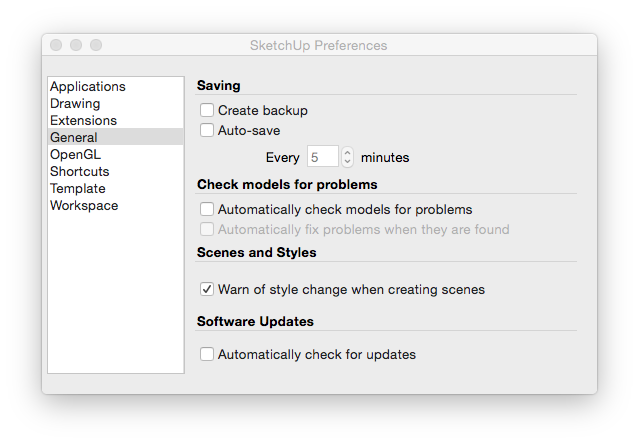
-
great replies!! Thanks. I ususally hit "command s" chronically after almost every operation. because sketchup can crash at any moment, even if I just try to move an object in a group. or any simple operation.
also I do create backups if I think I need them.
just wish sketchup can crash even less, but im still using su 2014, coz I use vray. when vray for sketchup 2015 comes out, my sketchup days will be easier I think.
-
@sketchuh said:
... im still using su 2014, coz I use vray. when vray for sketchup 2015 comes out, my sketchup days will be easier I think.
run both, but strip all your plugins from v14 except for Vray, then you can model without the renderer affecting your drawing and render without the need to draw...
from v15 after drawing, save a version as v14...
open in v14 for rendering with Vray... -
thanks, driven. I recently ran into a problem that my files got too big that vray crashed every time I hit render.
after trying to render the big file for 2 hours, I decided that I had to divide the file into 2 small files to render. it finally worked.
what im still hoping like others is that we can soon render in Vray for SU 2015. hope I don't have to divide my 90mb+ file into 2. -
I save a new version of every file I work on each day I work on it, with athat days date in the file name. That way, I have a comprehensive backup set of files that I can cross-reference with email dates, etc if any questions arise.
I also command S in a compulsive manner.
I have never used autosave as the impact to my flow was always annoying, especially on the big files. I was just watching one of Sonder's Layout videos and he kept getting stalled out by his autosave and that just reminded me that I will never use it.
I also stopped using create backup, after years of using it, when I realized that I had never once used a backup file for anything and I was filling my hard drive with backups of every day's backup I was already making.
Your milage may vary, but I use neither, ever
-
@chuck,
OT: you on Yosemite yet??? -
-
like it a lot,
had a few issues with my very old mouse, solved by buying a new one...
I had to do a 'Safe' startup to reset all my Perf's [the easy way]
a couple of helper apps don't run yet, but I found others...
SUv14 was obviously a pain but v2015 is very stable for me...Partition the massive machine of yours and run both...
john
-
Good to know, John, thanks! Maybe this weekend I'll dip my toe in the water with one of the office's iMacs.
thread hijack off
-
thanks again for the replies. no problems with "hijacking this thread". I myself found the automatically created backups lil bit useless. my macbook pro only have 256GB ssd hard disk. it definitely takes up space. my dilema is I dont think getting a better computer is right for me yet. updating to mac pro is too pricey. i love macs though. updating to custom built pc or hp z workstations or any high end pcs are still pricey based on the minimal or low demand 3d interior rendering jobs im doing.
Advertisement







